Premium Only Content

Excel is a powerful spreadsheet
Excel is a powerful spreadsheet software that is widely used for data analysis, calculations, reporting, and more. Depending on the skill level and needs of the participants, Excel training can cover a range of topics. Here are some common Excel training topics:
1. Introduction to Excel:
- Understanding the Excel interface and layout.
- Navigating worksheets and workbooks.
- Entering and editing data.
- Basic formatting and styling of cells.
2. Formulas and Functions:
- Using basic arithmetic operators (+, -, *, /) in formulas.
- Utilizing functions (SUM, AVERAGE, COUNT, MAX, MIN, etc.).
- Writing complex formulas using logical functions (IF, AND, OR).
- Working with date and time functions.
3. Data Manipulation:
- Sorting data in Excel.
- Filtering data using AutoFilter and Advanced Filter.
- Removing duplicates from datasets.
- Using Text-to-Columns to split data.
4. Data Visualization:
- Creating charts (bar, line, pie, scatter, etc.).
- Customizing and formatting charts.
- Using Sparklines to show trends in data.
- Creating PivotTables for data analysis.
5. Conditional Formatting:
- Applying conditional formatting rules to highlight data.
- Working with icon sets and data bars.
- Creating custom conditional formatting rules.
6. Data Analysis:
- Utilizing the What-If Analysis tools (Goal Seek, Data Tables, Scenario Manager).
- Using Excel's built-in statistical functions.
- Creating and interpreting histograms.
7. Advanced Functions:
- Working with VLOOKUP and HLOOKUP.
- Using INDEX and MATCH functions for more flexible lookups.
- Understanding array formulas.
8. Macros and Automation:
- Recording and running macros.
- Editing and debugging macros.
- Creating custom buttons and shortcuts.
9. Data Connection and External Data:
- Importing data from other sources (e.g., text files, databases).
- Using Power Query to transform and load data.
10. Excel Tips and Tricks:
- Keyboard shortcuts for productivity.
- Hidden features and lesser-known functions.
- Time-saving techniques for large datasets.
The complexity and depth of the training topics can vary depending on the level of expertise required, from beginner to advanced. It's essential to tailor the training to the participants' needs and goals.
-
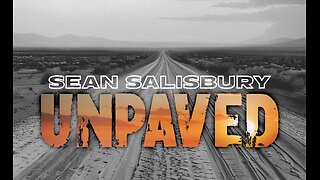 DVR
DVR
Sean Unpaved
1 hour agoMike Malone's Shocking Departure From Denver! & Masters Tournament Favorites
12.1K -
 1:03:12
1:03:12
Timcast
2 hours agoChina RETALIATES With 84% Tariff, Trump REFUSES To Surrender, Gen Z IN CRISIS
134K90 -
 LIVE
LIVE
Dr Disrespect
2 hours ago🔴LIVE - DR DISRESPECT - WARZONE VERDANSK - THE NUKE
2,738 watching -
 1:32:05
1:32:05
Caleb Hammer
1 hour agoFinancial Audit's Biggest Nutcase
14.3K -
 LIVE
LIVE
Rebel News
1 hour ago $0.94 earnedLiberals smear Poilievre, Carney's first Alberta rally, Canada's tariffs on US autos | Rebel Roundup
740 watching -
 11:09
11:09
Talk Nerdy Sports - The Ultimate Sports Betting Podcast
1 hour ago4/9/25 - Triple Play: Top Bets Across MLB, NBA, and NHL for April 9
3.31K -
 LIVE
LIVE
MG Show
2 hours agoCNN Admits Trump is a “Soaring Eagle”; Ryan Routh Update
1,007 watching -
 1:17:36
1:17:36
The Rubin Report
3 hours agoGutfeld! Crowd Roars at Douglas Murray’s Reaction to Tariff Market Crash
62.6K42 -
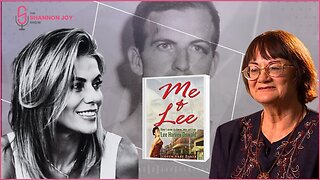 DVR
DVR
The Shannon Joy Show
3 hours ago🔥🔥Last Living Witness! Judyth Vary Baker & The Plot To Kill JFK. LIVE Exclusive With JVB On Her Affair With Lee Harvey Oswald & What She Saw In New Orleans The Summer Of 1963.🔥🔥
21.1K10 -
 57:51
57:51
Grant Stinchfield
2 hours ago $1.38 earnedRINOs Fold Again: Conservatives Must Turn to Trump for Real Budget Cuts
21K2