Premium Only Content
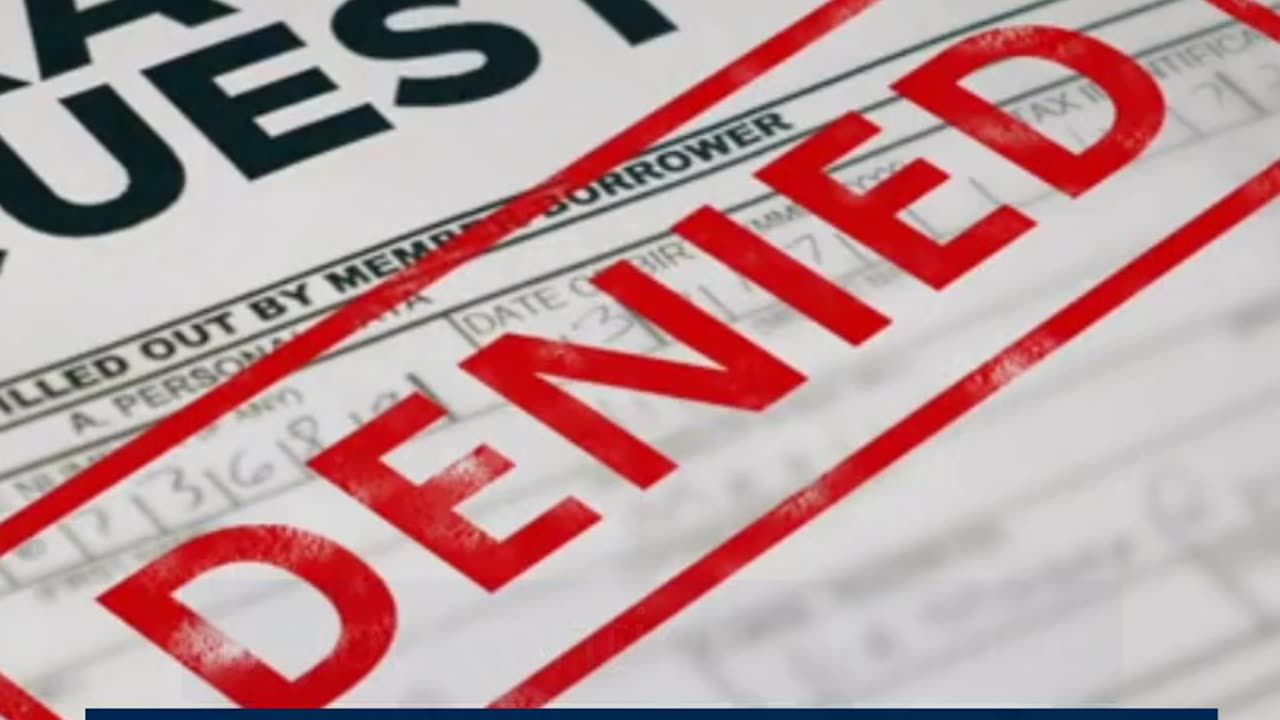
Picture is not loading on USCIS website
Here are some steps to try if you are having trouble uploading your photo when applying for O.P.T. on the USCIS website:
Use Compatible Format: The USCIS website usually accepts JPEG or JPG image formats. Make sure your photo is saved in one of these formats.
Resize the Photo: If the photo is too large, you might encounter issues uploading it. Resize the photo to match the specified dimensions (usually 2x2 inches or 600x600 pixels).
Clear Browser Cache: Sometimes, browser cache can cause issues. Clear your browser's cache and cookies and then try uploading the photo again.
Try a Different Browser: If you're using one browser and facing issues, try a different browser. Sometimes, compatibility issues can affect file uploads.
Check Internet Connection: A stable internet connection is crucial for successful file uploads. Make sure you have a reliable internet connection before attempting to upload the photo.
Disable Browser Extensions: Browser extensions or add-ons might interfere with the website's functionality. Temporarily disable any extensions and try again.
Use a Different Device: If you're having trouble on a computer, consider using a different device, such as a smartphone or tablet, to upload the photo.
Try at Off-Peak Times: Sometimes, heavy website traffic can lead to issues. Try accessing the USCIS website during off-peak hours when there might be less traffic.
Remove background: Remove the background from your picture
Take photos from your phone: Take pictures from your smartphone with different pixel sizes
Look straight into the camera when taking a picture, because software at the USCIS website checks the picture so when taking a picture look straight in the camera.
Most stupid things sometimes work like logging out and logging in back or rebooting the computer, Save the photo as a JPEG file. The file size of the photo should be less than 2 MB. Use a high-quality photo. The photo should be clear and in focus.
Make sure that the photo is properly cropped. The photo should only show your face and should not include any other people or objects.
Upload the photo in a new tab. This will help to prevent the photo from being corrupted during the upload process.
Contact USCIS Support: If none of the above steps work, you might need to reach out to USCIS customer support for assistance. They can provide guidance on how to resolve technical issues related to the website.
Check Photo Requirements: Ensure that your photo meets the USCIS photo requirements. The photo should be in color, properly sized, and taken against a plain white or off-white background. It should have good resolution and not be digitally altered.
Remember, technical issues can arise for various reasons, so it's important to troubleshoot systematically. If you continue to face problems, don't hesitate to seek help from USCIS or your designated school official who can guide you through the process
-
 2:08:26
2:08:26
Film Threat
15 hours agoWOLF MAN + PETER PAN'S NEVERLAND NIGHTMARE + MORE GORE! | Film Threat Livecast
12.3K -
 34:28
34:28
Tudor Dixon
4 hours agoHypocrisy and Accountability in Politics with Sen. Markwayne Mullin | The Tudor Dixon Podcast
10.2K3 -
 1:39:18
1:39:18
The Shannon Joy Show
5 hours ago🔥🔥Live EXCLUSIVE With Edward Dowd: Trump CANNOT Stop The Worldwide Economic Collapse🔥🔥
11.9K7 -
 1:03:32
1:03:32
The Dan Bongino Show
5 hours agoTrump Joins The Show To Drop Massive Truth Bombs (Ep. 2403) - 01/17/2025
637K1.63K -
 LIVE
LIVE
Right Side Broadcasting Network
4 days agoLIVE: RSBN Pre-Inauguration Coverage: Day Two Live from Washington D.C. - 1/17/25
3,073 watching -
 21:42
21:42
The Rubin Report
3 hours ago‘Piers Morgan’ Panelists' Jaws Drop as Liberal’s Entire Narrative Obliterated w/ One Question
59K34 -
 1:37:57
1:37:57
Steven Crowder
5 hours agoMAGA: T-Minus Three Days | Everything We Want President Trump to do on Day One
264K118 -
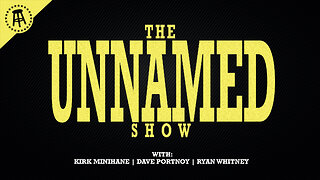 1:14:04
1:14:04
Dave Portnoy
21 hours agoThe Unnamed Show With Dave Portnoy, Kirk Minihane, Ryan Whitney - Episode 42
55.5K5 -
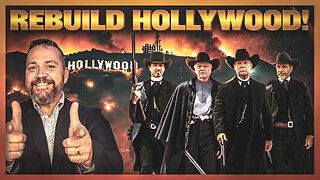 2:01:29
2:01:29
LFA TV
18 hours agoREBUILD PEDOWOOD! | LIVE FROM AMERICA 1.17.25 11am
42.9K18 -
 1:37:55
1:37:55
Caleb Hammer
20 hours agoI've Never Hated A More Vile Piece of Trash | Financial Audit
25.9K3