Premium Only Content

Top 10 Features of Adobe Audition 64 bits on Windows 10
Top 10 Features of Adobe Audition 64 bits on Windows 10
Some commonly mentioned features of Adobe Audition, which is a professional audio editing software. Please note that the exact features may have evolved since my last update. Here are ten notable features of Adobe Audition:
Multitrack editing: Adobe Audition allows you to work with multiple tracks simultaneously, making it easy to edit and mix audio files together.
Audio restoration: The software provides various tools for repairing and enhancing audio quality, such as noise reduction, hum removal, and click/pop elimination.
Non-destructive editing: Audition allows you to edit audio files without altering the original data, preserving the integrity of your recordings.
Spectral editing: With the spectral editing feature, you can visually isolate and manipulate specific frequencies in your audio, offering precise control over sound elements.
Real-time effects: Audition offers a wide range of real-time effects, including reverb, delay, EQ, compression, and more. These effects can be applied during playback or recording.
Automatic speech alignment: This feature allows you to align and match the timing of dialogue or voiceover recordings, making it easier to sync audio elements.
Batch processing: You can automate repetitive tasks using batch processing, which allows you to apply effects, conversions, or other modifications to multiple audio files simultaneously.
VST plugin support: Adobe Audition supports VST plugins, giving you access to a vast library of third-party effects and virtual instruments.
Multichannel audio workflows: The software enables working with multichannel audio files and supports formats like Dolby Digital and Dolby Atmos, allowing you to create immersive audio experiences.
Seamless integration with other Adobe applications: Audition integrates well with other Adobe Creative Cloud applications, such as Premiere Pro, allowing for a smooth workflow between video editing and audio post-production.
It's worth noting that Adobe regularly updates its software, so it's recommended to visit the official Adobe website or consult the latest documentation to get the most accurate and up-to-date information on Adobe Audition's features.
-
 1:46:47
1:46:47
Game On!
15 hours ago $2.93 earnedExpert Super Bowl LIX Picks, Preview, and Best Bets!
25.3K2 -
 36:50
36:50
Mrgunsngear
17 hours ago $2.49 earnedPresident Trump's Executive Order To The ATF: This Could Be Huge!
4.41K23 -
 25:48
25:48
Adam Does Movies
19 hours ago $0.03 earnedTop 10 Reasons Why Emilia Pérez Is Complete TRASH!
4603 -
 26:56
26:56
MYLUNCHBREAK CHANNEL PAGE
1 day agoUnder The Necropolis - Pt 6
158K43 -
 6:03
6:03
Tactical Advisor
1 day agoEverything New From Panzer Arms 2025
28 -
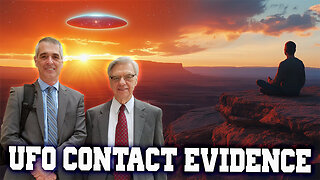 1:15:59
1:15:59
CarlCrusher
17 hours agoUFOs & Paranormal Phenomena are Not Imaginary | Dr Jim Segala MUPAS Phase 2
422 -
 12:44
12:44
BlackDiamondGunsandGear
12 hours agoRadian Ramjet & Afterburner / Worth it? / Which Shoots Flatter?
2581 -
 49:10
49:10
CharLee Simons Presents Do Not Talk
10 days agoDO NOT TALK with GIL MAZA & SAM ANTHONY (Mass Deportation Results)
238 -
 8:07
8:07
Tundra Tactical
17 hours ago $4.01 earnedHiPoint Embraces The MEME Yet Again.
40.1K3 -
 36:00
36:00
hickok45
4 hours agoSunday Shoot-a-Round # 267
8768