Premium Only Content
This video is only available to Rumble Premium subscribers. Subscribe to
enjoy exclusive content and ad-free viewing.

How to group rows in excel
1 year ago
3
Initial Solution
How to group rows in Excel 2023
How to group rows on Excel 2023
group rows on Excel 2023
group rows in Excel 2023
group rows Excel 2023
How do i group rows on Excel 2023
rows group Excel 2023
Excel group rows 2023
how to group rows in excel shortcut
excel
Hello, My Dear Friends, !! In this video, I will show you How to group rows in Excel. Watch the video till the end Thanks.
Guys, Here you will know about the guideline on How to group rows in Excel:
~~~~~~~~~~~~~~~~~~~~~~~~~~~~~~~~~~~~~~~~~~~~~
Step 1: On the Data tab, in the Outline group, click Group, Group Rows, or Group Columns.
Step 2: Optionally, if you want to outline an inner, nested group — select the rows or columns within the outlined data range, and repeat.
Chapters:
~~~~~~~~~~~~~
0:00 Introduction
0:13 Go to Excelsheet
0:17 Group rows in Excel
1:26 GoodBye!
Thank you Everyone for watching. If this video can help you, don't forget to like & subscribe to my channel.
#initial #solution #group #rows #in #Excel
Loading comments...
-
 3:23:12
3:23:12
I_Came_With_Fire_Podcast
15 hours agoSHALL NOT BE INFRINGED| THE TYRANNY OF UNELECTED BUREAUCRATS | XI BOWS
36.9K8 -
 4:19:36
4:19:36
SynthTrax & DJ Cheezus Livestreams
17 hours agoFriday Night Synthwave 80s 90s Electronica and more DJ MIX Livestream THE GREAT EDO WARS OF 2067 Edition
65.3K10 -
 4:45:15
4:45:15
RalliedLIVE
7 hours ago $1.60 earnedWarzone Domination w/ Ral
47.1K -
 1:10:17
1:10:17
Sarah Westall
9 hours agoWorld Leaders Increasingly Display Panic Behavior as Economic Change Accelerates w/ Andy Schectman
72.7K15 -
 59:54
59:54
Motherland Casino
6 hours ago $1.55 earnedScar x Ayanna
27.9K5 -
 41:57
41:57
BonginoReport
11 hours agoProtecting Kids From WOKE Ideology in School (Ep. 35) - Nightly Scroll with Hayley Caronia -04/25/25
118K50 -
 LIVE
LIVE
SpartakusLIVE
9 hours agoFriday Night HYPE w/ #1 All-American Solo NUKE Hero
137 watching -
 1:15:07
1:15:07
Kim Iversen
1 day agoThe Left Is Dead — What And Who Will Rise From the Ashes?
103K84 -
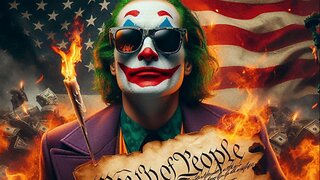 2:06:17
2:06:17
Joker Effect
6 hours agoYOU DON'T UNDERSTAND FREEDOM OF SPEECH IF THIS MAKES YOU MAD!
14.6K1 -
 1:45:26
1:45:26
vivafrei
13 hours agoSantos Sentenced to 87 MONTHS! Corrupt Judges ARRESTED! Some Canada Stuff & MORE!
144K95