Premium Only Content
This video is only available to Rumble Premium subscribers. Subscribe to
enjoy exclusive content and ad-free viewing.
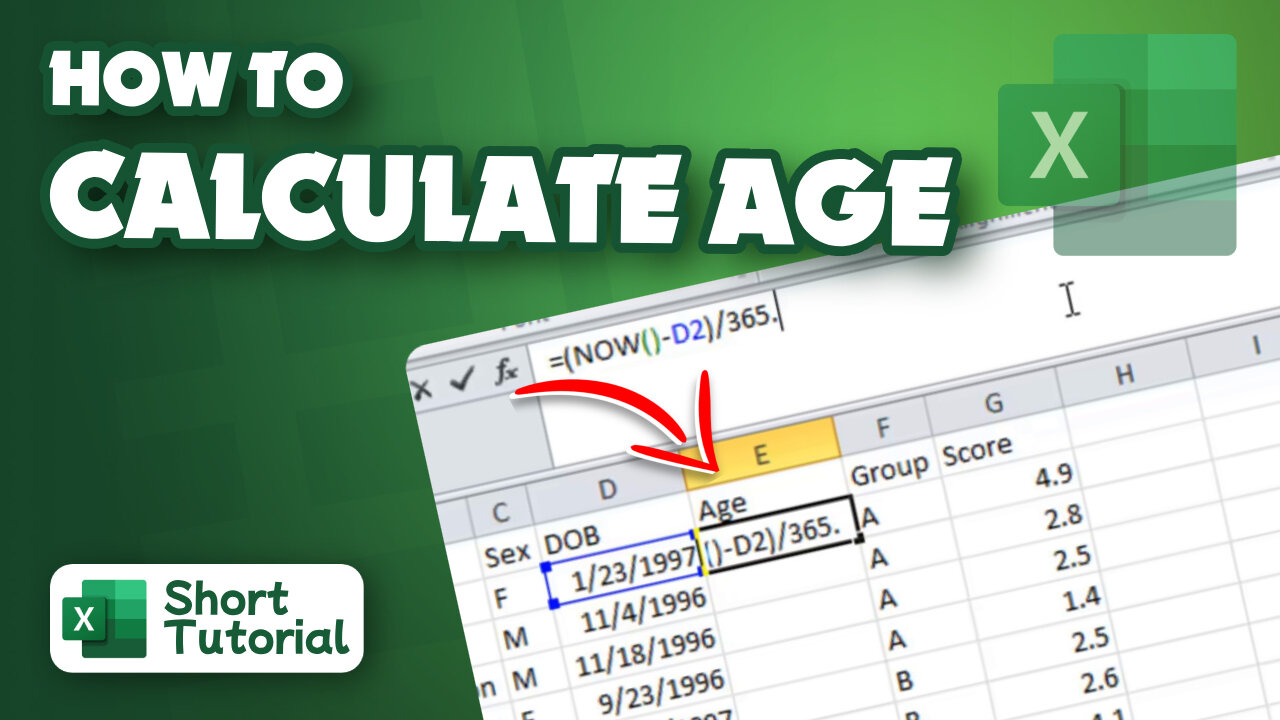
How to calculate age in Excel
1 year ago
1
Initial Solution
How to calculate age in Excel 2023
How to calculate age on Excel 2023
calculate age on Excel 2023
calculate age in Excel 2023
calculate age Excel 2023
How do i calculate age on Excel 2023
age calculate Excel 2023
Excel 2023
Excel calculate age 2023
How to Calculate Your Age in MS Excel 2023
Hello, My Dear Friends, !! In this video, I will show you How to calculate age in Excel. Watch the video till the end Thanks.
Step 1: Open your Excel workbook.
Step 2: Enter the date of birth in a cell. For this example, we'll use cell A1.
Step 3: In the cell where you want to display the age, enter the following formula: =TODAY()-A1.
Step 4: Press Enter. The age will be displayed in the cell.
Thank you Everyone for watching. If this video can help you, don't forget to like & subscribe to my channel.
#initial #solution #calculate #age #in #excel
Loading comments...
-
 58:35
58:35
BonginoReport
5 hours agoFormer Trans Athlete Accepts Biological Reality - Nightly Scroll w/Hayley Caronia (Ep.24) - 04/10/25
111K60 -
 LIVE
LIVE
Joker Effect
58 minutes ago250$$ Giveaway! MOTHERLAND TAKEOVER!
94 watching -
![🔴 MAFIA III [first look]](https://1a-1791.com/video/fww1/21/s8/1/V/_/U/A/V_UAy.0kob-small--MAFIA-III-first-look.jpg) LIVE
LIVE
Fragniac
19 hours ago🔴 MAFIA III [first look]
65 watching -
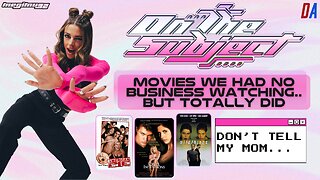 LIVE
LIVE
megimu32
3 hours agoON THE SUBJECT: Movies We Had Zero Business Watching.. But Totally Did!
193 watching -
 LIVE
LIVE
Precision Rifle Network
2 days agoS4E12 Guns & Grub Live - Guns, Politics, & Training
77 watching -
![[Thursday Strike] 360 on his head | BloodStrike + Arena Breakout |](https://1a-1791.com/video/fww1/68/s8/1/N/z/6/A/Nz6Ay.0kob-small-Thursday-Strike-360-on-his-.jpg) LIVE
LIVE
ItsLancOfficial
4 hours ago[Thursday Strike] 360 on his head | BloodStrike + Arena Breakout |
103 watching -
 1:26:01
1:26:01
Kim Iversen
6 hours agoThe Fight Is ON: Grifters, Gatekeepers & Government Overreach
117K215 -
 LIVE
LIVE
TonYGaMinG
7 hours ago🟢 LIVE NOW - TARKOV ARENA BATTLEPASS GRIND #RumbleGaming
59 watching -
 2:16:31
2:16:31
Redacted News
6 hours agoLeaked Audio EXPOSES AIPAC's Shocking Grip on Trump's National Security Team and Inner Circle
184K90 -
 1:13:38
1:13:38
Dr. Drew
10 hours agoSalty Cracker: Tariffs & Deportations & 3rd Trump Term, Oh My! – Ask Dr. Drew
74.1K63