Premium Only Content

Motivational
o set up a Live Stream:
Go to rumble.com/live or click the "Set Up A New Live Stream" button above.
Upload a placeholder video up to 120 seconds long, which will be looped before the stream starts.
Once the placeholder is uploaded, we will provide you with a streamer configuration that consists of a Stream URL (RTMP) and a Stream Key.
Enter the configuration in your streaming software.
Note: To stream with Rumble, you will require streaming software. Rumble is compatible with all providers that use RTMP, including OBS, StreamYard, Restream, and many others.
Please visit our help center for more information on setting up your streaming software to provide the best possible experience for your viewers.
Static Video URLs
The below URLs will update to your active livestream making it easy to share, otherwise it will show the most recent completed one.
Start a live stream to get your URL
-
 11:27
11:27
IsaacButterfield
1 day ago $0.21 earnedEngland Is Dangerous
1.12K9 -
 37:33
37:33
The Rich Dad Channel
23 hours ago5 Shocking Predictions for 2025 (Best of Rich Dad Radio with Robert Kiyosaki)
1.15K -
 10:04
10:04
NinjaGamblers
20 hours ago $0.01 earnedHow The Romanovsky Roulette System Wins 86.48% of the Time!
531 -
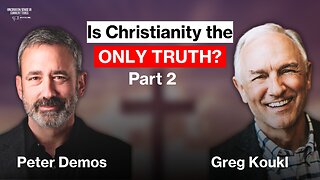 23:07
23:07
Uncommon Sense In Current Times
16 hours agoDefending Your Christianity Without Overcomplicating It (Part 2) | Greg Koukl
4.96K -
 5:08
5:08
Gun Owners Of America
16 hours agoDebunking Everytown's False Claims About Us
6191 -
 1:00:59
1:00:59
Trumpet Daily
19 hours ago $3.33 earnedTrump Unites the World Against America - Trumpet Daily | Apr. 3, 2025
2.58K1 -
 4:13:56
4:13:56
Alex Zedra
10 hours agoLIVE! VERDANSK!!!!!
75.8K11 -
 16:38
16:38
T-SPLY
16 hours agoDemocrats Are At President Trump For "Liberation Day"
47.5K46 -
 LIVE
LIVE
SpartakusLIVE
19 hours ago24 HOUR STREAM w/ The MACHINE on Verdansk
803 watching -
 4:34:57
4:34:57
SoundBoardLord
11 hours agoR.E.P.O. Thriller Thursday with Friends!! ROUND 2
53.4K3