Premium Only Content
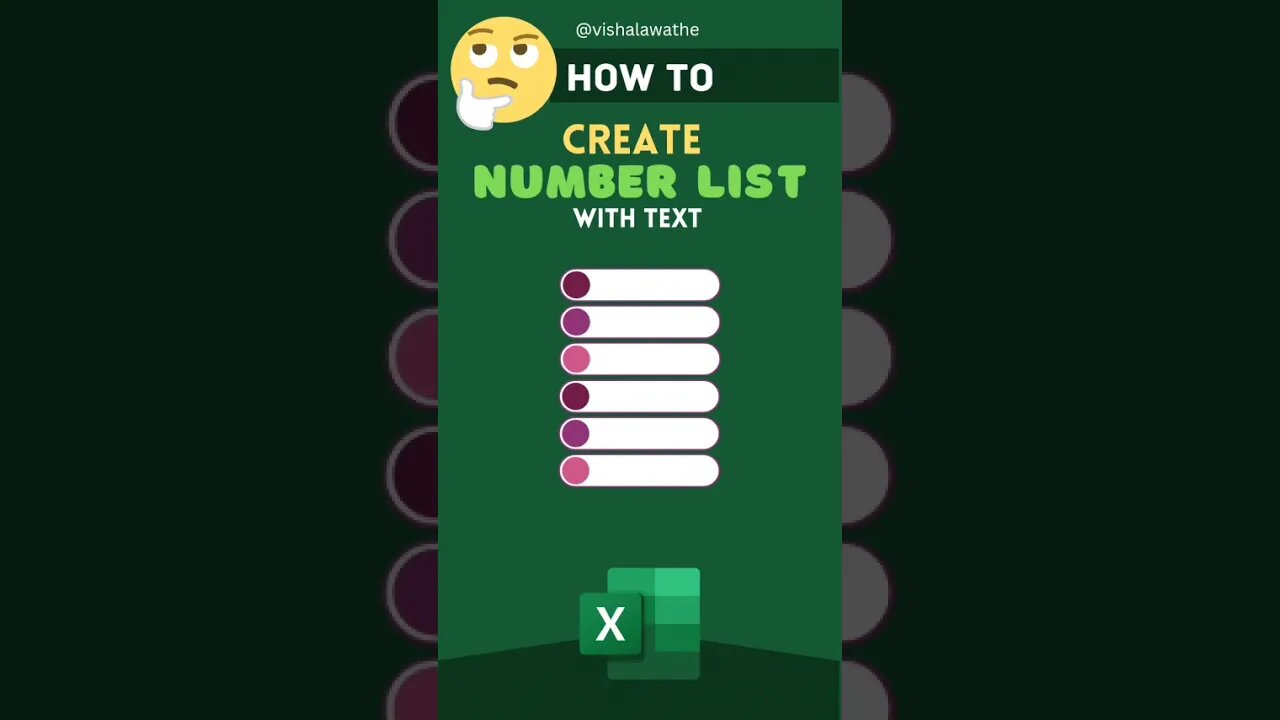
Create Number List with Text in Excel #reels #viral #shorts #trending
@vishalawathe
#excel #viral #shorts #reels #exceltutorial #trending
https://youtube.com/playlist?list=PLBvxtSmEq6RjWi2MqbxoRt_CWUEiBCDbV
Subscribe my channel for more Excel tricks
https://www.youtube.com/channel/UCwuSq8wR1EQb4MhfT7XMz-w?sub_confirmation=1
In order to create a number list with text in Excel using the ampersand symbol, users must follow a specific procedure. First, open the Excel spreadsheet and locate the desired cell where the number list should begin. Then, start by typing desired text followed by an ampersand symbol. Next, enter a space and enclose the sequence within quotation marks.
This method comes in handy when organizing data that requires both numerical and textual references, such as project tasks or inventory records. By employing this technique, professionals can effortlessly create customized lists that combine numeric values with relevant annotations, enhancing efficiency and clarity in their work processes.
-
 1:00:56
1:00:56
The Tom Renz Show
9 hours agoThe War On DOGE Is ALSO A War On The Economy
18.8K5 -
 1:30:16
1:30:16
Steve-O's Wild Ride! Podcast
5 days ago $1.26 earnedAri Shaffir Exposes The Dark Side of Podcasting - Wild Ride #252
25.8K3 -
 1:56:29
1:56:29
The Quartering
6 hours agoAirplane FLIPS and CRASHES, Sean Duffy Slams Pete Buttigieg, & What Happened with Patriarchy Hannah
78K36 -
 37:08
37:08
Standpoint with Gabe Groisman
23 hours agoDOGE The UK?! With Liz Truss
41.3K15 -
 56:39
56:39
SLS - Street League Skateboarding
6 days agoHIGHEST SCORING KNOCKOUT ROUND OF ALL TIME! Felipe Gustavo, Dashawn Jordan, Filipe Mota & more...
30.6K1 -
 14:26
14:26
Breaking Points
1 day agoWOKE VS BASED?: Saagar And Ryan Play A Game
31.9K6 -
 5:29:58
5:29:58
SoundBoardLord
8 hours agoThe Red Dead Journey Continues!!!
29.2K1 -
 1:17:31
1:17:31
The Officer Tatum
4 hours agoLIVE: Delta Airlines CRASH BLAMED On Trump, Ashley St. Claire Had Elon's BABY? + More | Ep 63
35.7K38 -
 1:38:08
1:38:08
vivafrei
7 hours agoAOC goes Full Criminal Lover? Mehdi Hasan Goes Full Terrorist? Another Plane Crash & MORE! Viva Frei
78.1K39 -
 1:52:19
1:52:19
Russell Brand
6 hours agoLIVE FROM MAR A LAGO: US, Russia & China to Negotiate While UK Ramps Up in Ukraine – SF539
150K55