Premium Only Content

Best Bi-Directional Scan Tool? XTOOL D8BT Unboxing, Setup, Walkthrough, & First Impressions
After buying a newer car that needed a remote programmed to it, uses TPMS sensors, and just has a lot more technology packed into it, I decided to buy a bi-directional scan tool. My prior scan tool was a cheap Hyper Tough dongle that connects to your phone to scan any trouble codes, clear codes, and do oil life resets. I figured I'd rather have cheap portable scan tool over having to hope one of the master techs at a parts store could scan it for me but I decided I would also like to upgrade to a bi-directional model so I can perform TPMS relearns, program remotes, and basically be future-proofed for the light diagnostic and mechanical work I might need to perform on my current and future vehicles. This XTOOL model seems to be able to do many of the functions of thousand dollar diagnostic tools at a fraction of the price and seems to have good reviews across the board for their various models so I decided it would be worth the money to have a quality scan tool. In this video I cover the unboxing, setup, and first impressions of using the tool so you can decide if this model is capable of what you need in a scan tool and show how the user interface works.
0:00 Intro
1:25 Unboxing
6:41 Setup & Updates
9:48 Interface & Functions Walkthrough
11:46 Android OS Walkthrough
15:18 Connecting to Vehicle
16:23 Pairing VCI to Tablet (First Use)
17:20 Vehicle Scan & Functions Walkthrough
23:50 Final Thoughts
#XTOOL #XTOOLD8BT #ScanTool #CodeReader #BestScanTool #DiagnosticTools #ToolCollection
-
 1:50:12
1:50:12
The Quartering
17 hours agoTim Pool SELLS TO DAILY WIRE? Never Eat Hot Dogs Again, Drones & More
74.3K15 -
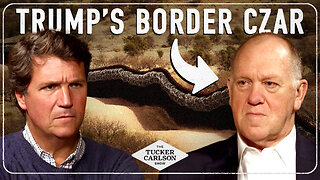 1:17:48
1:17:48
Tucker Carlson
3 hours agoTom Homan’s Plan to Destroy the Cartel Empire, End Child Trafficking, and Secure the Border for Good
83.1K110 -
 1:06:28
1:06:28
Russell Brand
5 hours agoWho Ordered the Hit on Russia’s General Krylov? - SF516
109K236 -
 54:50
54:50
The Kevin Trudeau Show
4 hours agoWhat Men Do Wrong In Relationships | Ep. 75
2.33K3 -
 12:41
12:41
Gun Owners Of America
3 hours agoWe're Fighting Back Against Mexico In Court!
19K3 -
 2:57:11
2:57:11
The Charlie Kirk Show
3 hours agoThe CR Quagmire + An Hour of PBD + Catholic in Hollywood | Davis, Patrick Bet David, Rep. Burlison
119K30 -
 32:54
32:54
Kicking Mustang
8 hours ago $1.95 earnedWatch the Best Ghillie Sniper Moments of 2024...
20.3K3 -
 49:34
49:34
PMG
15 hours ago $0.27 earned"Hannah Faulkner and Ron Berutti | NEW SUPREME COURT CASES"
10.5K1 -
 28:29
28:29
The Boomer Effect
16 hours agoPondering Life in Modern America
8.17K1 -
 1:01:44
1:01:44
Grant Stinchfield
3 hours ago $5.45 earnedDon't Focus on the Drones... Focus on the Mysterious Floating Orbs!
26.2K6