Premium Only Content
This video is only available to Rumble Premium subscribers. Subscribe to
enjoy exclusive content and ad-free viewing.
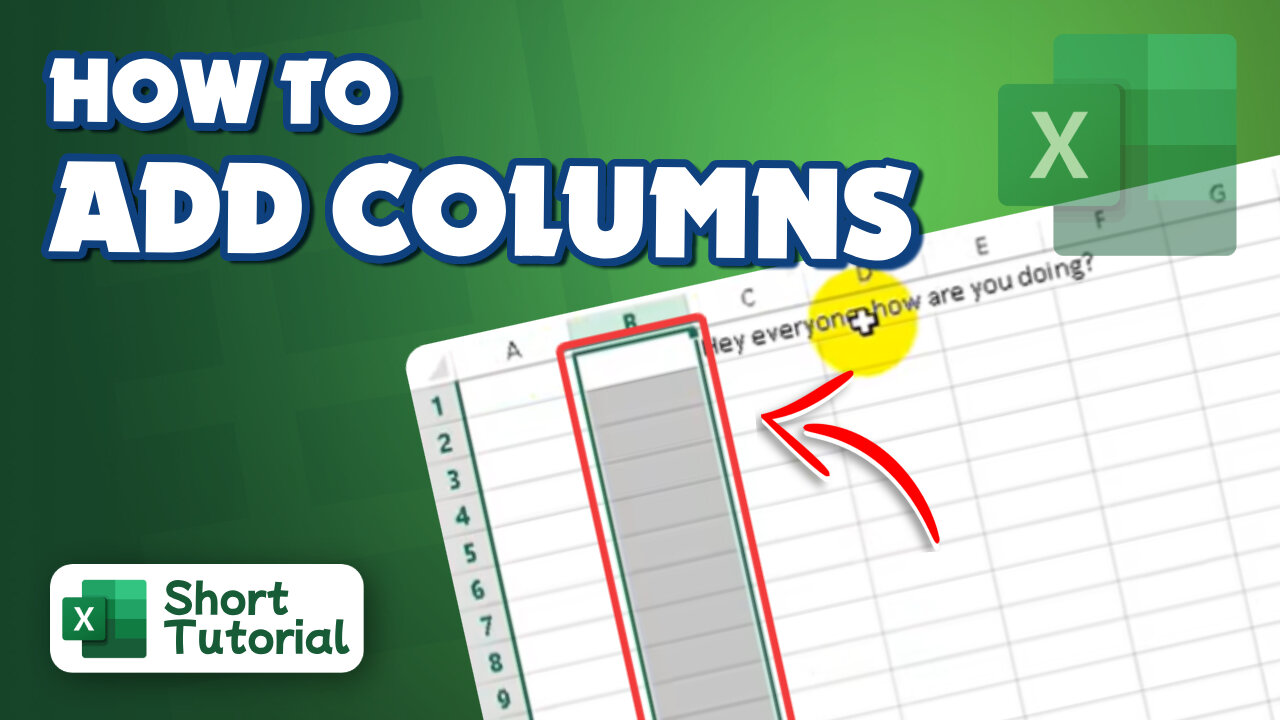
How to add columns in excel
1 year ago
2
Hello, My Dear Friends, !! In this video, I will show you How to add columns in excel. Watch the video till the end Thanks.
Step 1: To insert a single column: Right-click the whole column to the right of where you want to add the new column, and then select Insert Columns.
Step 2: To insert multiple columns: Select the same number of columns to the right of where you want to add new ones.
Step 3: Right-click the selection, and then select Insert Columns.
Thank you Everyone for watching. If this video can help you, don't forget to like & subscribe to my channel.
#initial #solution #add #columns #in #excel
Loading comments...
-
 LIVE
LIVE
Sarah Westall
47 minutes agoTariffs: Devil is in the Details, the 3-Day Warning & Real Life Consequences w/ Farmer Derrick Josi
147 watching -
 LIVE
LIVE
LFA TV
7 hours agoDemocrats’ Last Stand | TRUMPET DAILY 4.16.25 7PM
179 watching -
 LIVE
LIVE
Quite Frankly
7 hours ago"Megalith Revelations & CIA Files" ft. Timothy Alberino 4/16/25
729 watching -
 1:35:42
1:35:42
Redacted News
3 hours ago"STOP WHINING!" China slams Trump after new 245% Tariff War explodes, Xi ready to talk? | Redacted
94.9K134 -
 1:09:29
1:09:29
vivafrei
6 hours agoBig Trouble for Letitia! Auto-Pen "Scandal"? More Tyranny & Conservative Cowardice in Canada! & MORE
58.5K37 -
 7:32
7:32
WhaddoYouMeme
2 hours ago $0.43 earnedShe Mocked Christians—Didn’t Go as Planned!
5.28K4 -
 43:03
43:03
The White House
3 hours agoPress Secretary Karoline Leavitt Briefs Members of the Media with a Special Guest, Apr. 16, 2025
37.8K27 -
 47:12
47:12
Friday Beers
5 hours ago $0.85 earnedWho Survived Our First Game of Dungeons and Dragons? (Ft. Almost Friday TV)
18.1K5 -
 1:21:59
1:21:59
RiftTV/Slightly Offensive
3 hours ago $4.78 earnedDid RFK Just EXPOSE a SHOCKING REALITY About Autism? | The Rift Report
38.9K10 -
 11:10:36
11:10:36
LFA TV
21 hours agoLFA TV - ALL DAY LIVE STREAM 4/16/25
117K14