Premium Only Content

How to program Arduino/ESP32/ESP8266 using Arduino Studio | Program Arduino using Arduino Studio App
To program your Arduino, ESP32, or ESP8266 boards, you can leverage the powerful Arduino Studio application. Follow these simple steps to get started:
1. **Download and Install Arduino Studio**: First, download the Arduino Studio application from the official website and install it on your computer. It's available for Windows, macOS, and Linux, ensuring compatibility with various operating systems.
2. **Connect Your Board**: Connect your Arduino, ESP32, or ESP8266 board to your computer using a USB cable. Make sure it's properly recognized by your operating system.
3. **Select the Board and Port**: Open Arduino Studio and navigate to the "Tools" menu. Select the appropriate board from the "Board" submenu. Choose "Arduino Uno" for Arduino boards, or select the specific ESP32 or ESP8266 board model you are using. Next, go to the "Port" submenu and choose the corresponding COM port for your connected board.
4. **Write Your Code**: In the Arduino Studio interface, you'll find a code editor where you can write your Arduino sketches. This is where you define the actions and behaviors of your project. Arduino Studio provides a user-friendly and syntax-highlighted editor to streamline the coding process.
5. **Verify and Upload**: Once your code is ready, click on the "Verify" button to check for any errors in your sketch. If the verification is successful, proceed to upload the code to your board by clicking on the "Upload" button. The code will be compiled and transferred to your Arduino or ESP board.
6. **Monitor the Serial Output (Optional)**: If your project includes serial communication, you can open the "Serial Monitor" in Arduino Studio to view debug messages and output from your board. This can be helpful for troubleshooting and monitoring your project's behavior.
7. **Explore Libraries and Examples**: Arduino Studio comes with a vast collection of libraries and example codes that you can use to enhance your projects. These libraries offer pre-built functions for various sensors, modules, and components, saving you time and effort in your programming journey.
With Arduino Studio, you have a powerful tool at your disposal to unleash your creativity and build exciting projects with Arduino, ESP32, or ESP8266 boards. Whether you're a beginner or an experienced developer, Arduino Studio provides an intuitive and feature-rich environment for all your programming needs. Happy tinkering and programming!
-
 12:08
12:08
Electronics, Arduino, Raspberry ...
1 year agoIs The Raspberry Pi A Desktop Replacement?
236 -
 LIVE
LIVE
Anvilight
4 hours agoFortnite | Saturday Morning Solos! | Creator Program Day #26
447 watching -
 2:06:07
2:06:07
TimcastIRL
14 hours agoDemocrats LOSE IT Over SECOND Liberal Judge ARRESTED By Trump Admin | Timcast IRL
246K250 -
 1:26:16
1:26:16
Man in America
1 day agoEXPOSED: Trump's COVERT War Against the European Banking Cartel w/ Tom Luongo
151K66 -
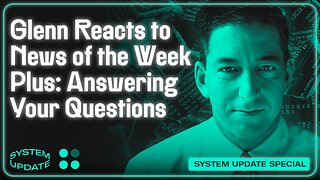 1:45:48
1:45:48
Glenn Greenwald
18 hours agoGlenn Reacts to News of the Week; Plus: Audience Q&A | SYSTEM UPDATE #443
148K118 -
 11:05:38
11:05:38
Dr Disrespect
23 hours ago🔴LIVE - DR DISRESPECT - PUBG - 5 CHICKEN DINNERS CHALLENGE
276K24 -
 3:23:12
3:23:12
I_Came_With_Fire_Podcast
22 hours agoSHALL NOT BE INFRINGED| THE TYRANNY OF UNELECTED BUREAUCRATS | XI BOWS
78.2K11 -
 4:19:36
4:19:36
SynthTrax & DJ Cheezus Livestreams
1 day agoFriday Night Synthwave 80s 90s Electronica and more DJ MIX Livestream THE GREAT EDO WARS OF 2067 Edition
125K10 -
 4:45:15
4:45:15
RalliedLIVE
14 hours ago $2.29 earnedWarzone Domination w/ Ral
88.6K2 -
 1:10:17
1:10:17
Sarah Westall
16 hours agoWorld Leaders Increasingly Display Panic Behavior as Economic Change Accelerates w/ Andy Schectman
119K75