Premium Only Content

Why App Refresh, Push Email and Location Services are the top Battery-Draining Settings To Turn Off
Why Background App Refresh, Push Email and Location Services are the top Battery-Draining Settings To Turn Off?
Background App Refresh, Push Email, and Location Services are all settings that can drain your iPhone's battery. Here's why:
Background App Refresh allows apps to continue running in the background, even when you're not using them. This means that they can check for new data, download updates, and sync with other devices. This can use up a lot of battery power, especially if you have a lot of apps that are set to refresh in the background.
Push Email allows apps to send you notifications whenever you receive new email. This can be helpful, but it can also drain your battery if you receive a lot of email.
Location Services allows apps to track your location. This can be helpful for apps like Maps and Weather, but it can also drain your battery if you're not using the app.
To save battery power, you can turn off Background App Refresh, Push Email, and Location Services for apps that you don't need them for. You can also turn them off for all apps at once. To do this, go to Settings General Background App Refresh and toggle the switch to Off.
Here are some other tips for saving battery power on your iPhone:
Keep your screen brightness low.
Turn on Low Power Mode.
Close apps that you're not using.
Put your iPhone in Airplane Mode when you don't need it to connect to cellular or Wi-Fi networks.
By following these tips, you can extend the battery life of your iPhone and avoid having to charge it as often.
Here are some additional reasons why Background App Refresh, Push Email, and Location Services can drain your battery:
Background App Refresh uses your iPhone's CPU and memory, which can lead to faster battery drain.
Push Email can cause your iPhone to wake up from sleep mode more often, which can also lead to faster battery drain.
Location Services can use your iPhone's GPS and cellular radios, which can also lead to faster battery drain.
If you're concerned about battery life, you can try turning off Background App Refresh, Push Email, and Location Services for apps that you don't need them for. You can also try turning them off for all apps at once. You can also try some of the other tips listed above.
Why App Refresh, Push Email and Location Services are the top Battery-Draining Settings To Turn Off, background app refresh, iphone battery tips
-
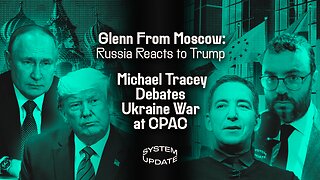 2:11:32
2:11:32
Glenn Greenwald
14 hours agoGlenn From Moscow: Russia Reacts to Trump; Michael Tracey Debates Ukraine War | SYSTEM UPDATE #413
208K113 -
 2:19:23
2:19:23
Slightly Offensive
14 hours ago $16.57 earnedGOV. RAMASWAMY? Vivek to import 1 BILLION INDIANS to OHIO | Nightly Offensive
107K68 -
 4:51:08
4:51:08
Wahzdee
17 hours agoSniper Elite Then Extraction Games—No Rage Challenge! 🎮🔥 - Tuesday Solos
117K5 -
 2:12:58
2:12:58
Robert Gouveia
17 hours agoSenator's Wife EXPOSED! Special Counsel ATTACKS; AP News BLOWN OUT
124K81 -
 55:07
55:07
LFA TV
1 day agoDefending the Indefensible | TRUMPET DAILY 2.25.25 7PM
70.4K22 -
 6:09:26
6:09:26
Barry Cunningham
23 hours agoTRUMP DAILY BRIEFING - WATCH WHITE HOUSE PRESS CONFERENCE LIVE! EXECUTIVE ORDERS AND MORE!
221K78 -
 1:46:37
1:46:37
Game On!
18 hours ago $7.63 earnedPUMP THE BRAKES! Checking Today's Sports Betting Lines!
118K4 -
 1:27:21
1:27:21
Redacted News
17 hours agoBREAKING! SOMETHING BIG IS HAPPENING AT THE CIA AND FBI RIGHT NOW, AS KASH PATEL CLEANS HOUSE
258K345 -
 1:08:28
1:08:28
In The Litter Box w/ Jewels & Catturd
1 day agoCrenshaw Threatens Tucker | In the Litter Box w/ Jewels & Catturd – Ep. 749 – 2/25/2025
153K68 -
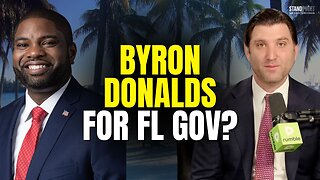 44:57
44:57
Standpoint with Gabe Groisman
1 day agoWill Byron Donalds Run for Florida Governor? With Congressman Byron Donalds
82.6K11