Premium Only Content
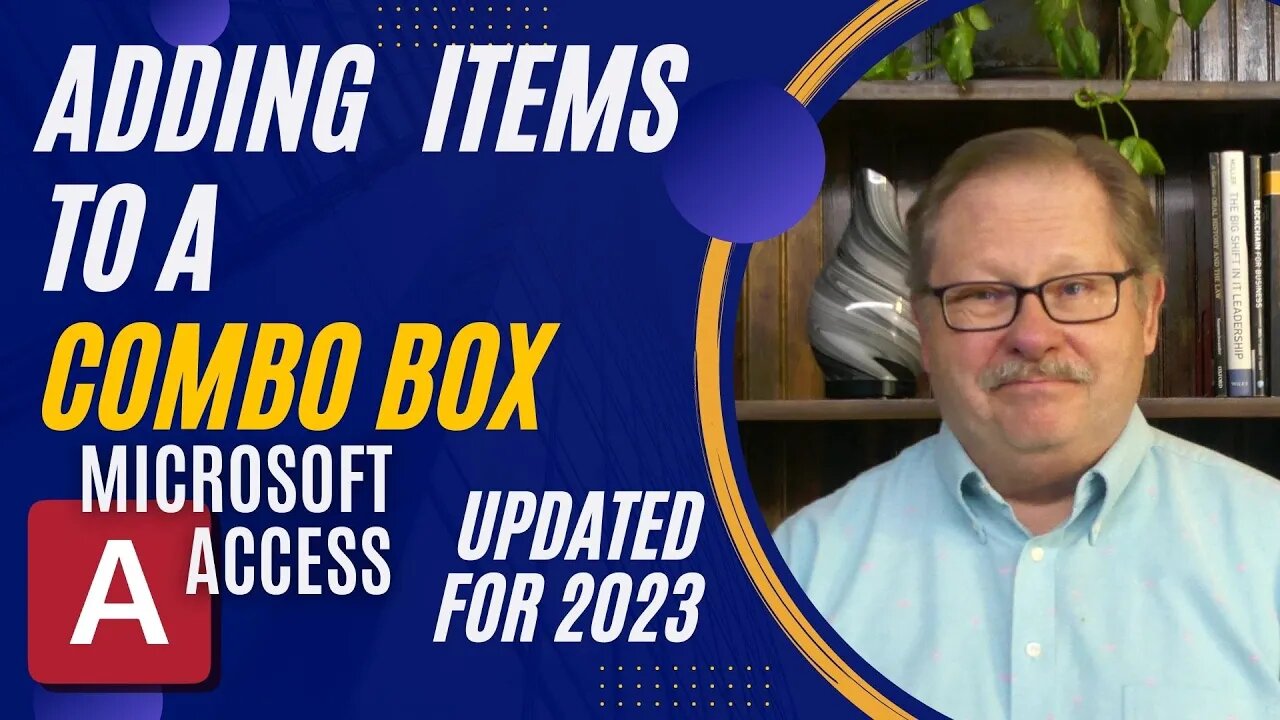
Adding Data to a Combo Box During Execution in Microsoft Access
Welcome to this tutorial, where I will guide you on how to create a combo box that is readily updatable. I walk you through the process and demonstrate how to tweak a combo box's properties and turn it into a dynamic tool. The tutorial explains how to set up the combo box to "Limit to List," and then leverage the error this setting throws when encountering a new data entry. This error is then trapped using an event procedure, triggering a piece of code that adds the new data to the list.
By the end of the video, you will have learned how to make an updatable combo box that prompts the user to either add a new value or cancel the action, with a live demonstration. I also point you to external resources where you can find more information and use cases to further enhance your skills. So if you want to boost your combo box functionality, this video is for you.
Keywords: combo box, database, software development, updatable, limit to list, event procedure, error trapping, access combo box not in list event
See my other channels:
Current news on the economy and economic concepts:
https://www.youtube.com/@doctorecon
Current thoughts on leadership topics:
https://www.youtube.com/@pharosleadership
Blockchain and Cryptocurrency News:
https://www.youtube.com/@pharosblockchain
-
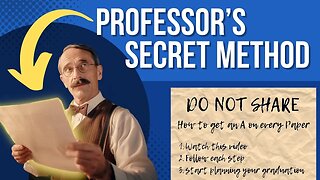 14:23
14:23
Pharos Technology
1 year agoHow to Ace Every Paper in University Classes
61 -
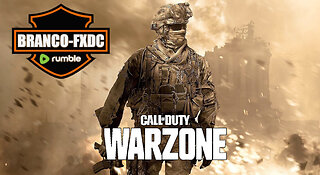 5:38:03
5:38:03
BrancoFXDC
8 hours ago $16.55 earnedWarzone Resurgence Rounds!
51.4K1 -
 48:02
48:02
Man in America
14 hours agoWill Trump FINALLY Prosecute the 2020 Election Criminals? w/ FEC Commissioner Trey Trainor
81.4K55 -
 12:51
12:51
Tundra Tactical
12 hours ago $31.29 earnedNYC Killer: Guilty or Patsy?
98.4K16 -
 26:09
26:09
MYLUNCHBREAK CHANNEL PAGE
1 day agoThe Hidden Tunnels of Osiris
127K59 -
 2:42:35
2:42:35
Jewels Jones Live ®
1 day agoLAWFUL DRONES | A Political Rendezvous - Ep. 102
172K35 -
 4:22:48
4:22:48
Pepkilla
17 hours agoWarzone Ranked Road to 250 ~ HaLLLLPPPPP
122K5 -
 2:14:38
2:14:38
SLS - Street League Skateboarding
9 days ago2024 SLS Super Crown São Paulo: Men's Prelims
244K41 -
 1:11:07
1:11:07
PMG
1 day ago $17.54 earned"Alarming Parallels of Modern America and the Roman Empire | Jeremy Ryan Slate"
97K53 -
 46:39
46:39
Stephen Gardner
19 hours ago🔥FINALLY! Trump BLACKMAIL scheme EXPOSED | 'Ukraine will be DESTROYED' worries US Pentagon!
144K246