Premium Only Content
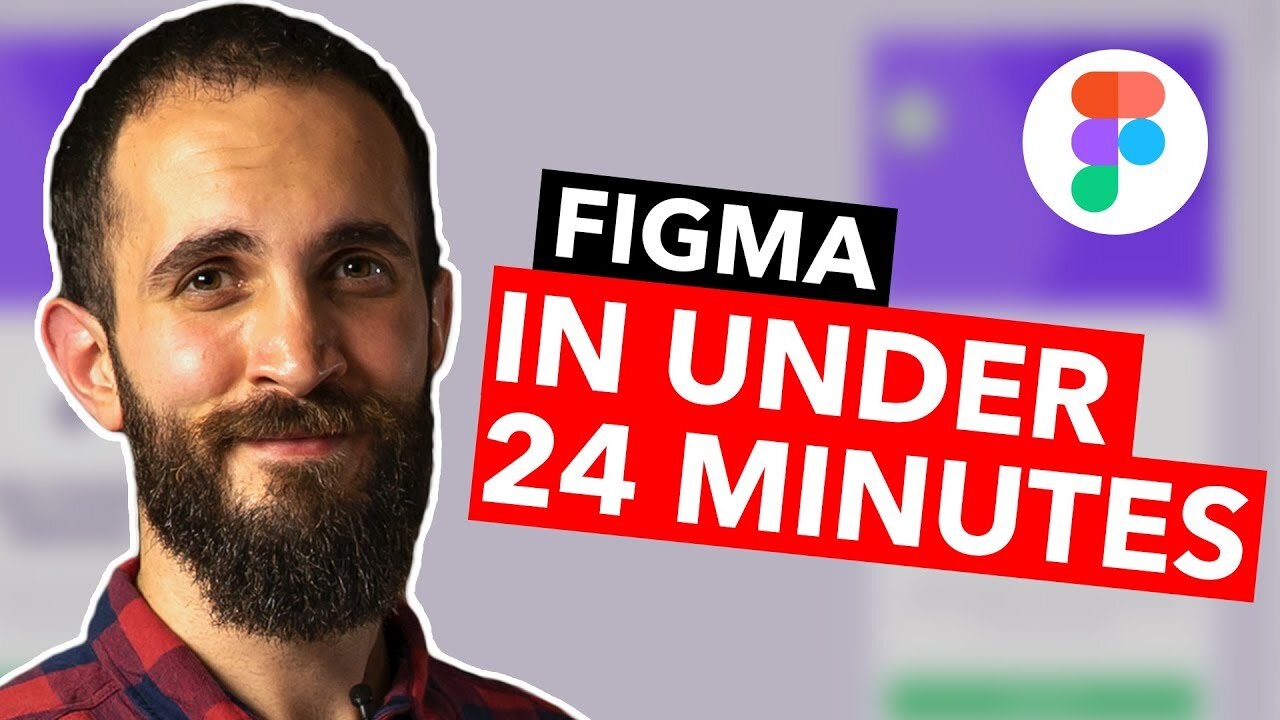
Figma UI Design Tutorial: Get Started in Just 24 Minutes!
Do you want to learn Figma but don’t know where to start? Well, if you follow this step-by-step tutorial, it will only take you 24 minutes to learn all the basics you need to know to start designing apps and websites in Figma.
In this Figma tutorial for beginners, UX designer Amr guides you through Figma’s interface and tools following a very valuable principle to start mastering this tool. “If you want to learn the basics, you should copy other designs”.
Do you have more questions about Figma or the next steps you should take? Leave them in the comments below ⬇️
🛠Free resources mentioned in this video:
1️⃣ Figma website - https://www.figma.com/
2️⃣ Figma resources (Food delivery app UI template) - https://www.figma.com/community/file/...
3️⃣ Free Figma icons - https://www.figma.com/resources/asset...
4️⃣ Unsplash (Free images) - https://unsplash.com/
⏰ Video Timestamps
0:00 Intro
0:22 Advantages of using Figma
1:22 How to log in into figma.com
1:36 Why you should copy other designs
Start of Tutorial
2:28 How to start a project from a TEMPLATE
5:10 Interface OVERVIEW
5:27 Create a FRAME
6:38 SHAPE and COLOR creation
8:28 CORNER RADIUS adjustment
10:12 Create a CIRCLE
12:25 How to use an ICON
14:28 How to paste IMAGES
15:32 How to use TEXT
18:39 BUTTON UI
21:39 Conclusion
22:32 Next steps
-
 1:33:39
1:33:39
Redacted News
2 hours agoBREAKING! Europe goes NUCLEAR against Trump over pushing for PEACE in Ukraine | Redacted
53.8K72 -
 1:01:13
1:01:13
Candace Show Podcast
2 hours agoBlake Lively's BOMBSHELL Legal Filing | Candace Ep 149
41.6K38 -
 1:41:00
1:41:00
Darkhorse Podcast
4 hours agoIf Only We’d Known: The 265th Evolutionary Lens with Bret Weinstein and Heather Heying
44.5K23 -
 1:11:22
1:11:22
Vigilant News Network
5 hours agoElon Musk Shuts Down RFK Jr. Critics With One Powerful Statement | The Daily Dose
18.1K6 -
 LIVE
LIVE
Dad Dojo Podcast
17 hours agoEP20: The Super Bowl and Solving The Economy
58 watching -
 4:49
4:49
Tactical Advisor
3 days agoBest Small Handgun Optics | CH PWS Shot Show 2025
15 -
 1:01:21
1:01:21
In The Litter Box w/ Jewels & Catturd
22 hours agoI've Got Your Proof - Right Here! | In the Litter Box w/ Jewels & Catturd – Ep. 745 – 2/19/2025
61.3K23 -
 2:14:30
2:14:30
FreshandFit
6 hours agoDavid Icke On COVID Lies, Censorship, Secret Societies, Infiltration of MAGA, AI Control, Alternative Media Subversion And MORE!
70K33 -
 1:41:41
1:41:41
The Quartering
8 hours agoTrump's New IVF Order, GameStop CEO Denounces Wokeness Amid Sale, and Elon Musk's DOGE Role Revealed
92.3K51 -
 LIVE
LIVE
Dr Disrespect
6 hours ago🔴LIVE - DR DISRESPECT - TARKOV - ZERO TO HERO PISTOL ONLY
2,449 watching