Premium Only Content

🚀 How to Check the Speed of Your WordPress Website | Is it Slow or Fast? 🚀
#PageSpeedInsights #pingdomplugin #WebPageTest
Is your WordPress website taking forever to load? Wondering if it's fast enough to keep visitors engaged? In this comprehensive guide, we'll show you how to check your website's speed and determine if it's performing at its best.
#WebsitePerformance #Optimization #WPPlugins #WebDevelopment #WP-Optimize #SEO #UserExperience
🔍 Why Website Speed Matters?
Website speed is a critical factor that affects user experience, search engine rankings, and ultimately, your online success. Slow-loading websites frustrate visitors, leading to higher bounce rates and lower conversions. Moreover, search engines like Google consider site speed when ranking pages, impacting your website's visibility.
⚡️ Is Your Website Slow? Watch our video on how to Optimize and Speed Up Your WordPress Website with practical tips and using the WP-Optimize plugin. We'll walk you through various optimization techniques to ensure your website performs at its best!
Don't let a slow website hold you back. Speed up your WordPress site, enhance user experience, and boost your search engine rankings with our optimization guide. Check your website's speed now and let's get it running at lightning speed!
If you found this guide helpful, please hit the 👍 button and share it with other WordPress enthusiasts. Don't forget to subscribe to our channel for more valuable tips and tutorials. Let us know your thoughts and any questions you have in the comments section below. Happy optimizing! 😊
Get a DOMAIN HOSTING Account:
👉 https://koji.to/k/8eFT
Sign Up for Web Development Course with HTML5, CSS3 and Javascript:
👉https://techfutureskills.com/courses/
If you need a video RGB Light for your video then check this out.
👉 https://amzn.to/3i1tVKh
-
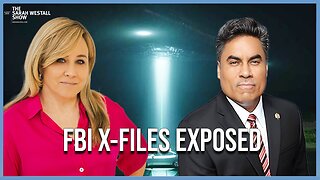 1:25:29
1:25:29
Sarah Westall
8 hours agoX-Files True History, Project Blue Beam, Cabal Faction War w/ Former FBI Agent John DeSouza
76.4K15 -
 7:03:49
7:03:49
Dr Disrespect
16 hours ago🔴LIVE - DR DISRESPECT - NEW PC VS. DELTA FORCE - MAX SETTINGS
163K27 -
 49:04
49:04
Lights, Camera, Barstool
1 day agoIs The Monkey The Worst Movie Of The Year?? + Amazon Gets Bond
69.9K4 -
 24:19
24:19
Adam Carolla
1 day agoDiddy’s Legal Drama Escalates, Smuggler Caught Hiding WHAT? + Philly Eagles & The White House #news
116K19 -
 10:12
10:12
Mike Rowe
2 days agoClint Hill: What A Man. What A Life. | The Way I Heard It with Mike Rowe
120K17 -
 1:31:52
1:31:52
Redacted News
11 hours agoBOMBSHELL! This is war! FBI whistleblowers reveal Epstein files being destroyed? | Redacted News
190K369 -
 48:55
48:55
Candace Show Podcast
11 hours agoSTOP EVERYTHING. They FINALLY Mentioned ME In The Blake Lively Lawsuit! | Candace Ep 152
164K131 -
 1:02:51
1:02:51
In The Litter Box w/ Jewels & Catturd
1 day agoWhere are the Epstein Files? | In the Litter Box w/ Jewels & Catturd – Ep. 750 – 2/26/2025
113K90 -
 1:59:06
1:59:06
Revenge of the Cis
13 hours agoLocals Episode 198: Suits
94.2K16 -
 1:38:56
1:38:56
SLS - Street League Skateboarding
1 day agoTop Moments from the Second Half of the 2024 SLS Championship Tour! All The 9’s 🔥
65.6K2