Premium Only Content

How to use Rumble 2023 | how to use rumble
How to use Rumble 2023 | how to use rumble
#rumble #howto #tutorialyoutube
Download the Rumble app: Visit your device's app store (such as the Apple App Store or Google Play Store) and search for the Rumble app. Download and install it on your smartphone or tablet.
Create an account: Launch the Rumble app and sign up for a new account. You may have the option to sign up using your email address or through social media accounts like Facebook or Google. Follow the prompts and provide the necessary information to create your account.
Set up your profile: Once you've created an account, you'll have the opportunity to customize your profile. Add a profile picture, write a bio, and choose a username that represents you. Personalize your profile to make it more engaging.
Explore and discover videos: Rumble's home screen typically displays a curated feed of popular and trending videos. Swipe up or scroll down to browse through the videos and explore different content categories. You can also use the search function to find videos related to specific topics or creators.
Interact with videos: As you watch videos on Rumble, you can engage with the content by liking, commenting, or sharing videos. Tap on the heart icon to like a video, leave a comment to interact with the creator or other viewers, or use the share button to share the video on other platforms or with your contacts.
Create and upload your own videos: To create your own videos on Rumble, tap on the "+" or "Create" button within the app. This will open the video recording interface. You can record videos directly using the app's camera, or you may have the option to upload pre-recorded videos from your device's gallery. Follow the on-screen instructions to capture or upload your video.
Edit and enhance your videos: Rumble may provide basic editing tools within the app to trim, add filters, or include text overlays to your videos. Use these features to enhance the visual appeal or convey your message effectively.
Add captions and hashtags: When uploading your videos, consider adding captions or subtitles to make them more accessible to a wider audience. Additionally, including relevant hashtags in your video's description or comments can help others discover your content based on specific topics or themes.
Engage with the community: Rumble is a social platform, so it's important to engage with other users. Interact with videos by leaving thoughtful comments, responding to comments on your own videos, and following creators whose content you enjoy. Building connections and fostering a supportive community can enhance your Rumble experience.
Stay up to date with features and updates: Rumble, like any other platform, may introduce new features or updates over time. Keep an eye out for notifications or announcements within the app to stay informed about new tools, creative options, or community guidelines.
Remember to familiarize yourself with Rumble's terms of service, community guidelines, and privacy settings to ensure a positive and safe experience on the platform.
Ways to Earn!
https://www.swagbucks.com/lp-savings-button?cmp=695&cxid=swagbuttonref&rb=118852141&extRefCmp=1&extRb=118852141
Sweatcoin!
https://sweatco.in/hi/domingomiranda
Your Affiliate Link
https://www.tubebuddy.com/realdomingo
Did you see this in your sub box?
Be sure to like, comment, share, and subscribe!
Donate to my Patreon! More Videos, more power!
https://www.patreon.com/realdomingo
➤IMPORTANT: Don't forget to click the "bell" next to the subscribe button and select "Send me all notifications for this channel".
Otherwise, you may not receive a notification when I upload it.
Twitch
https://www.twitch.tv/d22gam3z/profile
Instagram: http://instagram.com/therealdomingo_
Twitter: http://twitter.com/therealdomingo_
Become a Patreon!
https://www.patreon.com/d22iway
New Videos every week!
Copyright Disclaimer under Section 107 of the copyright act 1976, allowance is made for fair use for purposes such as criticism, comment, news reporting, scholarship, and research. Fair use is a use permitted by copyright statute that might otherwise be infringing. Non-profit, educational or personal use tips the balance in favour of fair use
Games: http://youtube.com/d22games
Vlogs: http://youtube.com/d22vlogs
Effects: http://youtube.com/d22fx
Shorts! https://www.youtube.com/channel/UClgC3QayrPgmCpGBmAwgNig
-
 1:20:04
1:20:04
Tim Pool
4 days agoGame of Money
23.9K9 -
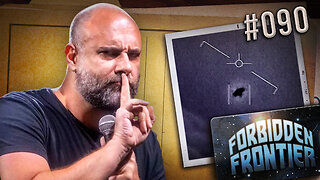 2:21:11
2:21:11
Nerdrotic
8 hours ago $12.94 earnedDown the Rabbit Hole with Kurt Metzger | Forbidden Frontier #090
67.3K17 -
 2:41:13
2:41:13
vivafrei
13 hours agoEp. 251: Bogus Social Security Payments? DOGE Lawsduit W's! Maddow Defamation! & MORE! Viva & Barnes
205K249 -
 1:19:23
1:19:23
Josh Pate's College Football Show
6 hours ago $2.14 earnedBig Ten Program Rankings | What Is College Football? | Clemson Rage| Stadiums I Haven’t Experienced
49.6K1 -
 LIVE
LIVE
Vigilant News Network
12 hours agoBombshell Study Reveals Where the COVID Vaccine Deaths Are Hiding | Media Blackout
1,757 watching -
 1:17:59
1:17:59
Sarah Westall
8 hours agoDOGE: Crime & Hysteria bringing the Critics & the Fearful - Plus new CDC/Ukraine Crime w/ Dr Fleming
36.6K3 -
 45:39
45:39
Survive History
13 hours ago $3.76 earnedCould You Survive in the Shield Wall at the Battle of Hastings?
38.7K6 -
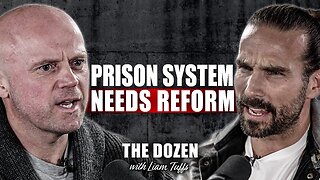 1:50:28
1:50:28
TheDozenPodcast
12 hours agoViolence, Abuse, Jail, Reform: Michael Maisey
82.3K4 -
 23:01
23:01
Mrgunsngear
1 day ago $4.41 earnedWolfpack Armory AW15 MK5 AR-15 Review 🇺🇸
78.5K12 -
 25:59
25:59
TampaAerialMedia
1 day ago $2.26 earnedUpdate ANNA MARIA ISLAND 2025
44.2K4