Premium Only Content

RDINSCOS Laser Line Digital Level Tool Review
RDINSCOS Laser Line Digital Level Tool Review
https://youtu.be/v5M8EekORM8
More Info and Purchase: https://tinyurl.com/2o235yu9
Buy Me A Coffee: https://www.buymeacoffee.com/marcoscu6
Blog: https://marcoscucom.wordpress.com/2023/07/21/rdinscos-laser-line-digital-level-tool/
This is two tools in one. It is an angle finder - just hold it way up and read the exact angle of inclination on the screen and the screen rotates automatically so you can always read it no matter which way up it is. It is also a laser line tool which has two lasers, one on either side, so you can get a straight and true line from it when you are hanging a picture or fixing a bookcase or whatever.
In the small but attractive box, you get the device itself, a metal mounting plate, a sticky mounting sheet, a charging cable and a well written and easy to follow user guide.
The USB rechargeable device is tough and well made, and clearly designed for workshop use. It has four magnetic sides and a large and easy to read backlit monochrome LED screen. On the front are physical buttons for On/Off, Absolute (ABS)/Relative (REF) modes/Calibration/Switching, and Laser On/Off/Unit Selection. On top of the device is the gromett protected USB-C charging port and on either side are the laser output ports. The casing is magnetic along all four sides for easy positioning in use. The rotating screen shows the battery status, ABS/REF mode status, active Lasers, Unit mode status, current measured value, and a tilt inclination icon.
The device has an internal 320 mAh Lithium battery with a charging time of about 90 minutes and a run time of around five hours. It will automatically turn off after ten minutes of inactivity.
To operate the 1mW, Class II lasers, press the power button to switch on and then short press the right hand button to scroll through left laser on, right laser on, both lasers on, lasers off. The current setting will be the default the next time the device is powered on.
To operate the angle finding mode, after switching the device on, long press the right hand button to scroll between measurement units and short press the middle button to swap between ABS and REF modes. Note that the unit will not work when angled backwards or forwards above 30° and an error message will show on the screen, it is designed to measure the angle of tilt side to side only. In ABS mode the screen will show the angle between the inclined plane of the device and the horizontal. In REF mode place the device on the inclined plane and press the middle button to set this as the relative horizontal plane (the screen shows 000) and the screen will show the angle level relative to that - for example setting a 15° tilt as 000 will show a 20° incline as 5.00mode. In both modes, the screen tilt icon shows which way to turn the unit to return to zero.
To use the enclosed mount, remove the backing paper from the sticky mount and attach it to the metal square included in the box. This can then be stuck to your working surface and the device attached magnetically to the plate and adjusted as required
The user guide is excellent and the device is simple and easy to use.
My only criticism is that is does not come with a case to protect the screen. That said, and although there may be cheaper rivals, I think it is an excellent buy for £25.99.
Music: YouTube Audio Library: Islabonita - An Jone
-
 44:55
44:55
BEK TV
10 hours agoTARIFFS, TECH TYRANNY, AND PROPHECY: CLAY CLARK EXPOSES THE GLOBAL RESET NO ONE IS TALKING ABOUT
5.3K -
 56:09
56:09
TheCommonSenseShow
5 days agoA NEW CONSERVIATIVE MEDIA WILL SOON BE THE LARGEST OUTLET IN THE WORLD
6.29K2 -
 57:50
57:50
Trumpet Daily
1 day ago $3.67 earnedThe Deadly Disease of Forgetting History - Trumpet Daily | Apr. 18, 2025
8.09K4 -
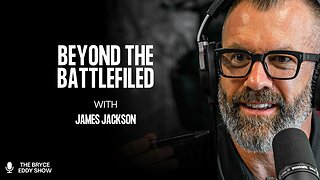 23:12
23:12
The Bryce Eddy Show
2 days ago $0.25 earnedJames Jackson: Beyond the Battlefield
6.44K1 -
 52:53
52:53
The Escape Zone
3 days ago $0.03 earnedSurvival Security: Learning from the best with bestselling author and former CIA operative!
6.32K -
 15:10
15:10
The Lou Holtz Show
1 day agoLou Holtz: “America’s Lost Its Values—Time to Stand for Faith, Family & Common Sense! #americafirst
3.47K2 -
 27:33
27:33
Economic War Room
2 days agoThe Hidden Power of Rare Earths: America’s Key to Economic Dominance | Guest: Sal Nuzzo | Ep 341
4.34K -
 4:12:49
4:12:49
Akademiks
10 hours agoDay 4/30. Young Thug Kicks Gunna outta YSL? Derozan Scraps w/ Fan. Kendrick Stadium tour starts.
78.4K18 -
 43:16
43:16
Mike Rowe
5 days agoHe Manages Billions WITHOUT A College Degree?! | David Bahnsen #431 | The Way I Heard It
89.1K24 -
 15:51
15:51
DeVory Darkins
1 day ago $21.07 earnedDemocrats suffer HUGE BLOW in court as contempt order paused
71.4K154