Premium Only Content
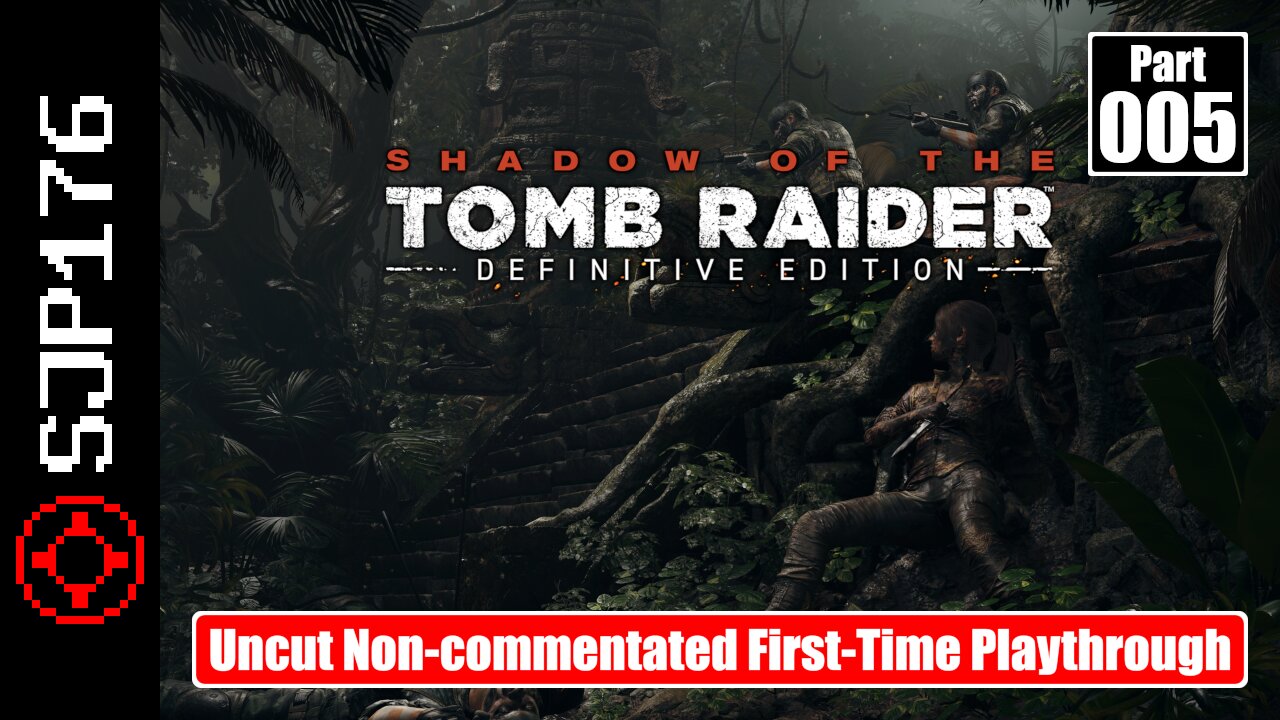
Shadow of the Tomb Raider: DE—Part 005—Uncut Non-commentated First-Time Playthrough
—𝐒𝐞𝐫𝐢𝐞𝐬 𝐈𝐧𝐟𝐨𝐫𝐦𝐚𝐭𝐢𝐨𝐧—
Uncut non-commentated first-time playthrough of *Shadow of the Tomb Raider: Definitive Edition* by SJP176.
Playthrough code: SJP176-PT00062
Series playlist: https://rumble.com/playlists/HYDhX7uWDmg
—𝐕𝐢𝐝𝐞𝐨 𝐈𝐧𝐟𝐨𝐫𝐦𝐚𝐭𝐢𝐨𝐧—
Part 005 of playthrough.
—𝐕𝐢𝐝𝐞𝐨 𝐂𝐡𝐚𝐩𝐭𝐞𝐫𝐬—
00:00:00 – Eye of the Serpent
03:14:19 – Empty-Handed
—𝐆𝐚𝐦𝐞 𝐃𝐞𝐬𝐜𝐫𝐢𝐩𝐭𝐢𝐨𝐧—
*Shadow of the Tomb Raider: Definitive Edition* is an action-adventure that is the sequel to *Rise of the Tomb Raider*, and is the third game in a trilogy. Its story revolves around Lara Croft's expedition across tropical regions of the Americas to the fabled city of Paititi. In her journey, she confronts the religious military order Trinity while racing to prevent a Mayan apocalypse.
—𝐆𝐚𝐦𝐞 𝐈𝐧𝐟𝐨𝐫𝐦𝐚𝐭𝐢𝐨𝐧—
Game: Shadow of the Tomb Raider: Definitive Edition
Software version: v1.0 build 492.0_64
Platform: Windows 10—Steam
Release date (*Definitive Edition*): 5 November 2019
Release date (original): 14 September 2018
Developer(s): Eidos-Montréal
Publisher(s): Square Enix Europe
Language: English
—𝐆𝐚𝐦𝐞 𝐒𝐞𝐭𝐭𝐢𝐧𝐠𝐬—
• Audio and Languages:
◦ Music Volume: 11/11
◦ Dialogue Volume: 11/11
◦ Sound Effects Volume: 11/11
◦ Voice-Over Language: English
◦ Voice-Over Immersion: On
◦ Audio Channels: Stereo
◦ Text Language: English
◦ Subtitles: On
◦ Subtitle Colors: On
◦ Environmental Subtitles: On
◦ Closed Captioning: Off
◦ Push-to-Talk: Off
◦ Voice Volume: 11/11
◦ Dynamic Range: Mid (Headphones)
• Gameplay:
◦ Center Camera Horizontally: On
◦ Reduce Camera Shake: Off
◦ Aim Mode: Hold
◦ Repeated Button Presses: Tap
◦ Deactivate Tutorial Hints: Off
◦ Hidden City Outfit Restriction: On
◦ Overall Difficulty: Rite of Passage
◦ Combat Difficulty: Normal
◦ Exploration Difficulty: Normal
◦ Puzzle Difficulty: Normal
◦ Survival Instincts: Beacons: Off
◦ Survival Instincts: Glow: Off
◦ Frame: Off
• Display:
◦ DirectX 12: On
◦ Resolution: 3840 x 2160
◦ NVIDIA RTX DLSS: Quality
◦ Fullscreen: On
◦ Exclusive Fullscreen: Off
◦ Brightness: 15/30
◦ Monitor Refresh Rate: 60 Hz
◦ VSync: Off
◦ HDR: Off
◦ Anti-aliasing: DLSS
◦ Stereoscopic: Off
• Graphics:
◦ Preset: Custom
◦ Texture Quality: Ultra
◦ Texture Filtering: 16x Anisotropic
◦ Shadow Quality: Ultra
◦ Ray Traced Shadow Quality: Ultra
◦ Ambient Occlusion: HBAO+
◦ Depth of Field: Off
◦ Level of Detail: Ultra
◦ Tessellation: On
◦ Bloom: Off
◦ Motion Blur: Off
◦ Screen Space Reflections: On
◦ Screen Space Contact Shadows: High
◦ Pure Hair: On
◦ Volumetric Lighting: On
◦ Lens Flare: Off
◦ Screen Effects: Off
—𝐍𝐕𝐈𝐃𝐈𝐀 𝐂𝐨𝐧𝐭𝐫𝐨𝐥 𝐏𝐚𝐧𝐞𝐥 𝐒𝐞𝐭𝐭𝐢𝐧𝐠𝐬 (𝐭𝐡𝐚𝐭 𝐃𝐢𝐟𝐟𝐞𝐫 𝐟𝐫𝐨𝐦 𝐃𝐞𝐟𝐚𝐮𝐥𝐭𝐬)—
• 3D Settings:
◦ Manage 3D Settings:
‣ Program Settings (Shadow of the Tomb Raider (sottr.exe)):
▹ Vertical sync: On
—𝐏𝐂 𝐒𝐩𝐞𝐜𝐢𝐟𝐢𝐜𝐚𝐭𝐢𝐨𝐧𝐬—
Motherboard: ASRock X570 Taichi (BIOS Version 4.60)
CPU: AMD Ryzen 9 5950X
GPU: Nvidia GeForce RTX 4080 (16 GB) (Palit GameRock OC)
RAM: HyperX Predator 64 GB (4 × 16 GB) DDR4-3600 CL17 (Hynix C-die)
Operating System Drive: 2 TB Corsair Force MP600 Gen4 PCIe x4 NVMe M.2 SSD (4,950 MB/s read, 4,250 MB/s write)
Games Drive: 1 TB Corsair Force MP600 Gen4 PCIe x4 NVMe M.2 SSD (4,950 MB/s read, 4,250 MB/s write)
—𝐂𝐏𝐔 𝐎𝐯𝐞𝐫𝐜𝐥𝐨𝐜𝐤 𝐒𝐞𝐭𝐭𝐢𝐧𝐠𝐬 (𝐌𝐨𝐭𝐡𝐞𝐫𝐛𝐨𝐚𝐫𝐝)—
Precision Boost Overdrive: Advanced
PBO Limits: Motherboard
Precision Boost Overdrive Scalar: Auto
Curve Optimizer: Disabled
Max CPU Boost Clock Override: 500 MHz
Platform Thermal Throttle Limit: Auto
—𝐑𝐀𝐌 𝐎𝐯𝐞𝐫𝐜𝐥𝐨𝐜𝐤 𝐒𝐞𝐭𝐭𝐢𝐧𝐠𝐬—
Clock: 3000 MHz
Primary timings: 14-15-15-30 1T
—𝐆𝐏𝐔 𝐎𝐯𝐞𝐫𝐜𝐥𝐨𝐜𝐤 𝐒𝐞𝐭𝐭𝐢𝐧𝐠𝐬 (𝐌𝐒𝐈 𝐀𝐟𝐭𝐞𝐫𝐛𝐮𝐫𝐧𝐞𝐫 𝐕𝟒.𝟔.𝟓)—
Core clock: +140 MHz
Memory clock: +1275 MHz
—𝐇𝐚𝐬𝐡𝐭𝐚𝐠𝐬—
#ShadowOfTheTombRaider #LaraCroft #SotTR #TombRaider #Gaming #VideoGames #PCMasterRace
—𝐒𝐨𝐜𝐢𝐚𝐥 𝐌𝐞𝐝𝐢𝐚—
YouTube: https://www.youtube.com/@SJP176
Facebook: https://www.facebook.com/SJP176/
Twitch: https://www.twitch.tv/sjp176
Rumble: https://rumble.com/c/SJP176
Twitter: https://twitter.com/SJP176
—𝐃𝐨𝐧𝐚𝐭𝐢𝐨𝐧𝐬—
PayPal: https://www.paypal.com/paypalme/SJP176
Bitcoin: bc1qv7a0lxl8yxtgmnvtj08hrpguhzesezl3j09y5h
-
 2:03:46
2:03:46
SJP176's Channel
12 days agoPrince of Persia: The Lost Crown—Part 023—Uncut Non-commentated First-Time Playthrough
10 -
 2:48
2:48
Steven Crowder
1 day agoCROWDER CLASSICS: What’s This? | Nightmare Before Kwanzaa (Nightmare Before Christmas Parody)
332K13 -
 33:49
33:49
Quite Frankly
1 day agoThe Christmas Eve Midnight Telethon
128K22 -
 2:12:46
2:12:46
Price of Reason
1 day agoAmber Heard BACKS Blake Lively Lawsuit Against Justin Baldoni! Is Disney CEO Bob Iger in TROUBLE?
77.3K24 -
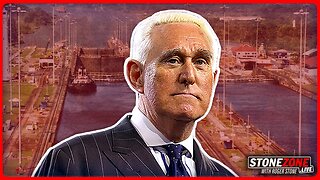 1:01:17
1:01:17
The StoneZONE with Roger Stone
23 hours agoChristmas Edition: Why the Panama Canal is Part of the America First Agenda | The StoneZONE
146K52 -
 18:12:15
18:12:15
LFA TV
1 day agoLFA TV CHRISTMAS EVE REPLAY
156K19 -
 13:32
13:32
Scammer Payback
1 day agoChanging the Scammer's Desktop Background to his Location
23.2K6 -
 4:21
4:21
BIG NEM
1 day agoNikola Tesla's Secret to Cultivating Creativity & Genius
17.9K1 -
 15:03
15:03
The Anthony Rogers Show
2 days agoAnthony Rogers - Live at Cusumano's Pizza (Upstairs)
14.2K1 -
 4:33:48
4:33:48
tacetmort3m
1 day ago🔴 LIVE - THE ZONE KEEPS PULLING ME BACK - STALKER 2 - PART 15
77.3K13