Premium Only Content
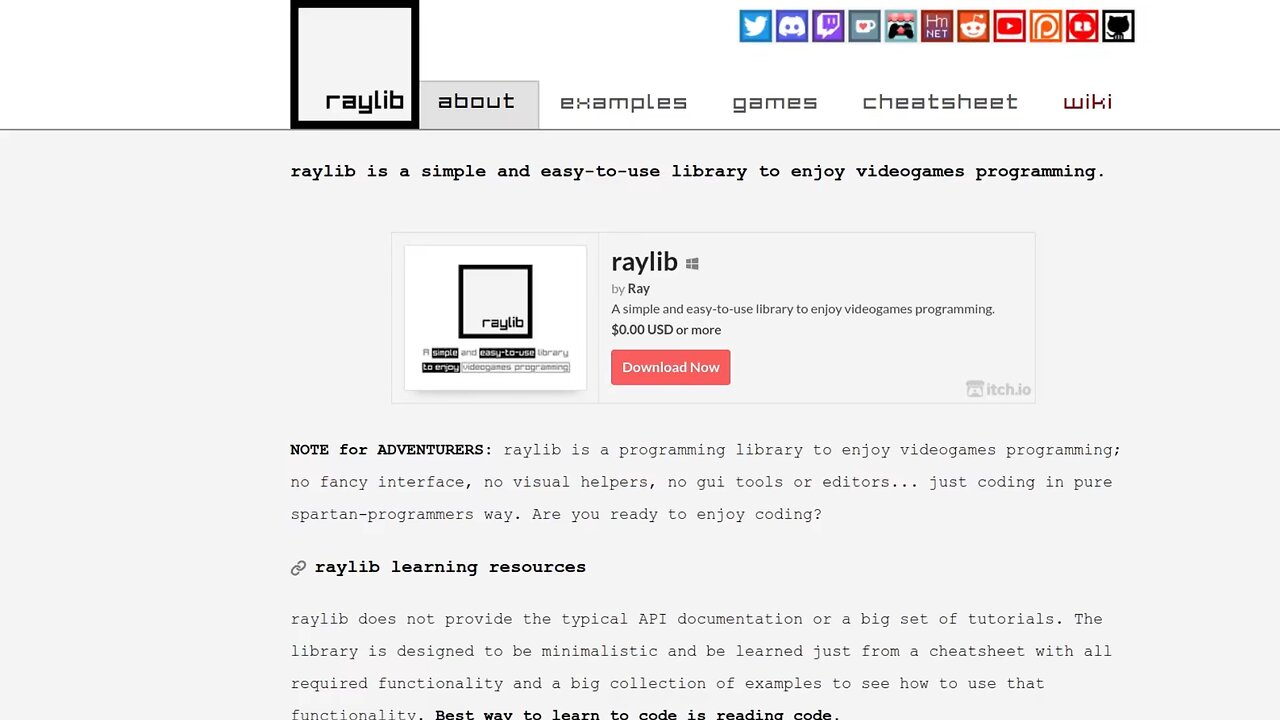
Raylib, installing, setting up, windows, vectors, graphics, etc
Links and info
https://github.com/raysan5/raylib/wiki
https://www.raylib.com/examples.html
https://www.raylib.com/cheatsheet/cheatsheet.html
https://www.geany.org/
Compiler tag
gcc main.c -o program.exe -L./lib -lraylib -lm
Timestamps
Introduction - 00:00
Installing it - 00:46
How to set up a project - 09:04
Basic window - 13:00
IDE setup - 14:42
Covering the basic window and run code - 16:00
Drawing pictures and using basic functions - 22:12
Vector math - 26:19
Back to drawing pictures, using shapes - 33:27
Looking at cheatsheet - 37:20
Flashing screen(Epilepsy warning) - 39:24
Back to cheatsheet - 39:49
Social -
Contact me - Kurenai5000@protonmail.com
Youtube - https://www.youtube.com/channel/UC8KMoha84ttSjvDgjDgSOAA
Bitchute - https://www.bitchute.com/channel/BhCkpKc8AWrn/
Gab - https://gab.com/Kurenai5000
Twitter - https://twitter.com/Kurenai_5000
Commercial-
All my Digital Products Here(Bank/Credit) - https://gumroad.com/kurenai5000
All Digital Products Here (Paypal/Crypto) - https://kurenai5000.sell.app/?browse=products&cursor=
-
 1:40:14
1:40:14
TheConnieBryanShow
4 days agoGAIN OF FUNCTION: MRNA, D.A.R.P.A. & THE PFIZER PAPERS
5.89K4 -
 2:14:01
2:14:01
Fresh and Fit
6 hours agoDr. Disrespect Moves To Rumble!
54.9K27 -
 6:14:53
6:14:53
Akademiks
8 hours agoDrake Sued his Label for Botting Kendrick Lamar Streams to 'End Him'. Kendrick Drops new video!
54.2K12 -
 0:46
0:46
Dr Disrespect
14 hours agoIt's not just a stream... it's an experience
324K1.71K -
 5:45:38
5:45:38
80sKiid
9 hours ago $28.47 earnedFirst stream on RUMBLE!!!!!
95.2K5 -
 3:56:31
3:56:31
JakeParker
9 hours ago $14.17 earnedJakeParker is LIVE on Rumble
54K -
 8:09:23
8:09:23
SpartakusLIVE
10 hours ago $26.20 earnedThe Duke rallies squad for LAUGHS into the night with a SMATTERING of TOXIC banter
87.5K17 -
 1:03:51
1:03:51
Flyover Conservatives
1 day agoGeneration Z’s Revolution: 17 Year Old Author on the Return of Faith, Family, and the End of Feminism - Hannah Faulkner; Economic Update - Dr. Kirk Elliott | FOC Show
49.1K2 -
 1:12:43
1:12:43
Adam Does Movies
13 hours ago $20.91 earnedMoviegoers Are Singing Now! + Lilo & Stitch + Sonic 3 - LIVE!
83.8K7 -
 1:26:05
1:26:05
Donald Trump Jr.
15 hours agoRegime Media Imploding: What’s Next for MSNBC? Plus Michael Knowles & Alex Marlow | TRIGGERED Ep.194
235K245