Premium Only Content
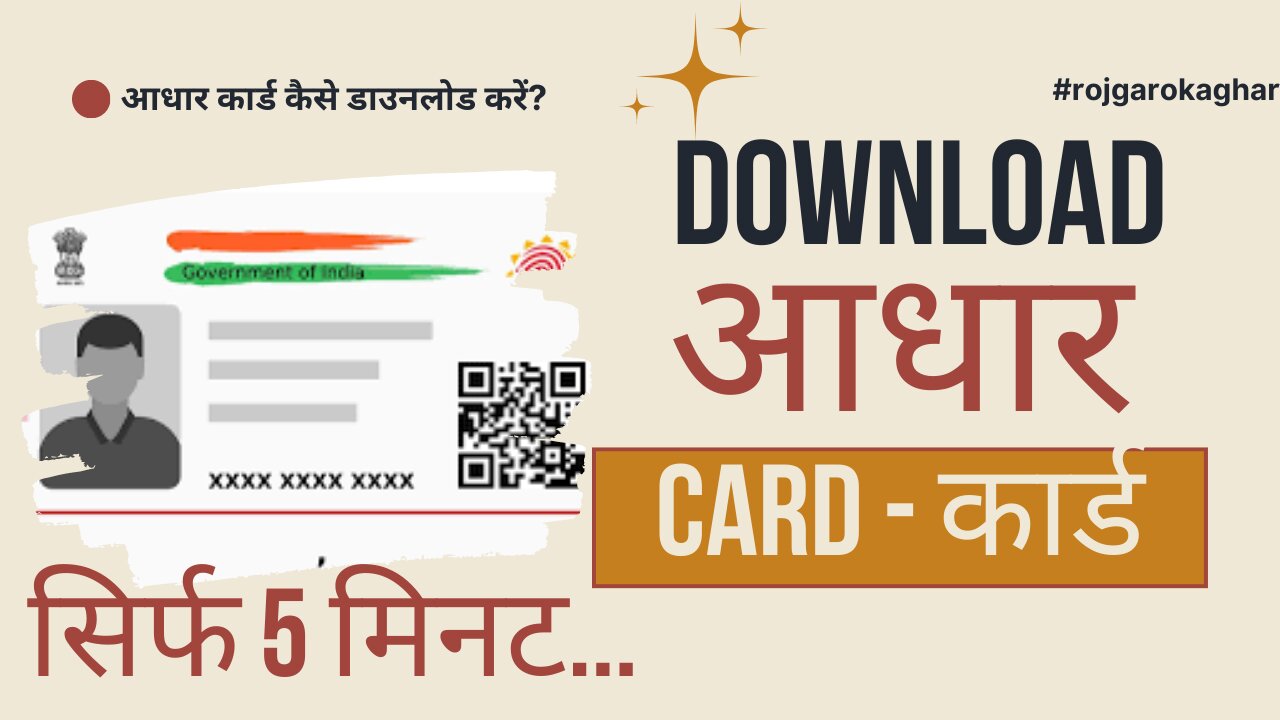
आधार कार्ड कैसे डाउनलोड करें? | Download AAdhaar card in just 5 minutes...
Welcome to rojgaro ka ghar YouTube channel! In this video, we will guide you through the process of Aadhaar Card download, ensuring you have all the information you need at your fingertips.
Rojgaro ka ghar website - https://rojgarokaghar.com/
Direct Link for Aadhaar Services - https://rojgarokaghar.com/aadhar_services.html
UIDAI Official web - https://uidai.gov.in/en/
The Aadhaar Card has become an essential identification document for Indian citizens. It serves as proof of identity and residence, and it is required for various government and private sector services. However, many people often face challenges when it comes to downloading their Aadhaar Card or updating their details.
In this comprehensive tutorial, we will walk you through the step-by-step process of Aadhaar Card download, making it easy and convenient for you to obtain a digital copy of your Aadhaar Card. Whether you've misplaced your physical card, need a digital copy for online verification, or simply want to keep a backup, we've got you covered.
Our experienced team has researched and compiled the latest information and guidelines from the Unique Identification Authority of India (UIDAI), ensuring that you have the most up-to-date and accurate instructions. We will cover everything from creating an account on the UIDAI portal, linking your Aadhaar Card to your mobile number, verifying your details, to finally downloading your Aadhaar Card.
We understand that technology can sometimes be intimidating, so we have designed this video with clear and concise instructions, along with visual aids, to help you navigate through the process effortlessly. Whether you are a beginner or have some prior knowledge, this video will provide valuable insights and tips to ensure a smooth Aadhaar Card download experience.
So, if you're ready to take control of your Aadhaar Card and learn how to download it hassle-free, hit that play button and let's get started! Don't forget to subscribe to our channel for more informative videos like this, and feel free to leave any questions or comments in the comment section below. We are here to help you every step of the way.
Thank you for choosing our channel as your go-to resource for Aadhaar Card-related information. Let's begin the Aadhaar Card download journey together!
Password Of Aadhaar Card - First four words of your name in uppercase and year of birth (eg. My name is Rahul and my Dob is 27-03.1999, so the password is "RAHU1999")
Thank You For Watching.
-
 6:39:16
6:39:16
Akademiks
10 hours agoThis is How Drake Comes Back!! Kendrick First Week Sales in. Diddy, Durk, YSL Update.
161K23 -
 10:29
10:29
TimcastIRL
1 day agoJoe Rogan SLAMS Joe Biden For ESCALATING The War In Ukraine
56.8K51 -
 15:22
15:22
Russell Brand
1 day agoSO IT BEGINS.....
116K188 -
 14:21
14:21
Scammer Payback
25 days agoHacked Scammer Laptop to find their location
18.8K51 -
 1:07:55
1:07:55
Bright Insight
9 hours agoThis Happened on the JRE Podcast...
124K86 -
 34:52
34:52
MYLUNCHBREAK CHANNEL PAGE
16 hours agoThe Lost City
111K47 -
 9:04
9:04
Tundra Tactical
7 hours ago $3.31 earnedTrump's AG Pick Pam Bondi is TROUBLE!
52.5K23 -
 1:02:02
1:02:02
PMG
13 hours ago $0.67 earned"Man Films FBI Coming to His Home Over Alleged Social Media Posts - Jeremy Kauffman"
30.4K12 -
 23:21
23:21
Stephen Gardner
1 day ago🔥Trump DISCOVERS exactly who BETRAYED Him!!
139K552 -
 11:04
11:04
Silver Dragons
11 hours agoCoin Dealer Exposes the "German Silver" Scam & MORE
70K16