Premium Only Content
This video is only available to Rumble Premium subscribers. Subscribe to
enjoy exclusive content and ad-free viewing.
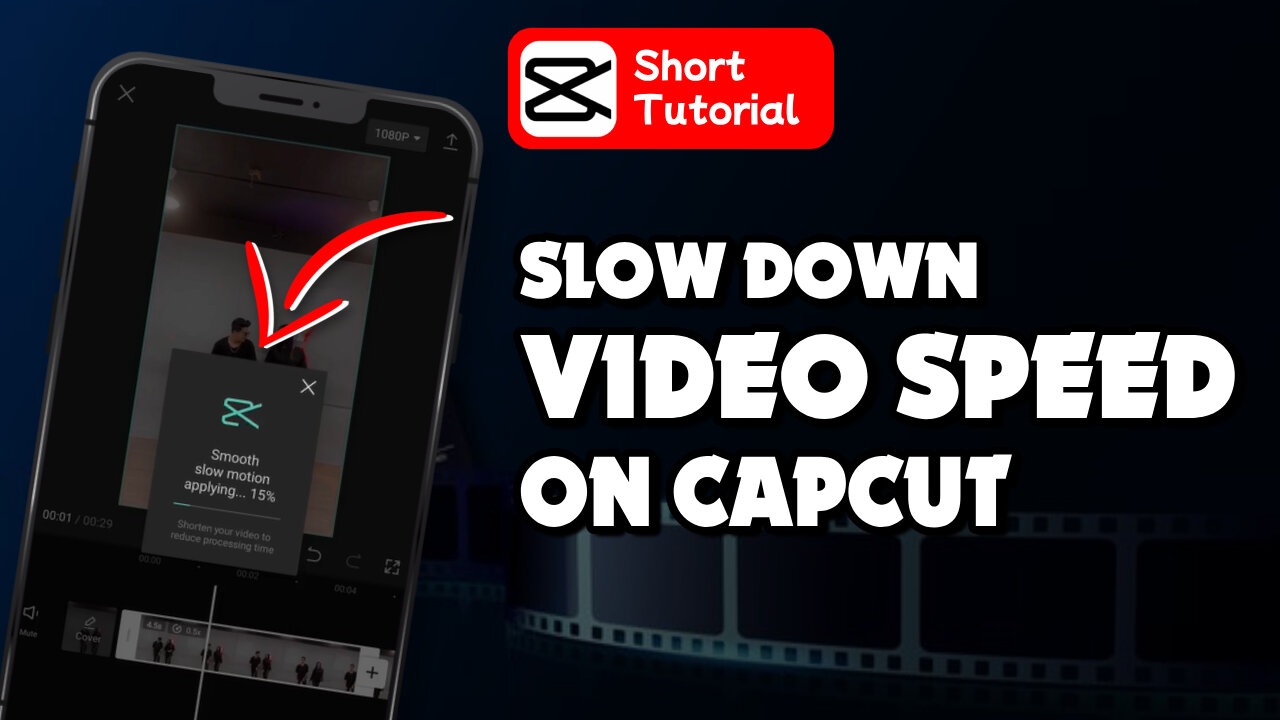
How to slow down video speed on capcut
1 year ago
1
Hello, My Dear friends, !! In this video I will Show you How to slow down video speed on capcut. Watch the video till the end Thanks.
Step 1: Begin by selecting a “New Project” or an existing project.
Step 2: Tap on the video to access the speed icon located at the bottom.
Step 3: Click on the speed icon to open the video speed bar.
Step 4: Use the speed bar to adjust the playback speed of the video. Step 5: The available speed range is from 0.1x to 100x.
0:00 Introduction
0:15 Main Part
2:09 Happy Ending
Thank you Everyone for watching. If this video can help you, don't forget to like & subscribe to my channel.
#initial #solution #slow #down #video #speed #on #capcut
Loading comments...
-
 LIVE
LIVE
Major League Fishing
4 days agoLIVE! - MLF Bass Pro Tour: REDCREST - Day 3
20,668 watching -
 19:35
19:35
DeVory Darkins
1 day ago $19.68 earnedMedia suffers failure after Elon Musk hit piece gets DEBUNKED
40.5K110 -
 12:38
12:38
Talk Nerdy Sports - The Ultimate Sports Betting Podcast
2 hours ago4/5/25 - Talk Nerdy Sports – Madness. Money. Mayhem.
9.16K4 -
 LIVE
LIVE
I_Came_With_Fire_Podcast
11 hours agoTHE HUNDREDTH EPISODE!!!
1,184 watching -
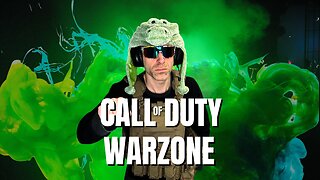 LIVE
LIVE
Gatoroz
3 hours agoTake Me Back To Verdansk
95 watching -
 LIVE
LIVE
STGKAMZZ
5 hours ago"🔥Blunt & Battle: Chill Vibes Only in COD Ranked! 🌼💨 Spring Saturdays Just Got Epic!"
105 watching -
 34:00
34:00
Tactical Advisor
3 hours agoRetiring This Rifle | Vault Room LIve Stream 019
17.6K8 -
 16:29
16:29
Sideserf Cake Studio
5 hours ago $1.77 earnedThis Cruise Ship Is A CAKE!
24K5 -
 14:49
14:49
Clownfish TV
20 hours agoNintendo Switch 2 BACKLASH! Gamers BOYCOTT Over Pricing?!
16.9K8 -
 24:17
24:17
JasminLaine
20 hours agoCTV Reporter DESTROYS Carney By Quoting His BOOK—His INSANE Answer STUNS Host
22.7K27