Premium Only Content
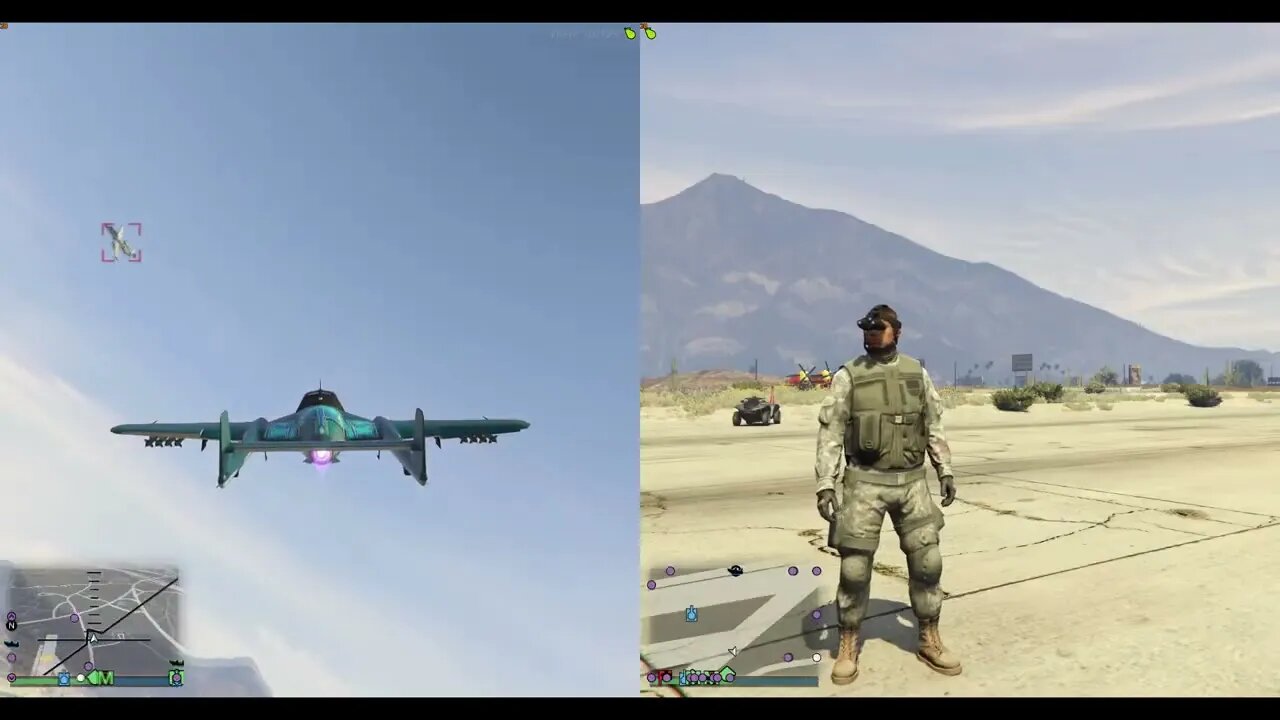
Splitscreen Gameplay with 2 Players on GTA V in 2023
GTA V in 2023 - Splitscreen Gameplay with 2 Players (Up to 2 Players) on Nucleus Coop PC
Game Information:
Grand Theft Auto V for PC offers players the option to explore the award-winning world of Los Santos and Blaine County in resolutions of up to 4k and beyond, as well as the chance to experience the game running at 60 frames per second. Splitscreen feature only works on Grand Theft Auto V PC (GTA 5 PC Steam Version). GTA 5 on Xbox one, GTA V on PS4 and GTA on PS5 are not compatible.
👍Did you like the video? / ✘Leave your comment / 🔥 Follow our Channel
- 00:00 - Intro
- 00:15 - Gameplay
Learn How to Play GTA V Split Screen on Nucleus Coop:
https://youtu.be/BvIIO0J50Zk
🎮 Get this Game on Humble Store
https://bit.ly/3QBGng4
🎮 Best Online Bundles (Games/Books/Software)
https://bit.ly/3l9poTZ
Enjoy this video and thanks for watching!
---------------------------------------------
Coop Local Gaming Channel - Menu - 🎮
🔥Check our Last Top List Local/Splitscreen Games
https://bit.ly/2THvbmd
🔥Check our Nucleus Coop List Splitscreen Games
https://bit.ly/3hW6L5v
👕 Coop Local Gaming Merch
https://rdbl.co/3uj7RhC
---------------------------------------------
Our Hardware:
Recommended Accessories:
Xbox 360 Wireless Controller
Xbox 360 Wireless Gaming Receiver (Up to 4 Controllers on PC)
Coop Local Gaming Computer:
POWER: 700W
BOARD: ASUSTeK TUF GAMING A520M-PLUS II
CPU: AMD - Ryzen 5 5600
GRAPHIC CARD: RTX 2060 12GB
HDD: 223GB KINGSTON (SSD)
931GB TOSHIBA (HDD)
931GB KINGSTON (SSD)
RAM: 16,0GB Dual-Channel DDR4 @ 1064MHz
---------------------------------------------
About Coop Local Gaming Channel 👾
Our channel shares the best local / split-screen games to play with your friends on PC.
In each video, we teach how to play locally and we share the best games to play.
Stay with us and find the best top local games to play and make a party!
---------------------------------------------
Follow our Channel on 👀
🔔Facebook
https://bit.ly/3g73hut
🔔Youtube
https://bit.ly/3t9CVN8
🔔Odysee
https://bit.ly/3jTTdq0
---------------------------------------------
Special Message for You 📢
I want to tell you that I care about your valuable time. So I have created this video and shown everything step-by-step to make it easier for you.
🌟Thanks for sharing your valuable time and reading this description. I hope, I was able to help you. If you liked my content, then please don´t forget to subscribe to my channel. I can´t grow this channel without your support.
---------------------------------------------
DISCLAIMER ⚠
This video and description may contain affiliate links, which means that I will receive a small commission if you buy one of the product links. This helps support the channel and allows us to continue to make videos like this. Thank you for the support.
---------------------------------------------
Credits 📋
Song: Electro-Light - Where It All Began (feat. Danyka Nadeau) [NCS Release]
Music provided by NoCopyrightSounds
Free Download/Stream: http://ncs.io/WhereItAllBegan
Watch: http://youtu.be/VQ-thOWn-pwSong: Electro-Light - Where It All Began (feat. Danyka Nadeau) [NCS Release]
Music provided by NoCopyrightSounds
Free Download/Stream: http://ncs.io/WhereItAllBegan
Watch: http://youtu.be/VQ-thOWn-pw
#cooplocalgaming #GTAVSplit Screen
-
 1:23:14
1:23:14
Talk Nerdy 2 Us
4 hours agoSpecial Guest - Next UFC Superstar - Dani Aleksovska
2.19K -
 DVR
DVR
Man in America
6 hours agoThe Elites Are Losing Their War on Our Children w/ Robert Bortins
6.05K -
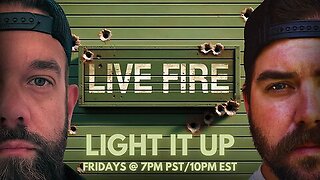 LIVE
LIVE
I_Came_With_Fire_Podcast
9 hours agoGovt' Shutdowns, VA Scandals, MORE Drones, Syrian Strikes and staged rescues , and The DHS!
1,005 watching -
 56:55
56:55
The StoneZONE with Roger Stone
4 hours agoTrump Should Sue Billionaire Governor JB Pritzker for Calling Him a Rapist | The StoneZONE
21.5K4 -
 59:21
59:21
Adam Does Movies
4 hours ago $0.66 earnedMore Reboots + A Good Netflix Movie + Disney Live-Action Rant - LIVE
15.9K -
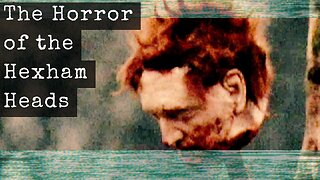 36:28
36:28
TheTapeLibrary
13 hours ago $0.44 earnedThe Disturbing True Horror of the Hexham Heads
45.1K5 -
 LIVE
LIVE
JdaDelete
23 hours ago $0.15 earnedHalo MCC with the Rumble Spartans 💥
473 watching -

Edge of Wonder
7 hours agoChristmas Mandela Effects, UFO Drone Updates & Holiday Government Shake-Ups
24.2K2 -
 1:37:36
1:37:36
Mally_Mouse
6 hours agoLet's Play!! -- Friends Friday!
33.1K -
 57:45
57:45
LFA TV
1 day agoObama’s Fake World Comes Crashing Down | Trumpet Daily 12.20.24 7PM EST
28.5K10