Premium Only Content

How To Fix TikTok Photo Swipe Not Working
Check for app updates: Ensure that you have the latest version of the TikTok app installed on your device. Developers often release updates that address bugs and improve overall functionality.
Restart the app: Close the TikTok app completely and then relaunch it. Sometimes, minor glitches can be resolved by simply restarting the application.
Clear cache and data: If the photo swipe issue persists, go to your device's settings, find the TikTok app, and clear its cache and data. This step can help eliminate any corrupt temporary files that might be causing the problem.
Check internet connection: Poor internet connectivity can affect the app's performance. Make sure you have a stable and reliable internet connection. Switching from Wi-Fi to mobile data or vice versa may also help.
Reinstall the app: If none of the above steps work, consider uninstalling the TikTok app and then reinstalling it from your device's app store. This process can help fix any underlying issues that might be hindering the photo swipe feature.
Contact TikTok support: If the problem persists, you can reach out to TikTok's support team. They may have additional troubleshooting steps or be aware of any known issues related to the photo swipe feature.
Remember, technical issues can vary based on device type and operating system, so it's essential to check for specific instructions related to your device if the general steps mentioned above don't resolve the problem.
-
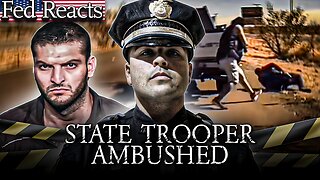 1:57:13
1:57:13
MyronGainesX
10 hours agoFormer Fed Explains Sting That Led To The Murder Of A State Trooper
63K18 -
 3:56:27
3:56:27
Due Dissidence
16 hours agoNewsom ROASTED For Pod Save Interview, Candace Owens CALLS OUT Elon, Ian Carroll RATIOES Israel Post
64K50 -
 2:16:17
2:16:17
TheSaltyCracker
8 hours agoLooters Descend on LA ReeEEeE Stream 01-12-25
132K265 -
 40:32
40:32
Man in America
12 hours agoRockefeller Medicine COLLAPSES as God's Natural Healing Takes Over w/ Angie Tomky
44.6K15 -
 2:03:30
2:03:30
Nerdrotic
10 hours ago $6.10 earnedMysteries of Egypt with The Brothers of the Serpent | Forbidden Frontier #087
48.6K3 -
 2:29:27
2:29:27
vivafrei
18 hours agoEp. 245: Los Angeles ON FIRE! Gavin Newsom FOR JAIL? Trump SENTENCED! Pardons & MORE! VIva & Barnes
197K288 -
 5:32:42
5:32:42
Nobodies Live
9 hours ago $4.68 earnedNobodiesLive - Rumble Music TEST STREAM 2.0
64.2K2 -
 3:40:10
3:40:10
EricJohnPizzaArtist
8 hours agoAwesome Sauce PIZZA ART LIVE Ep. #30: Classic Gaming!
44.8K7 -
 1:18:42
1:18:42
Josh Pate's College Football Show
9 hours ago $0.85 earnedSEC Dominance Over | National Title Thoughts | Miami QB & DC Moves | Wrong About the Playoff?
35.6K4 -
 LIVE
LIVE
Vigilant News Network
13 hours agoIvermectin & Fenbendazole Cancer Secrets Revealed w/ Dr. William Makis | Media Blackout
1,013 watching