Premium Only Content
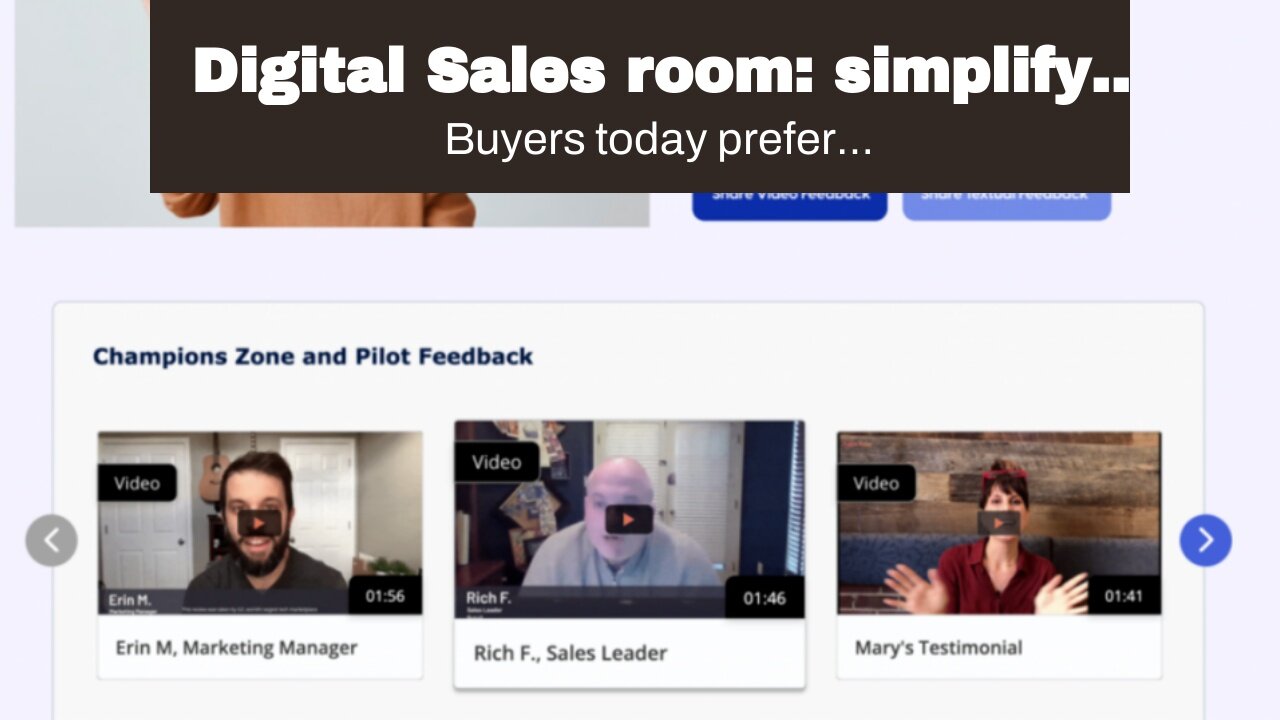
Digital Sales room: simplify the virtual sales evaluation processes
Digital Sales room: simplify the virtual sales evaluation processes
Buyers today prefer virtual evaluations that are frictionless. Digital Sales Rooms (also known as DSRs) are also available. Virtual Deal Rooms are the tools that will help you to deliver what’s expected – an efficient, transparent and personalized buying experience. Hippo Video – Digital Sales Room Gartner reports that modern buyers spend 15% of their buying cycle reconciling information from different sources, sometimes even the same supplier. Digital Sales Rooms, a new sales technology, can help you reduce this time. It allows for a seamless customer experience right from your first meeting and helps shorten the deal cycle. All the...
Buyers today prefer virtual evaluations that are frictionless. Digital Sales Rooms (also known as DSRs) are also available. Virtual Deal Rooms are the tools that will help you to deliver what’s expected – an efficient, transparent and personalized buying experience. Hippo Video – Digital Sales Room Gartner reports that modern buyers spend 15% of their buying cycle reconciling information from different sources, sometimes even the same supplier. Digital Sales Rooms, a new sales technology, can help you reduce this time. It allows for a seamless customer experience right from your first meeting and helps shorten the deal cycle. All the collaterals are gathered in one place to help move the deal along. This makes it easy for everyone to collaborate on the purchase and to make informed decisions. It also creates a self-service experience for the buyer, which instills confidence and a sense control throughout the transaction. Digital sales rooms can: Simplify the buyer evaluation process through a centralized buying resource hub.Delight modern buyers with a branded and one-to-one buyer experience.Deploy the power of videos to personalize messages and provide context for assets.Establish a secured virtual environment for successful deal collaboration.Help in the consensus-building process to gain buy-in from all the stakeholders.Mitigate buyer concerns actively and increase the frequency of communication.Track buyer engagement in real time and prioritize follow-ups individually. Create a Digital Sales Room It’s easy to create a digital sales room with Hippo Video. Follow the four-step setup process to ‘Drive Results’ quicker than ever. 1. Customize and Create Your Sales Room To create a seamless purchasing experience, the first step is to secure a virtual or digital space. You can create Digital Sales Rooms with Hippo Video in just minutes. All you have to do is name the room. You can, for example, name the room according to your collaboration. For instance, [Customer’s Company Name] and [Your CompanyName]. Add the company logo and set up access permissions. Write a short explanation of the purpose of the room. Include the Table of Contents for a quick overview of all the resources. Finally, include CTAs. Quick Note: The Table of Contents provides an overview of the structure of the salesroom. It also includes hyperlinks that allow viewers to click on the title of a section and navigate directly to its corresponding section. Include Documents and Resources After you have created the salesroom and customized it for your prospect, it is time to add resources or documents tailored to their needs. Resources can include product presentations, case studies, onboarding plans and documents such as security and compliance. They could also be used to create case studies. Hippo Video allows you to upload files from your device or cloud storage drive using a simple drag-and drop mechanism. Quick Tip Before uploading documents to the Digital Sales Room make sure you name them properly so that the buyers are able to identify them. They will also be able to understand the context of each document. 3. Add Video Assets Videos are essential to modern buying experiences. Use dynamic storytelling with videos to engage buyers, convey information quickly and create sticky brand experiences. You can use a wide range of videos to help support your deal. These include an introductory video that explains your competitive advantage, short demos or product features, product roadmaps and testimonials, walkthroughs for proposals, v...
-
 4:52:51
4:52:51
LFA TV
1 day agoLFA TV SHORT CLIPS OF THE WEEK!
26.7K4 -
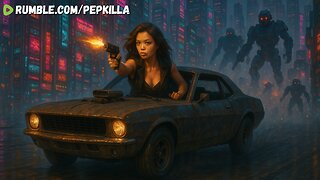 LIVE
LIVE
Pepkilla
3 hours agoAI has taken over come with me if you want to live
259 watching -
 8:13:39
8:13:39
Grant Cardone
8 hours ago10X Business Summit Day 2
75.9K1 -
 1:51:26
1:51:26
SternAmerican
4 hours agoElection Integrity Town Hall - Lee County with Raj Doraisamy of Defend Florida 2:00pm Est
27.9K2 -
 12:01
12:01
T-SPLY
7 hours agoBREAKING - Jasmine Crockett Under Investigation For Fraudulent Campaign Donations
15.9K24 -
 39:07
39:07
Steph & Kayls
5 hours agoFrom Spicy Content to Sleepless Nights: The Chaos of Being First-Time Parents & Creators | Ep. 1
10.8K2 -
 1:36
1:36
Nick Shirley
7 hours ago $1.64 earnedThese Anti-Trump and Elon Protesters are Idiots
17.4K34 -
 17:08
17:08
World2Briggs
1 day ago $0.79 earned10 Worst Cities to Move if You Hate Yourself.
12.4K3 -
 13:32
13:32
megimu32
1 day agoKitKat vs. Twix: One Breaks, One Bites… Who Wins?
16.2K8 -
 24:04
24:04
Link to the Light
19 hours ago $0.27 earnedTop 10 Most Anticipated Games of 2025 - Link to the Light
10.3K3