Premium Only Content
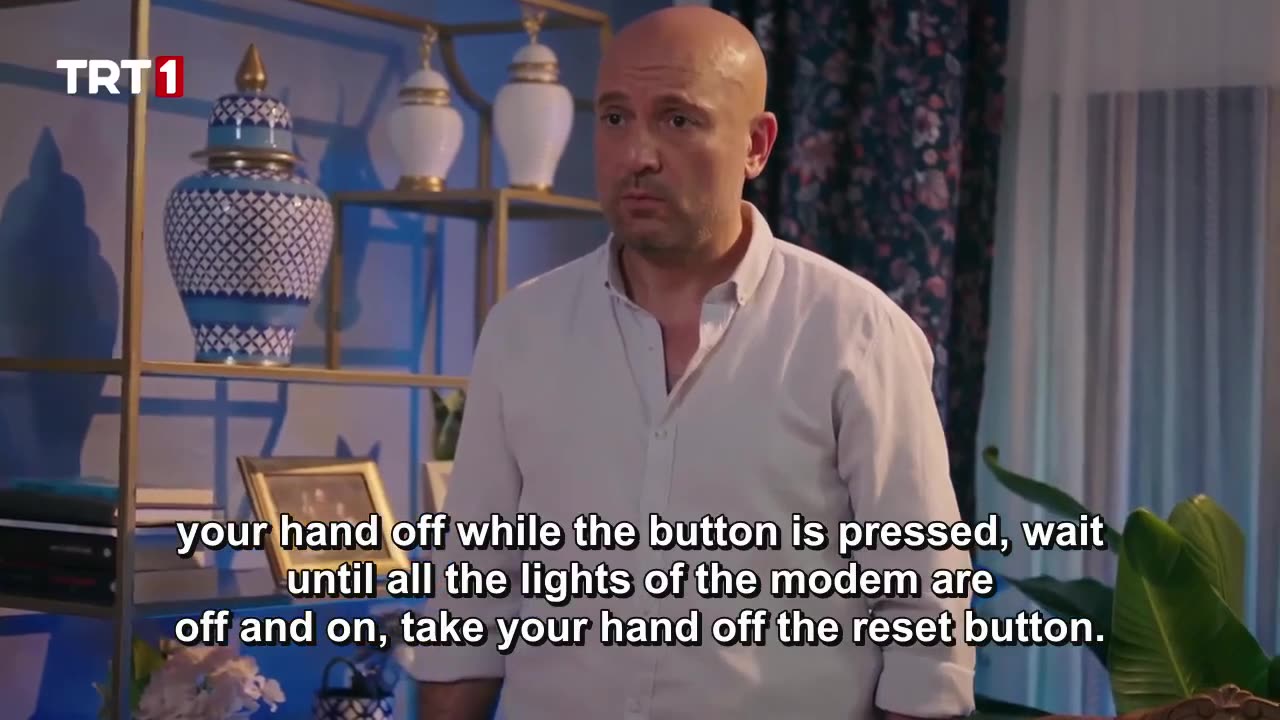
Requirements Before the Initialization of Control Web Panel installer Part 1
We do not provide an uninstaller
After you install CWP, you must reinstall the server to remove it.
1. Setup Hostname
This hostname cannot be the same as any domain that is on your server (for example, if example.com is a domain on your server, use hostname.example.com as your fully qualified hostname).
You can use the following command for hostname setup eg. srv1.example.com
2. Setup Server IP addresses
Define additional IP address, subnet address, and default gateway IP address for your server — your service provider can provide you with this information.
3. Software Requirements
You must have a clean/fresh installation of supported operating systems:
CentOS 7 MINIMAL is recommended version. (RECOMMENDED STABLE)
The best version to be used with CWP as it provides the most features and CWP Secure Kernel.
CWP-CentOS 8 MINIMAL or BOOT Stream-Delayed. (RECOMMENDED LATEST)
We have our custom repositories making CentOS 8 Stream a stable version. More Info
CentOS 8 Stream MINIMAL or BOOT
Direct installation or converted from CentOS 8 Linux. (Recommended)
Rocky Linux 8 MINIMAL or BOOT
Compatible but with possible issues, Recommended is to use CentOS 8 Stream or CentOS 7
Alma Linux 8 MINIMAL or BOOT
Compatible but with possible issues, Recommended is to use CentOS 8 Stream or CentOS 7
Oracle Linux 7 & 8 MINIMAL or BOOT
Compatible but with possible issues, Recommended is to use CentOS 8 Stream or CentOS 7
4. Hardware Requirements
64 bit operating systems require a MINIMUM of 2GB RAM.
Recommended System: 4 GB+ RAM so you would have the full functionality such as Anti-virus scan of emails.
OPTIONAL: You can download CentOS 7/8 Installation here (if your hosting provider doesn’t offer it).
Download CentOS 7.x – 64bit MINIMAL (recommended)
Download CentOS 8 Stream – 64bit (MINIMAL or BOOT)
Download Rocky Linux 8 – 64bit (MINIMAL or BOOT)
Download Alma Linux 8 – 64bit (MINIMAL or BOOT)
Download CentOS for openVZ
-
 LIVE
LIVE
Matt Kohrs
9 hours agoRumble's Stock Is EXPLODING!!! || The MK Show
1,802 watching -
 LIVE
LIVE
Wendy Bell Radio
5 hours agoOn Day One
11,400 watching -
 LIVE
LIVE
Jeff Ahern
1 hour agoFriday Freak out with Jeff Ahern (6am Pacific)
451 watching -
 LIVE
LIVE
Game On!
9 hours ago $0.10 earnedJosh Allen is the NFL MVP! It's not even close!
325 watching -
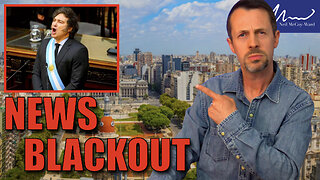 DVR
DVR
Neil McCoy-Ward
54 minutes agoWhy The Media Won't Tell You What Milei Did In Argentina...
67 -
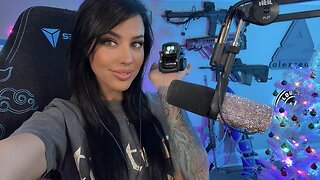 3:56:44
3:56:44
Alex Zedra
12 hours agoLIVE! Trying to get achievements in Devour
182K25 -
 2:00:43
2:00:43
The Quartering
15 hours agoThe MAGA Wars Have Begun! Vivek & Elon Get Massive Backlash & Much More
196K73 -
 1:25:53
1:25:53
Kim Iversen
3 days agoStriking Back: Taking on the ADL’s Anti-Free Speech Agenda
127K106 -
 49:35
49:35
Donald Trump Jr.
19 hours agoA New Golden Age: Countdown to Inauguration Day | TRIGGERED Ep.202
242K207 -
 1:14:34
1:14:34
Michael Franzese
17 hours agoWhat's Behind Biden's Shocking Death Row Pardons?
91K50