Premium Only Content
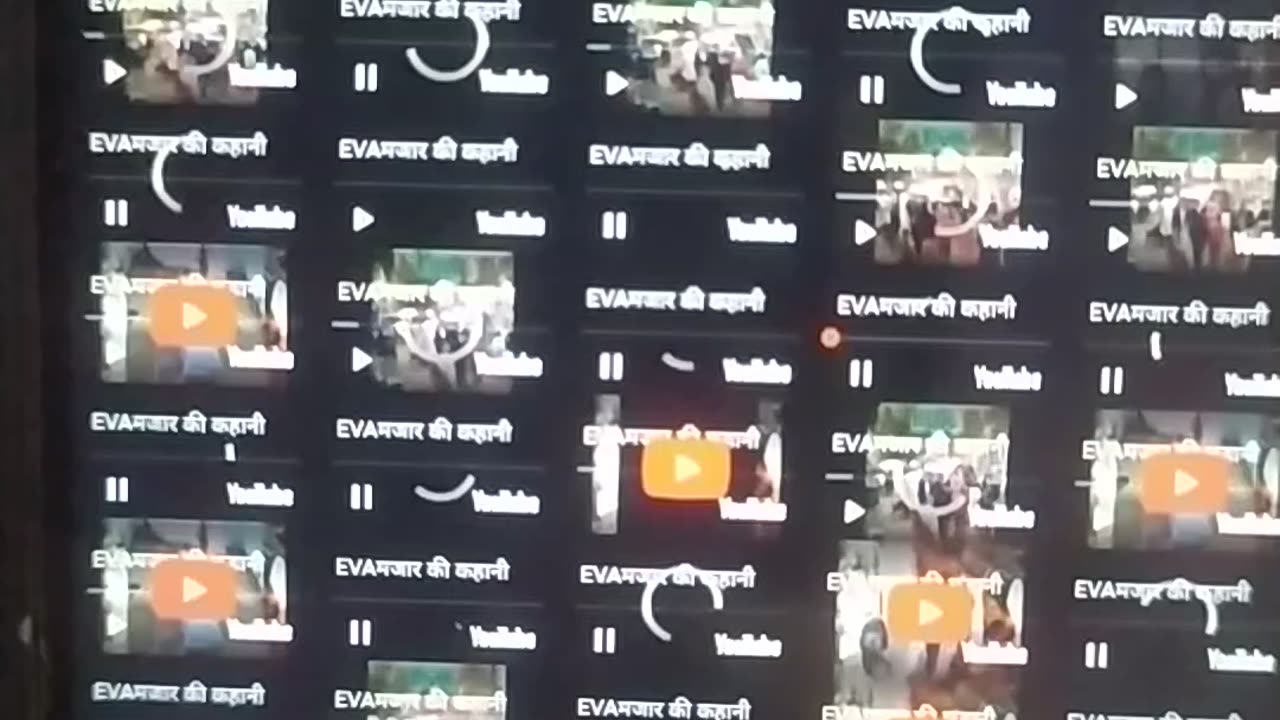
How to run your video in multiple view
To run your video in multiple views, you can follow these steps:
1. Video Editing Software: Use a video editing software that supports multiple video tracks and allows you to create split-screen or picture-in-picture effects. Popular options include Adobe Premiere Pro, Final Cut Pro, and iMovie. Install and open the software on your computer.
2. Import Your Video: Import the video file you want to use into your video editing software. Most software applications have a dedicated "Import" or "Add Media" button/menu option. Locate your video file and import it into the project.
3. Create Multiple Video Tracks: In the video editing software timeline or workspace, create multiple video tracks. The number of tracks you need depends on how many views you want to display simultaneously. Typically, you can create new tracks by right-clicking in the timeline and selecting "Add New Track" or a similar option.
4. Arrange the Video Tracks: Arrange the video tracks in the desired layout. For split-screen effects, place each video track adjacent to each other horizontally or vertically. For picture-in-picture effects, stack the video tracks on top of each other, with the primary video track occupying the larger portion of the screen.
5. Resize and Position Videos: Adjust the size and position of each video track to fit the desired views. Most video editing software allows you to resize and reposition video clips by clicking and dragging their edges or using numerical values in the properties panel. Ensure each video track is visible and properly aligned within the frame.
6. Sync and Trim Videos: If necessary, sync the starting points of each video track to ensure they play simultaneously. Use the software's trimming tools to remove any unwanted portions of the videos or adjust their duration. Align the content of each video track to create a coherent multi-view experience.
7. Apply Transitions or Effects: If desired, add transitions or effects between the video tracks to enhance the visual experience. For example, you can use fade transitions between different views or apply color grading effects to create a consistent look across all views. Experiment with different options based on your creative vision.
8. Preview and Fine-tune: Preview the multi-view video to ensure everything looks and plays as expected. Make any necessary adjustments to the video positioning, timing, or effects to achieve the desired result. Use the video editing software's playback controls to scrub through the timeline and review your composition.
9. Export the Final Video: Once you are satisfied with the multi-view video, it's time to export it. Choose the appropriate export settings based on your intended use, such as resolution, file format, and compression settings. Click on the export or render button in your video editing software, specify the export location, and let the software process and save the final video file.
By following these steps, you can create a video with multiple views, whether it's a split-screen presentation or picture-in-picture format, using a video editing software that supports these features.
-
 9:06
9:06
Colion Noir
10 hours agoKid With Gun Shoots & Kills 2 Armed Robbers During Home Invasion
16.9K3 -
 54:28
54:28
LFA TV
1 day agoUnjust Man | TRUMPET DAILY 2.27.25 7PM
19.7K2 -
 DVR
DVR
CatfishedOnline
6 hours ago $1.19 earnedGoing Live With Allen Weekly Recap
21.8K -
 20:10
20:10
CartierFamily
7 hours agoAndrew Schulz DESTROYS Charlamagne’s WOKE Meltdown on DOGE & Elon Musk!
36.8K45 -
 1:36:39
1:36:39
Redacted News
5 hours agoBOMBSHELL EPSTEIN SH*T SHOW JUST DROPPED ON WASHINGTON, WHAT IS THIS? | Redacted w Clayton Morris
145K242 -
 2:03:31
2:03:31
Revenge of the Cis
6 hours agoEpisode 1453: Fat & Fit
48.6K8 -
 2:38:12
2:38:12
The White House
7 hours agoPresident Trump Holds a Press Conference with Prime Minister Keir Starmer of the United Kingdom
160K60 -
 1:01:04
1:01:04
In The Litter Box w/ Jewels & Catturd
1 day agoDrain the Swamp! | In the Litter Box w/ Jewels & Catturd – Ep. 751 – 2/27/2025
91.7K35 -
 1:11:24
1:11:24
Dr. Drew
8 hours agoNEW: Cardiac Arrest In Healthy Young People After mRNA w/ Nicolas Hulscher – Ask Dr. Drew
72.7K31 -
 4:24:53
4:24:53
Right Side Broadcasting Network
12 hours agoLIVE REPLAY: President Trump and UK Prime Minister Starmer Meet and Hold a Press Conference 2/27/25
166K47