Premium Only Content
This video is only available to Rumble Premium subscribers. Subscribe to
enjoy exclusive content and ad-free viewing.

how to delete your facebook account
1 year ago
10
In this video, I'll show you how to disable your Facebook account. Deactivating your account is a good option if you want to take a break from Facebook but don't want to delete your account permanently. When you deactivate your account, your profile will be hidden from view and you won't be able to use Facebook. However, you can always reactivate your account at any time.
Steps on how to deactivate a Facebook account:
Go to your Facebook settings.
Click on "Account".
Click on "Deactivate your account".
Enter your password and click on "Continue".
Select a reason why you're deactivating your account and click on "Continue".
Choose how long you want your account to be deactivated for.
Click on "Deactivate".
Loading comments...
-
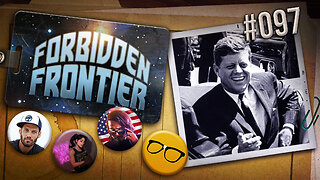 2:27:12
2:27:12
Nerdrotic
5 hours ago $9.32 earnedCIA JFK Assassination Documents | Forbidden Frontier 097
35.7K8 -
 LIVE
LIVE
Alex Zedra
2 hours agoLIVE! Verdansk all night <3
296 watching -
 1:22:13
1:22:13
Sarah Westall
5 hours agoTruth about Gila Monster Snake Venom & the Miracle of Peptides for Human Health w/ Dr. Diane Kazer
32.8K10 -
 DVR
DVR
Tundra Tactical
3 hours ago $1.48 earned$3200 ZEV HEARTBREAKER Contest!!!
14.8K1 -
 LIVE
LIVE
EuphioniaStudio
2 hours agoIt's BAAAASED, MARIO! | Mario Party 4
100 watching -
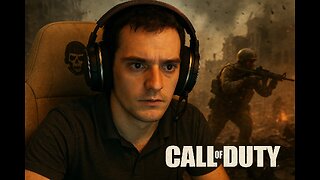 LIVE
LIVE
ADH Gaming
4 hours agoWarzone Kar98 Iron sight Quick scopes
44 watching -
 2:48:34
2:48:34
Adam Does Movies
12 hours ago $1.37 earnedAll The Big Movie Announcements From CinemaCon 2025- LIVE!
18.6K -
 1:07:30
1:07:30
Josh Pate's College Football Show
5 hours ago $1.81 earnedBig CFB Changes Coming | USC + Texas + Alabama In 2025 | Truth About Officiating | I Am Engaged
23.2K1 -
 4:43:40
4:43:40
Biscotti-B23
8 hours ago $0.27 earned🔴 LIVE VIEWERS VS MEMBERS BEEF 🔥 FINDING A NEW MAIN ⚔ BLEACH REBIRTH OF SOULS
9.08K2 -
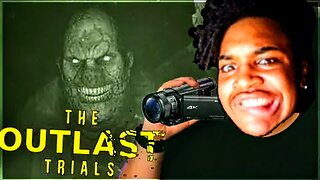 3:21:55
3:21:55
DTDUBtv
5 hours agoOUTLAST TRIALS WITH SARAHSLOTH17
12.7K