Premium Only Content
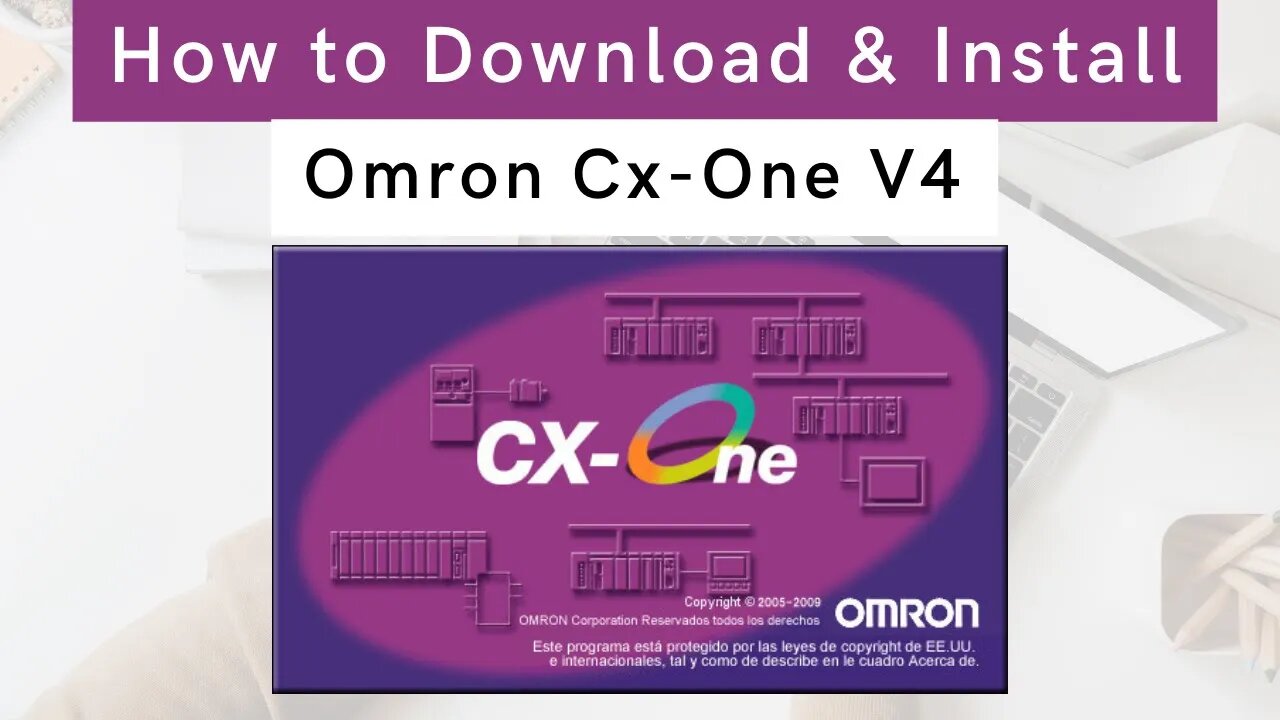
How to Download and Install Omron CX-One V4 Software Suite | Omron |
Official Download Link for Omron Cx-One: https://automation.omron.com/en/mx/forms/cx-one-software-download-request-form
In this video tutorial, we will show you how to download and install the Omron CX-One V4 Software Suite on your computer. The CX-One V4 is a comprehensive software package that allows you to program and configure Omron PLCs, HMIs, motion control systems, and other devices.
We will walk you through the entire process, step by step, to ensure that you can successfully download and install the CX-One V4 software suite and start programming your Omron devices.
By the end of this video tutorial, you will have a working installation of the Omron CX-One V4 software suite and be ready to start programming your Omron devices.
------------------------------------------------------------
🌐Website : https://fusion-automate.super.site/
💬Telegram: https://t.me/PYLIN
📞WhatsApp: https://wa.me/message/B7RXUT4OUXWUF1
📸Instagram: https://instagram.com/fusion_automate
🗺Facebook: https://www.facebook.com/PaperCodeIN
💼LinkedIn: https://www.linkedin.com/company/fusion-automate/
👨💻GitHub: https://github.com/papercodeIN/
📢Join this channel to get access to perks: https://www.youtube.com/channel/UCKKhdFV0q8CV5vWUDfiDfTw/join
------------------------------------------------------------
-
 40:28
40:28
Rethinking the Dollar
20 hours agoTrump’s 200 Executive Orders (421 total): What’s Next for America?
2.42K10 -
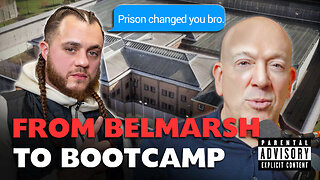 1:48:38
1:48:38
The Criminal Connection Podcast
1 day ago $0.02 earnedYUSEF BOUATTOURA Pro PT: Mean Streets of TOTTENHAM, Belmarsh to Bootcamp! (CRAZY Life Story)
1.51K1 -
 10:33
10:33
Silver Dragons
16 hours agoDealer Reveals 2025 Silver and Gold Prediction, Goals, & MORE!
2.39K3 -
 1:08:13
1:08:13
Trumpet Daily
19 hours ago $3.70 earnedThe Return of 45 - Trumpet Daily | Jan. 20, 2025
4.56K6 -
 1:16:47
1:16:47
BIG NEM
1 day agoWe Interviewed a 40 Year Old VIRGIN
1.59K -
 2:54:30
2:54:30
Donald J. Trump
12 hours agoCommander-In-Chief Ball
368K292 -
 DVR
DVR
GOP
1 day agoPresident Trump Speaks at the Commander-In-Chief Ball
202K33 -
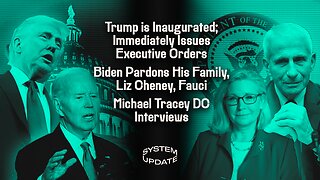 1:45:10
1:45:10
Glenn Greenwald
14 hours agoTrump is Inaugurated & Immediately Issues Executive Orders; Biden Pardons His Family, Liz Cheney, Fauci; Michael Tracey DC Interviews | SYSTEM UPDATE #392
201K195 -
 2:03:43
2:03:43
Kim Iversen
13 hours agoTrump’s Triumphant Return: Breaking Down Trump’s Bold 2025 Agenda | The TikTok Ban Backlash: Who Wins, Who Loses?
131K77 -
 3:45:23
3:45:23
Benny Johnson
14 hours ago🚨 Watch President Trump FREE January 6th Political Prisoners LIVE Right Now | Stadium ROARS
286K317