Premium Only Content
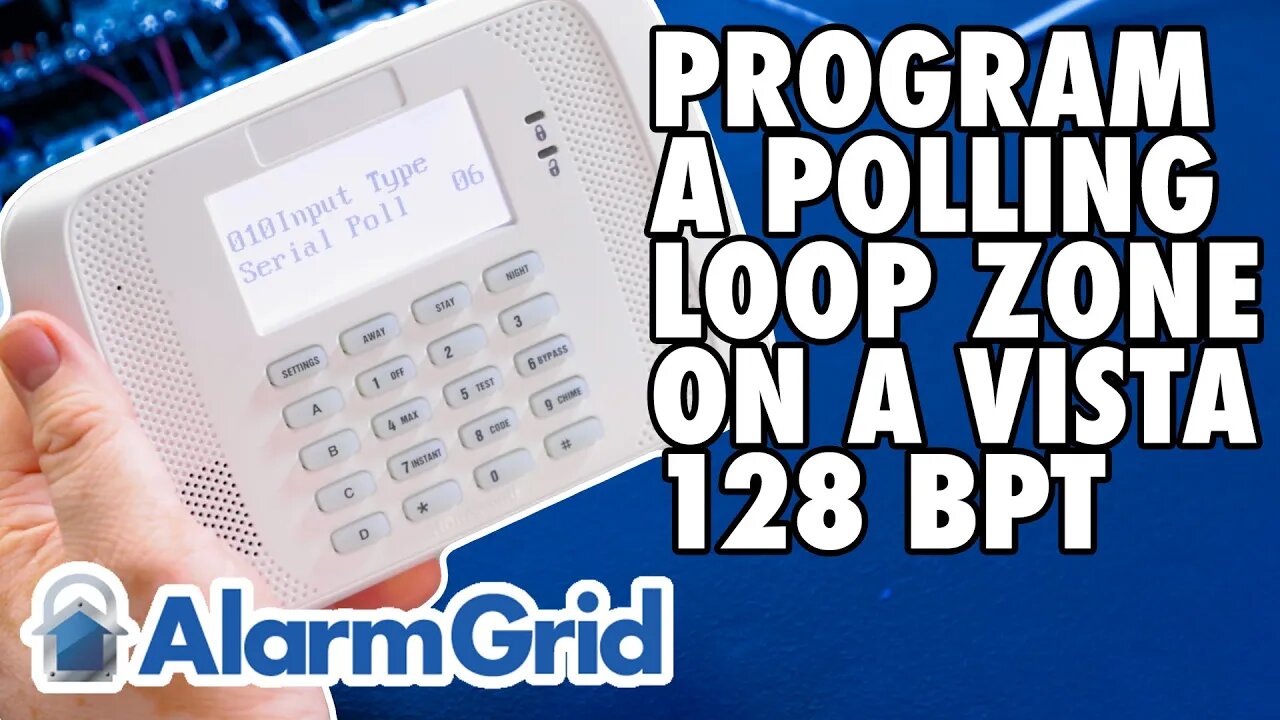
VISTA 128BPT - Program a Polling Loop Zone
In this video, Griffin from Alarm Grid walks you through the options for programming a polling loop zone on a VISTA-128BPT panel. The VISTA-128BPT is a global polling panel, and therefore should always be used with polling loop devices that support serial number mode. Older dip switch devices that may have come from an older panel that is being replaced should also be replaced with a newer serial number capable module.
Enter programming by keying in Installer Code + 8 + 000. The default installer code is 4140. Once in programming, enter zone programming using either * or # + 93. When prompted "Zone Programming?" enter a 1 for Yes. You'll be prompted with "Set to confirm?" in the video, we enter a 1 for yes.
Type in the three-digit zone number to program. The first available polling loop zone is number 10, so we entered 010 at this prompt, then hit * to move forward. You'll see the default summary screen, press * again to move past it. There are so many options in zone programming that I'm not going to cover them in detail here. The video does a pretty good job of describing each in detail. Refer to the FAQ for this video, linked at the bottom of this description, for more details.
As you move through the various prompts, you'll answer each and then press the asterisk key to move on to the next prompt. If you need to go back to a previous screen, press # or the pound key. One thing that is skipped in the video is how to exit programming when you're finished. Once you get through the programming for your final zone, you'll be taken to the next available zone number upon pressing * after your last zone's final summary screen. At this prompt, enter a zone number of 000, then press *. You'll be prompted to "Quit Menu Mode?" press 1, for yes. This will return you to regular programming, and you can press *99 to exit programming.
https://www.alarmgrid.com/faq/how-do-i-program-a-polling-loop-zone-on-a-vista-128bpt
-
 3:31
3:31
Alarm Grid Home Security DIY Videos
1 year ago $0.01 earnedWireless Repeater: Use With Life Safety Devices
24 -
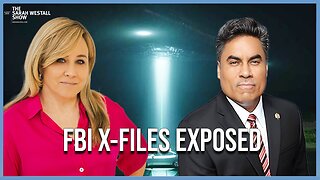 1:25:29
1:25:29
Sarah Westall
11 hours agoX-Files True History, Project Blue Beam, Cabal Faction War w/ Former FBI Agent John DeSouza
88.7K16 -
 7:03:49
7:03:49
Dr Disrespect
18 hours ago🔴LIVE - DR DISRESPECT - NEW PC VS. DELTA FORCE - MAX SETTINGS
175K27 -
 49:04
49:04
Lights, Camera, Barstool
1 day agoIs The Monkey The Worst Movie Of The Year?? + Amazon Gets Bond
78K4 -
 24:19
24:19
Adam Carolla
1 day agoDiddy’s Legal Drama Escalates, Smuggler Caught Hiding WHAT? + Philly Eagles & The White House #news
145K21 -
 10:12
10:12
Mike Rowe
2 days agoClint Hill: What A Man. What A Life. | The Way I Heard It with Mike Rowe
136K17 -
 1:31:52
1:31:52
Redacted News
14 hours agoBOMBSHELL! This is war! FBI whistleblowers reveal Epstein files being destroyed? | Redacted News
204K388 -
 48:55
48:55
Candace Show Podcast
14 hours agoSTOP EVERYTHING. They FINALLY Mentioned ME In The Blake Lively Lawsuit! | Candace Ep 152
175K134 -
 1:02:51
1:02:51
In The Litter Box w/ Jewels & Catturd
1 day agoWhere are the Epstein Files? | In the Litter Box w/ Jewels & Catturd – Ep. 750 – 2/26/2025
119K91 -
 1:59:06
1:59:06
Revenge of the Cis
16 hours agoLocals Episode 198: Suits
98.1K16