Premium Only Content
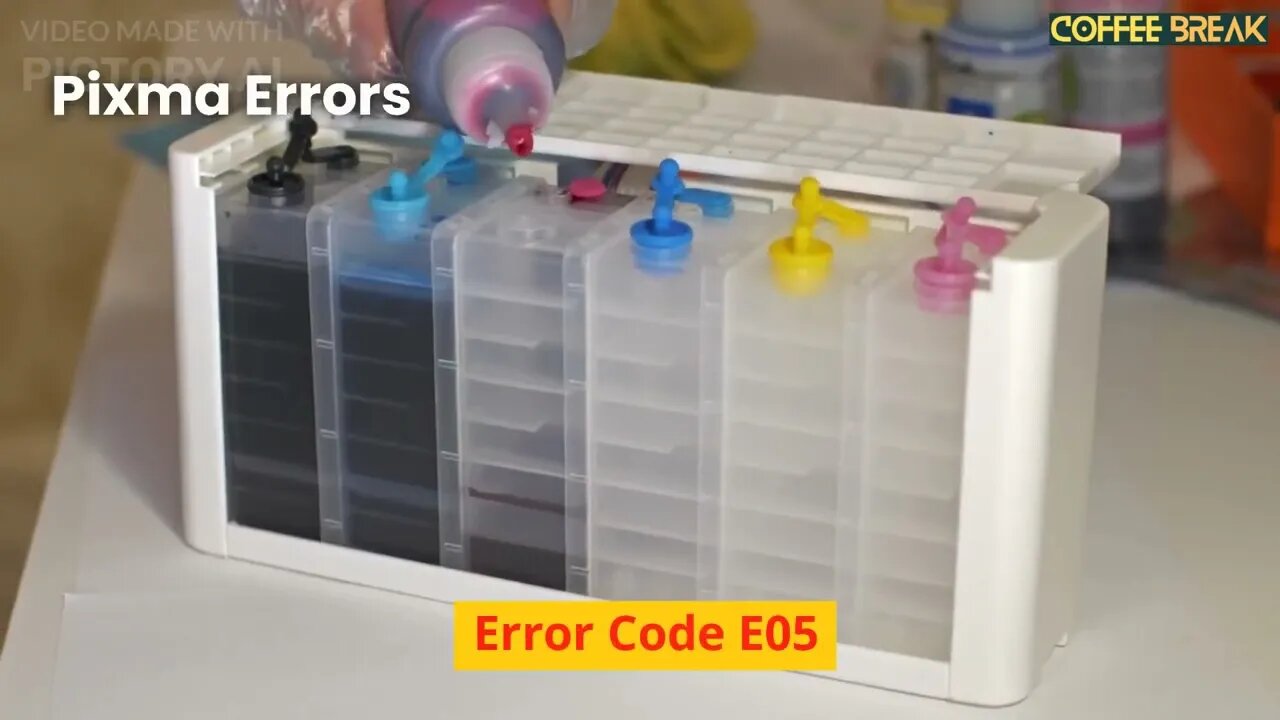
Common Canon Pixma Error Codes Causes and Solutions
Common Canon Pixma Error Codes Causes and Solutions
Canon Pixma printers are some of the most popular printers on the market, but they can also be prone to errors. Here are some of the most common Canon Pixma error codes, their causes, and solutions:
Error Code E03
Cause: This error code indicates that the printer is out of paper or that there is a paper jam.
Solution: Check the paper tray to make sure that it is properly loaded with paper. If the paper tray is empty, load it with paper. If the paper tray is full, but the printer is still displaying the error code, try clearing the paper jam.
Error Code E04
Cause: This error code indicates that a FINE cartridge is not installed properly or is not recognized by the printer.
Solution: Make sure that the FINE cartridge is properly installed in the printer. If the FINE cartridge is properly installed, but the printer is still displaying the error code, try resetting the printer.
Error Code E05
Cause: This error code indicates that a FINE cartridge is empty or is not functioning properly.
Solution: Replace the FINE cartridge.
Error Code E08
Cause: This error code indicates that the ink absorber is almost full.
Solution: Replace the ink absorber.
Error Code 2
Cause: This error code indicates that the printer is overheating or that the paper is not properly placed in the input tray.
Solution: Allow the printer to cool down. If the printer is still displaying the error code, try placing the paper correctly in the input tray.
These are just some of the most common Canon Pixma error codes. If you are experiencing an error code that is not listed here, you can consult the Canon website for more information on the cause and solution.
Here are some additional tips for troubleshooting Canon Pixma error codes:
Check the printer's manual for more information on the specific error code.
Restart the printer.
Update the printer's firmware.
Contact Canon customer support for assistance.
I hope this helps!
-
 42:09
42:09
BonginoReport
3 hours agoLock Her Up (Ep.107) - 12/18/2024
71.9K90 -
 LIVE
LIVE
Vigilant News Network
15 hours agoLiz Cheney’s Problems Just Got WORSE | The Daily Dose
1,022 watching -
 22:04
22:04
Scammer Payback
17 hours agoTorturing a Scammer Till They Give Up
11.8K10 -
 1:51:30
1:51:30
Game On!
15 hours ago $13.01 earnedConor McGregor vs Logan Paul: BIGGEST Boxing Match of the Century!
84.4K11 -
 1:04:06
1:04:06
2 MIKES LIVE
18 hours agoTHE MIKE SCHWARTZ SHOW with DR. MICHAEL J SCHWARTZ 12-18-2024
22.8K -
 1:55:41
1:55:41
Jeff Ahern
3 hours ago $1.36 earnedNever Woke Wednesday with Jeff Ahern( Leftists losing everywhere)
25.6K -
 9:04
9:04
GBGunsRumble
14 hours agoGBGuns Armory Ep 134 Walther PDP F Pro
53.2K1 -
 13:12
13:12
Melonie Mac
23 hours agoAspyr Teases Possible New Tomb Raider Games in Classic Remastered Style
65.2K7 -
 44:49
44:49
Chrissy Clark
17 hours agoThe Rise Of Female Shooters, ABC News’ $16M Settlement, & MORE I Underreported Stories
48.2K6 -
 2:49:13
2:49:13
InfiniteWaters(DivingDeep)
1 day agoIt's Over - The Matrix Is Cooked | Infinite Waters
32.6K9