Premium Only Content
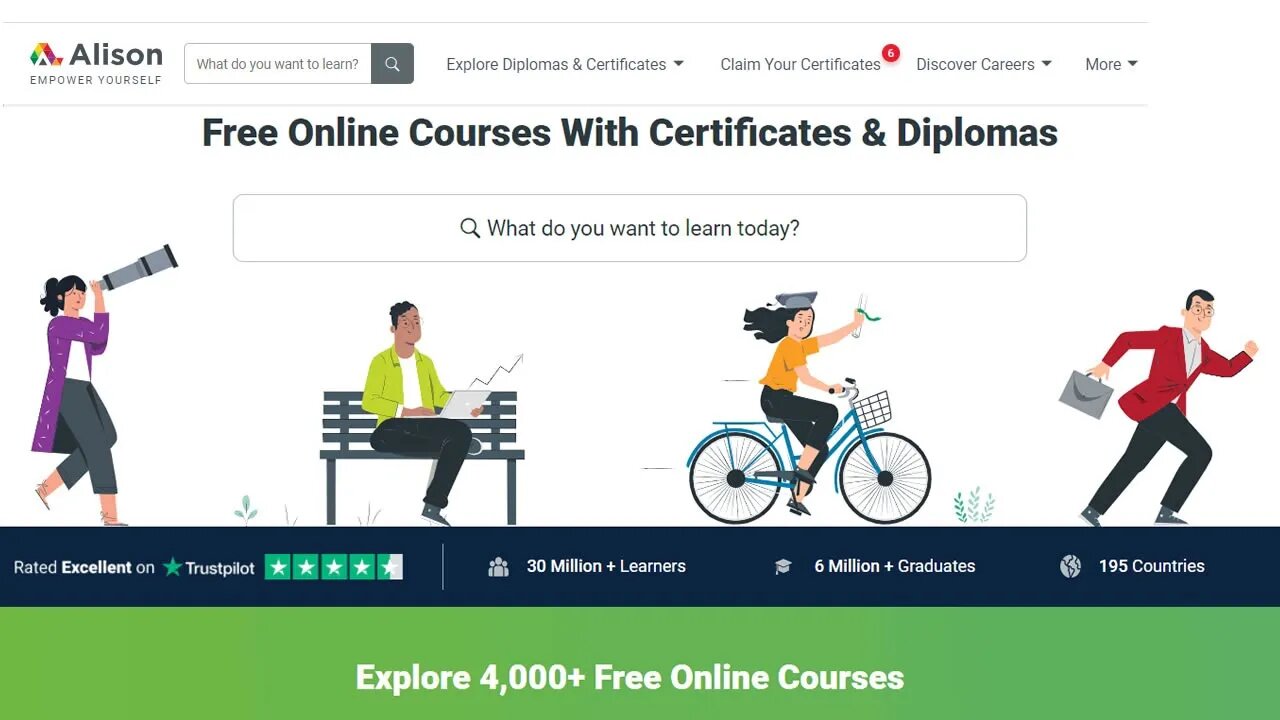
Alison com Vimeo Video Player Speed Hack
www.Alison.com Vimeo Video Speed Hack
*This Alison.com Vimeo Video Speed Hack tutorial is based on Google Chrome Browser
Right click directly on Alison course video and choose 'View frame source'.
On the source page that opens, click on the top link.
Example: (link rel="canonical" href="https://player.vimeo.com/video/342714838") to open the Vimeo Player in full screen.
IF your Chrome bookmarks bar isn't yet enabled, click on three dots, top right hamburger menu.
In the menu, hover over Bookmarks to reveal the sub-menu and make sure there is a check mark beside Show Bookmarks Bar (or on your keyboard press Ctrl + Shift + B to toggle on and off.)
Next right click on the empty space on your bookmarks bar and choose ‘Add page…’
In the popup that opens, enter any name in the Name field. Example: Vimeo Speed
In the URL field enter the following code:
javascript: var v = document.querySelector('video'); var t = prompt('Set the playback rate'); v.playbackRate = parseFloat(t)
Using the full screen Vimeo video player (*not the Alison.com video player) while video is playing simply click on your new page short-cut button that you created in Steps #5-7 above.
In the popup window that opens. ie. player.vimeo.com says
In the 'Set the playback rate' field, enter your desired speed as follows..
Speed UP video speed examples: 1.25 1.50 1.75 etc.
Slow DOWN video speed examples: .2 .5 .7 etc.
To RESET video speed enter: 1
For more esoteric, educational and entertaining content follow the white rabbit and visit www.robsongrant.com
Ref. https://alison.com/course/ultimate-time-management-unique-time-management-strategies
-
 DVR
DVR
Bannons War Room
10 days agoWarRoom Live
2.58M436 -
 16:06
16:06
The Rubin Report
8 hours agoProof the Islamist Threat in England Can No Longer Be Ignored | Winston Marshall
34.3K24 -
 2:07:07
2:07:07
Robert Gouveia
5 hours agoFBI Files Coverup! Bondi FURIOUS; SCOTUS Stops Judge; Special Counsel; FBI Does
40.5K32 -
 56:15
56:15
Candace Show Podcast
5 hours agoBREAKING: My FIRST Prison Phone Call With Harvey Weinstein | Candace Ep 153
107K69 -
 LIVE
LIVE
megimu32
1 hour agoON THE SUBJECT: The Epstein List & Disney Channel Original Movies Nostalgia!!
209 watching -
 9:06
9:06
Colion Noir
10 hours agoKid With Gun Shoots & Kills 2 Armed Robbers During Home Invasion
16.9K3 -
 54:28
54:28
LFA TV
1 day agoUnjust Man | TRUMPET DAILY 2.27.25 7PM
19.7K2 -
 20:10
20:10
CartierFamily
7 hours agoAndrew Schulz DESTROYS Charlamagne’s WOKE Meltdown on DOGE & Elon Musk!
36.8K45 -
 1:36:39
1:36:39
Redacted News
5 hours agoBOMBSHELL EPSTEIN SH*T SHOW JUST DROPPED ON WASHINGTON, WHAT IS THIS? | Redacted w Clayton Morris
145K244 -
 2:03:31
2:03:31
Revenge of the Cis
6 hours agoEpisode 1453: Fat & Fit
48.6K8