Premium Only Content
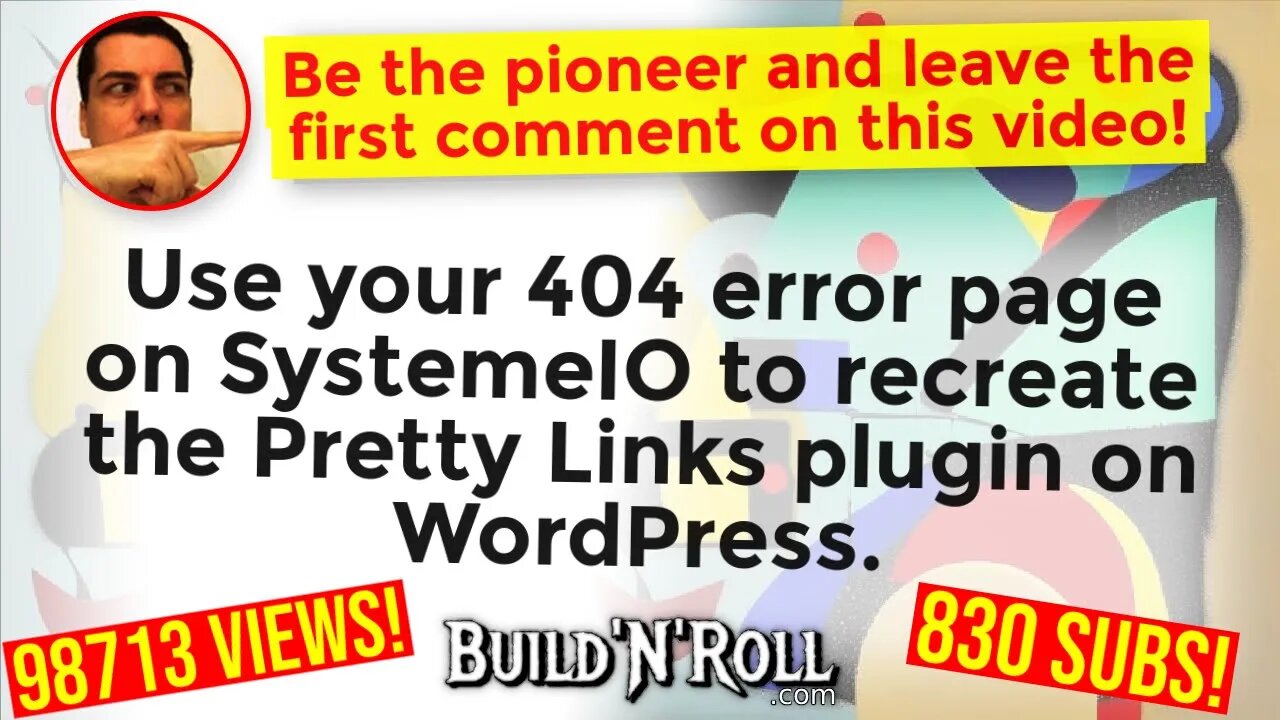
Use your 404 error page on SystemeIO to recreate the Pretty Links plugin on WordPress.
:: THE CODE :: https://ask.systeme.io/go?u=aHR0cHM6Ly9wYXN0ZWJpbi5jb20vd1hTakRIaWQ&title=THE%20CODE
Hello and welcome to this video! I will show you a way to use your 404 error page on SystemeIO to recreate the functionality of the Pretty Links plugin on WordPress.
It means you will be able to use any short link on your own domain name (or SystemeIO subdomain) to redirect the visitor wherever you want.
It can be used to create short links to your Youtube channel, to affiliate links, to your blog, etc.
The code provided is a script that performs URL redirection based on the current path. It works as follows:
First, it sets up a mapping of shortcuts to their corresponding URLs in an object called 'jamesrecommends'.
Then, it examines the current path of the URL using window.location.pathname.
Using a clever regular expression pattern, it extracts the part of the path that comes after the first forward slash.
Next, it checks if there is a match and if any characters are found after the forward slash.
If there is a match and characters are present, it stores this extracted portion (excluding the forward slash) in a variable called 'jamesto'.
After that, it verifies if 'jamesto' is not an empty string.
If 'jamesto' is indeed not empty, it looks for a matching key in the 'jamesrecommends' object that corresponds to the extracted portion.
If a match is found, the code redirects the page to the URL associated with that shortcut using window.location.href.
If no match is found for 'jamesto', it then checks if there is a 'default' key in the 'jamesrecommends' object.
In the presence of a 'default' key, the code redirects the page to the URL associated with the 'default' key.
However, if 'jamesto' is an empty string, meaning no characters were found after the forward slash, the code also checks for a 'default' key and redirects to its associated URL, if available.
In summary, this code analyzes the path of the URL, searches for matching shortcuts, and performs redirections accordingly. If no matches are found, it falls back to a default URL if provided.
I hope this clarifies how the code operates!
You can copy and paste the code directly into your 404 error page on SystemeIO.
The code is in the description of this video.
Have a nice day. Bye.
:: https://BuildNRoll.com
GRAB YOUR WELCOME GIFTS BY ENTERING YOUR EMAIL ADDRESS ON THE LINK ABOVE...
( Si tu parles français utilise ce lien plutôt : https://le.systeme.io/go )
Subscribe to this channel: https://justdoall.com/mab-youtube
************
************
Facebook group: https://justdoall.com/mab-group
Builderall USA: this Youtube channel talks about Builderall affiliate program and internet affiliate marketing. How to make money with Builder. Builderall tutorial and review. https://JustDoAll.com
Builderall is a registered trademark and "Build'N'Roll" is a participant in the Builderall Affiliate Program, designed to provide a means for sites to earn advertising fees by advertising and linking to Builderall.
-
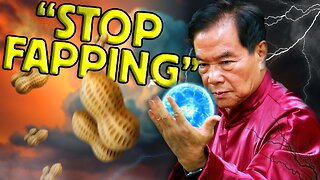 6:29
6:29
BIG NEM
22 hours agoCultivating God Mode: Ancient Taoist NoFap Practices
30.5K6 -
 30:53
30:53
Uncommon Sense In Current Times
1 day ago $7.99 earned"Pardon or Peril? How Biden’s Clemency Actions Could Backfire"
50.6K3 -
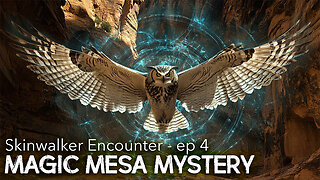 40:01
40:01
CarlCrusher
20 hours agoSkinwalker Encounters in the Haunted Canyons of Magic Mesa - ep 4
47K2 -
 59:44
59:44
PMG
1 day ago $5.74 earned"BETRAYAL - Johnson's New Spending Bill EXPANDS COVID Plandemic Powers"
54.9K21 -
 6:48:50
6:48:50
Akademiks
18 hours agoKendrick Lamar and SZA disses Drake and BIG AK? HOLD UP! Diddy, Durk, JayZ update. Travis Hunter RUN
176K30 -
 11:45:14
11:45:14
Right Side Broadcasting Network
9 days agoLIVE REPLAY: TPUSA's America Fest Conference: Day Three - 12/21/24
360K28 -
 12:19
12:19
Tundra Tactical
18 hours ago $13.18 earnedDaniel Penny Beats Charges in NYC Subway Killing
74.5K14 -
 29:53
29:53
MYLUNCHBREAK CHANNEL PAGE
1 day agoUnder The Necropolis - Pt 1
163K67 -
 2:00:10
2:00:10
Bare Knuckle Fighting Championship
3 days agoCountdown to BKFC on DAZN HOLLYWOOD & FREE LIVE FIGHTS!
63.2K3 -
 2:53:01
2:53:01
Jewels Jones Live ®
1 day agoA MAGA-NIFICENT YEAR | A Political Rendezvous - Ep. 103
156K39