Premium Only Content

Printer Canon Pixma TS3440 (and series) Code P07 Error Causes and Possible Solutions
Printer Canon Pixma TS3440 (and series) Code P07 Error Causes and Possible Solutions
The P07 error code on a Canon PIXMA TS3440 printer typically indicates a paper jam or a carriage error. Here's how you can troubleshoot and resolve the issue:
Check for any paper jams: Open the printer's paper output tray and input tray, and visually inspect for any stuck paper or foreign objects. If you find any, gently remove them.
Ensure proper paper loading: Make sure that the paper is loaded correctly in the input tray and that the paper guides are adjusted to fit the paper size.
Reset the printer: Turn off the printer and unplug it from the power source. Wait for a few minutes, then plug it back in and turn it on. This will reset the printer's internal components.
Check the ink cartridges: Open the printer cover and ensure that the ink cartridges are installed properly. If any cartridge is empty or low on ink, replace it with a new one.
Clean the encoder strip: The encoder strip is a transparent strip located behind the carriage. If it's dirty, it can cause carriage issues. Gently clean the strip using a soft, lint-free cloth.
Perform a hard reset: If the error persists, perform a hard reset by turning off the printer and disconnecting it from the power source. While the printer is off, press and hold the power button for about 30 seconds. Then, plug the printer back in and turn it on.
If none of these steps resolve the P07 error, it's recommended to contact Canon customer support or consult the printer's manual for further assistance.
-
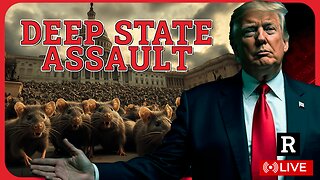 1:28:46
1:28:46
Redacted News
3 hours agoBREAKING! CIA DEEP STATE PLAN TO STOP TRUMP ACCELERATES WITH FALSE FLAGS TIED TO IRAN | REDACTED
123K212 -
 5:38:59
5:38:59
Dr Disrespect
7 hours ago🔴LIVE - DR DISRESPECT - FORTNITE - FIRST PERSON MODE
197K69 -
 UPCOMING
UPCOMING
Melonie Mac
3 hours agoThe Game Awards Live Reaction! Go Boom Live Ep 31!
7.41K1 -
 LIVE
LIVE
Exploring With Nug
8 hours agoMissing Person Found After 25 Years With A Dark Past! What Did He Do?
201 watching -
 1:02:09
1:02:09
In The Litter Box w/ Jewels & Catturd
22 hours agoFANI IN DEFAULT | In the Litter Box w/ Jewels & Catturd – Ep. 703 – 12/11/2024
63.7K19 -
 3:21:08
3:21:08
Viss
7 hours ago🔴LIVE - Dominating The Delta Force Arena! - Delta Force Extractions
32.3K5 -
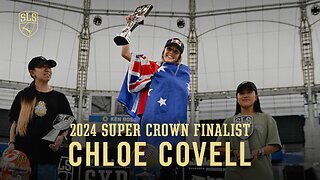 17:41
17:41
SLS - Street League Skateboarding
6 hours agoSuper Crown Finalist: Chloe Covell | Best of the 2024 SLS Championship Tour, so far…
21.9K1 -
 2:09:10
2:09:10
Mally_Mouse
3 hours agoLet's Yap About It - LIVE!
67K2 -
 2:31:13
2:31:13
Film Threat
9 hours agoJUSTINE BATEMAN SPEAKS! LIVE INTERVIEW | Hollywood on the Rocks
40.8K4 -
 4:02
4:02
Guns & Gadgets 2nd Amendment News
3 hours agoBREAKING NEWS: FBI Director RESIGNS
25.6K42