Premium Only Content
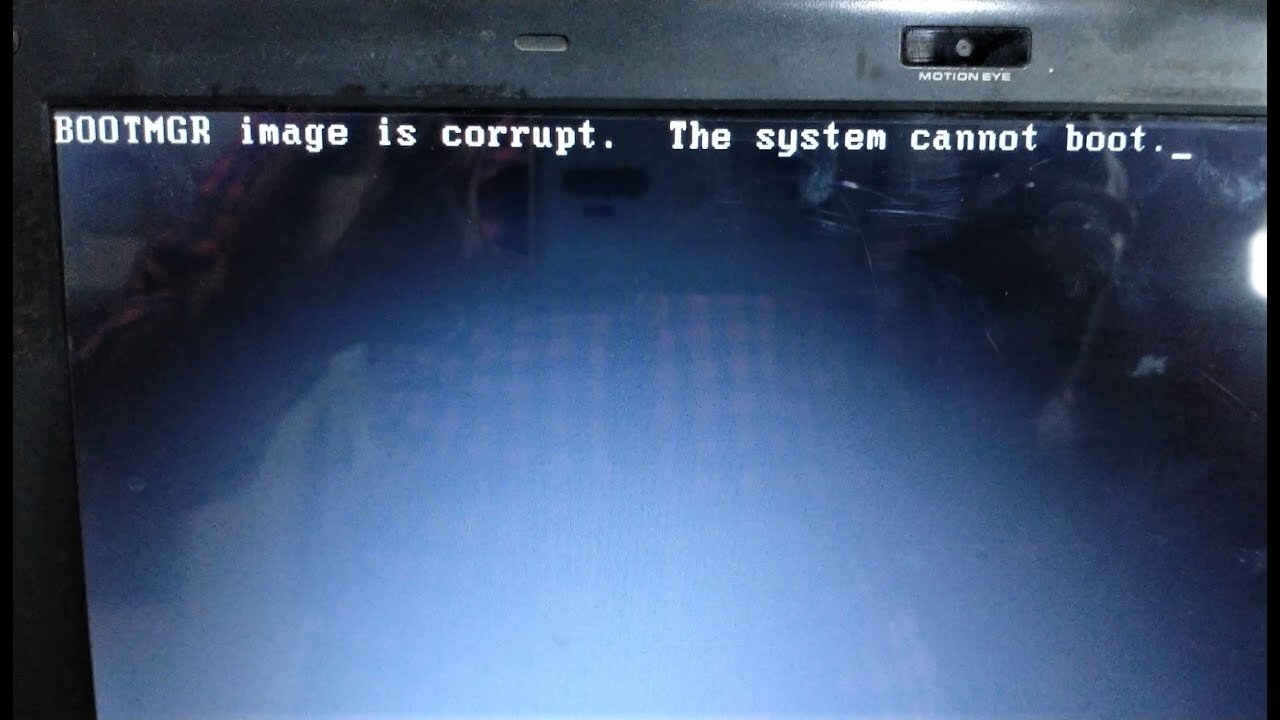
SOLVED: BOOTMGR image is corrupted. The system cannot boot
"BOOTMGR image is corrupted. The system cannot boot.."
This issue normally occurs when the update was interrupted or if NB was shut down while update was running.
- Shut down the pc completely
- Press the power button and immediately keep pressing the F11 OR anyother BIOS key on the keyboard.
- Disable lock in Security Options.
- Save setting and restart window.
That is it, Your window start normally 😉
If you feel my post solved your issue, it will help others find the solution. ☺
Do comment if you are facing any issues. We will make your life easy. You can connect us on: https://www.facebook.com/YasirIqbal.Tech/
Hope this tutorial helps you. Please support this channel.
Thank you for watching!
Regards,
YasirIqbal Tech
#bootmgr #bootmgr_is_corrupt #bootmgr_is_missing #yasiriqbal_tech #yasiriqbal
-
 2:24:56
2:24:56
Kim Iversen
6 hours agoRussia Threatens To NUKE Ukraine | RFK Jr Called Science’s True Voice By Former CDC Chief
76K114 -
 1:16:12
1:16:12
Savanah Hernandez
4 hours agoCorrupt Democrats attempt to stop Trump’s plan to fix America
28.5K19 -
 53:12
53:12
Glenn Greenwald
6 hours agoImprisoned For Journalism: Jeremy Loffredo On His Detention In Israel, Censorship & More | SYSTEM UPDATE #368
79.3K59 -
 51:42
51:42
Man in America
8 hours agoTrump, Elon, CBDCs, Digital Prison & the Great Taking w/ James Patrick
17.4K3 -
 LIVE
LIVE
I_Came_With_Fire_Podcast
7 hours agoSPECIAL LIVE FIRE (w/ Aaron Praeger)
1,976 watching -
 49:18
49:18
PMG
22 hours ago $1.05 earned"Biden Regime Trying to Trigger WW III Before Trump Term Begins, and Ballots Still Being Counted?"
18.7K1 -
 1:24:27
1:24:27
Flyover Conservatives
13 hours agoWhile Trump Claimed Victory, Guess What They Were Doing Behind the Scenes... - Mel K | FOC Show
26.1K -
 1:33:53
1:33:53
Adam Does Movies
7 hours ago $2.14 earnedIs Dwayne Johnson A Bankable Star Anymore? + TONS Of New Movie Trailers - LIVE!
21K1 -
 3:00:44
3:00:44
Tate Speech by Andrew Tate
16 hours agoEMERGENCY MEETING EPISODE 91 - CASE DISMISSED
366K313 -
 2:22:54
2:22:54
WeAreChange
6 hours agoLiberal Media COLLAPSING! Begging For Forgiveness!
77K38