Premium Only Content
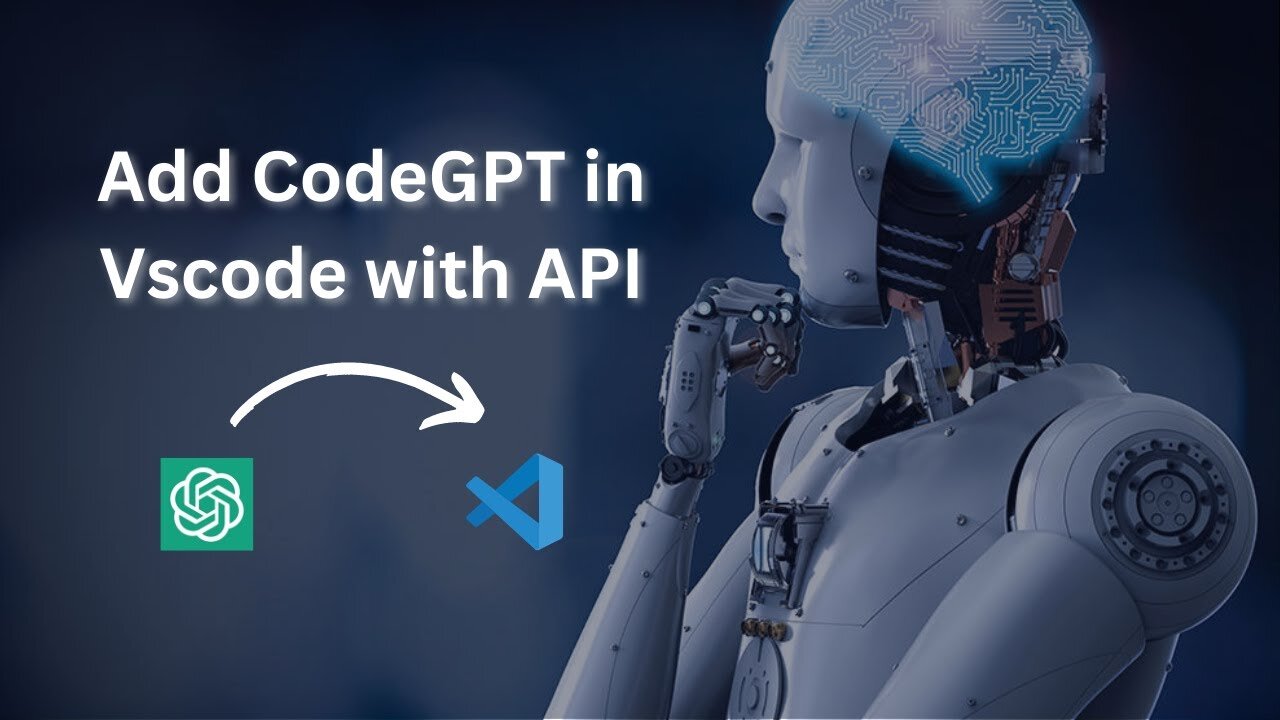
Add CodeGPT in VS Code With API Key || install chat GPT extension for visual studio code #chatgpt
Add CodeGPT in VS Code With API Key || install chat GPT extension for visual studio code #chatgpt
-------------------------------------------------------------------------------------------------------------------------
CodeGPT is a state-of-the-art, OpenAI-developed, generative language model for source code. It has been trained on a diverse and large corpus of source code, allowing it to generate high-quality and syntactically correct code for various programming languages. CodeGPT can be used for tasks such as code completion, code generation, and error correction, among others, and can be integrated into IDEs and text editors to improve the coding experience for developers.
How to install ChatGpt/CodeGpt in VsCode 2023
----------------------------------------------------------------------------------------------------------------------
01. Install the OpenAI Visual Studio Code extension from the Visual Studio Code marketplace.
02. Open Visual Studio Code and click on the OpenAI icon on the left side panel to open the OpenAI panel.
03. Click on the "Sign In" button and enter your OpenAI API key.
04. Once you have signed in, you can use CodeGPT to generate code by selecting a language and providing a prompt.
05. You can customize the model's behavior and other settings in the OpenAI panel.
Note: You will need an OpenAI API key to use the OpenAI Visual Studio Code extension, which can be obtained from the OpenAI website.
Social Link:
----------------------------------------------------------------------------------------------------------------------
GitHub link- https://github.com/dev-mhrony
Our Community Facebook Group - https://www.facebook.com/groups/codec...
My Facebook ID - https://www.facebook.com/mh.rony.dhanvi
#chatgpttutorial #chatgpt #Code_Camp_BD; #codeGpt
-----------------------------------------------------------------------------------------------------------------------
Related Tag: how to use gpt coder in vscode, how to use gpt in vscode, how to use vscode extension in English, how to use char gpt code, how to use gpt 3,how to use code gpt in vscode english, how to use chatgpt,vs code tutorial, how to use chatgpt in visual studio code, how to code, how to code website,how to code your own trading scripts, how to, chatgpt how to use, how to use chat gpt, how to make website, get coder, Code Camp BD. 2023
-
 LIVE
LIVE
Michael Franzese
1 hour agoFace to Face with a Former Mexican Mafia Hitman
476 watching -
 2:11:38
2:11:38
The Quartering
4 hours agoNew Karmelo Anthony Video, Pride Collapses, Bill Belichick Elder Abuse, Trump Assassin Texts Drop!
76K21 -
 16:12
16:12
T-SPLY
5 hours agoJeff Bezos Is Now Enemy #1 For The Trump Administration
1932 -
 1:19:14
1:19:14
Awaken With JP
2 hours agoEpstein Victim: It Was Definitely a Suicide - LIES Ep 89
25.6K9 -
 LIVE
LIVE
The HotSeat
1 hour agoTrump Wrote History — Democrats Wrote Their Own Obituary in the First 100 Days
580 watching -
 1:44:27
1:44:27
Rebel News
2 hours ago $3.38 earnedElection fallout, Two leaders lose their seats, Canada's future | Rebel Roundup
19K24 -
 LIVE
LIVE
Right Side Broadcasting Network
5 days agoLIVE: President Trump Holds a Rally Celebrating his First 100 Days in Warren, MI - 4/29/25
8,019 watching -
 LIVE
LIVE
The Officer Tatum
1 hour agoLIVE Amazon EXPOSED After PROPOSED Tariff Website Feature, Canadian Election + MORE EP 97
817 watching -
 1:40:46
1:40:46
Russell Brand
4 hours agoIT’S WAR! Canada Elects GLOBALIST, As PM Vows To “FIGHT” Donald Trump – SF574
120K66 -
 24:25
24:25
Beach Broadcast
4 hours ago4/28/2025 - Big Vatican Comms! Holy See! JA! Trump quote "I run the country and the world"
18.8K18