Premium Only Content
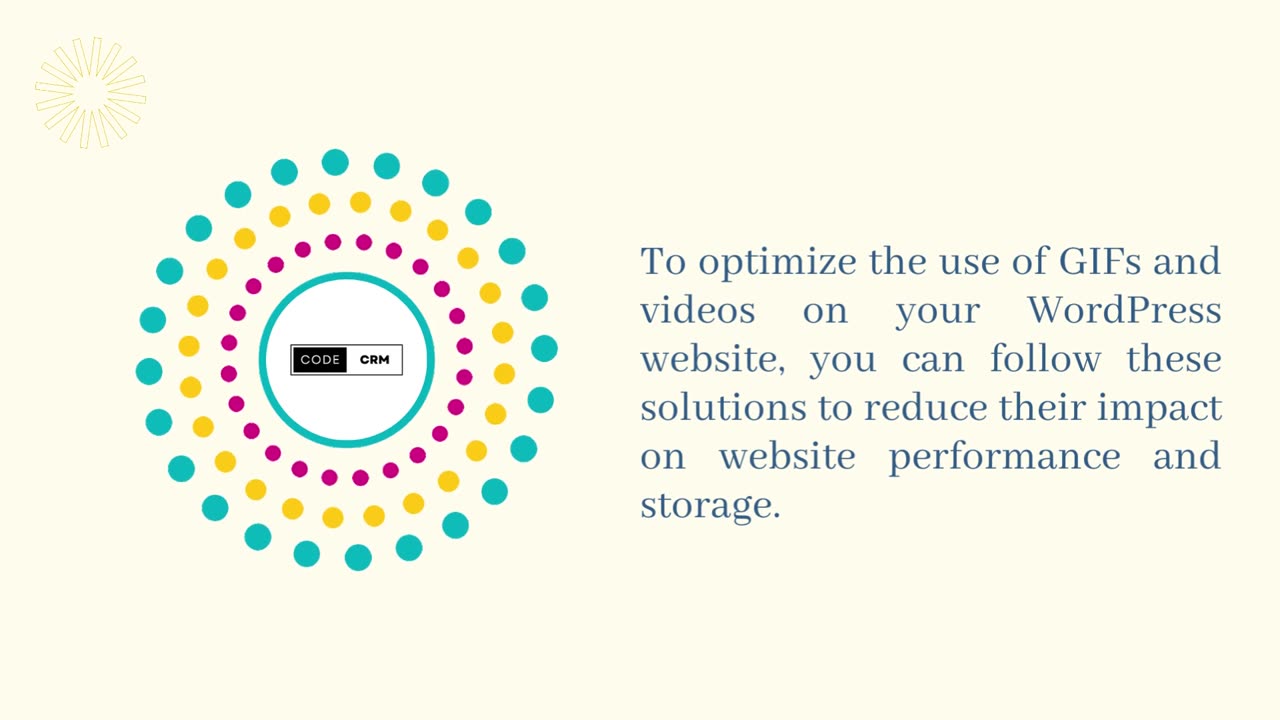
How to Optimize WordPress Media
To optimize the use of GIFs and videos on your WordPress website, you can follow these solutions to reduce their impact on website performance and storage:
1. Optimize GIFs:
- Reduce the size of GIF files by using online tools like EZGIF or GIF Compressor. These tools can compress GIFs without significant loss of quality.
- Limit the duration and frame count of your GIFs to make them smaller and load faster.
- Consider converting some of your GIFs to more efficient image formats like PNG or JPEG, especially if they don't require animation.
2. Optimize Videos:
- Compress your videos using video editing software or online tools like HandBrake or CloudConvert. Adjust the video settings to balance quality and file size.
- Convert videos to modern formats like MP4 (H.264) or WebM (VP9) as they offer better compression.
- Use HTML5 video players that support video streaming and adaptive bitrate. This allows the video to load in chunks and adjust the quality based on the viewer's internet connection.
3. Use Lazy Loading:
- Implement lazy loading for both GIFs and videos. This technique defers the loading of offscreen media until the user scrolls to them, reducing the initial page load time.
- WordPress plugins like Lazy Load or a theme with built-in lazy loading can automate this process for you.
4. Content Delivery Network (CDN):
- Utilize a CDN to deliver your media files from servers located closer to your website visitors, reducing the load on your hosting server.
- WordPress plugins like WP Rocket or Cloudflare can help you set up a CDN easily.
5. Disable Autoplay:
- Avoid autoplaying videos or GIFs, as they consume bandwidth and might annoy your visitors. Instead, give users the option to play the media manually.
6. Media Optimization Plugins:
- Consider using WordPress plugins specifically designed for media optimization, such as Smush or ShortPixel. These plugins can automatically compress and optimize your images and videos.
7. Regularly Clean up Unused Media:
- Remove any unused or redundant media files from your WordPress media library to free up storage space.
-
 8:36:11
8:36:11
Dr Disrespect
18 hours ago🔴LIVE - DR DISRESPECT - DELTA FORCE - INTENSE SITUATIONS ONLY!
251K27 -
 4:01:30
4:01:30
Nerdrotic
14 hours ago $35.57 earnedHollywood National DISASTER! Studios Terrified, Star Wars FAIL | Friday Night Tights 336 w Raz0rfist
152K51 -
 2:52:10
2:52:10
Edge of Wonder
13 hours agoLA Fires: Biblical Inferno as Hollywood Burned Down
51.4K18 -
 12:35
12:35
China Uncensored
12 hours agoHas the Coverup Already Begun?
63K31 -
 1:09:12
1:09:12
The Big Mig™
15 hours agoLet’s Talk Music “Karmageddon” w/ Iyah May
48.9K8 -
 1:00:22
1:00:22
Sarah Westall
10 hours agoLoss of Confidence in the Medical System, Real Facts and Data w/ Dr. Michael Schwartz
48.3K5 -
 55:08
55:08
LFA TV
1 day agoThe Cause of ‘Natural’ Disasters | TRUMPET DAILY 1.10.25 7pm
41.6K14 -
 1:38:11
1:38:11
2 MIKES LIVE
10 hours ago2 MIKES LIVE #165 Open Mike Friday with Special Surprise Guests!
23.9K2 -
 1:01:18
1:01:18
PMG
1 day ago $1.50 earnedIs the UK Grooming Issue Alive in America & How Are Those DEI Fire Policies Working in CA?
27.8K4 -
 2:01:49
2:01:49
Revenge of the Cis
13 hours agoEpisode 1428: Who Did This?!
39K6