Premium Only Content
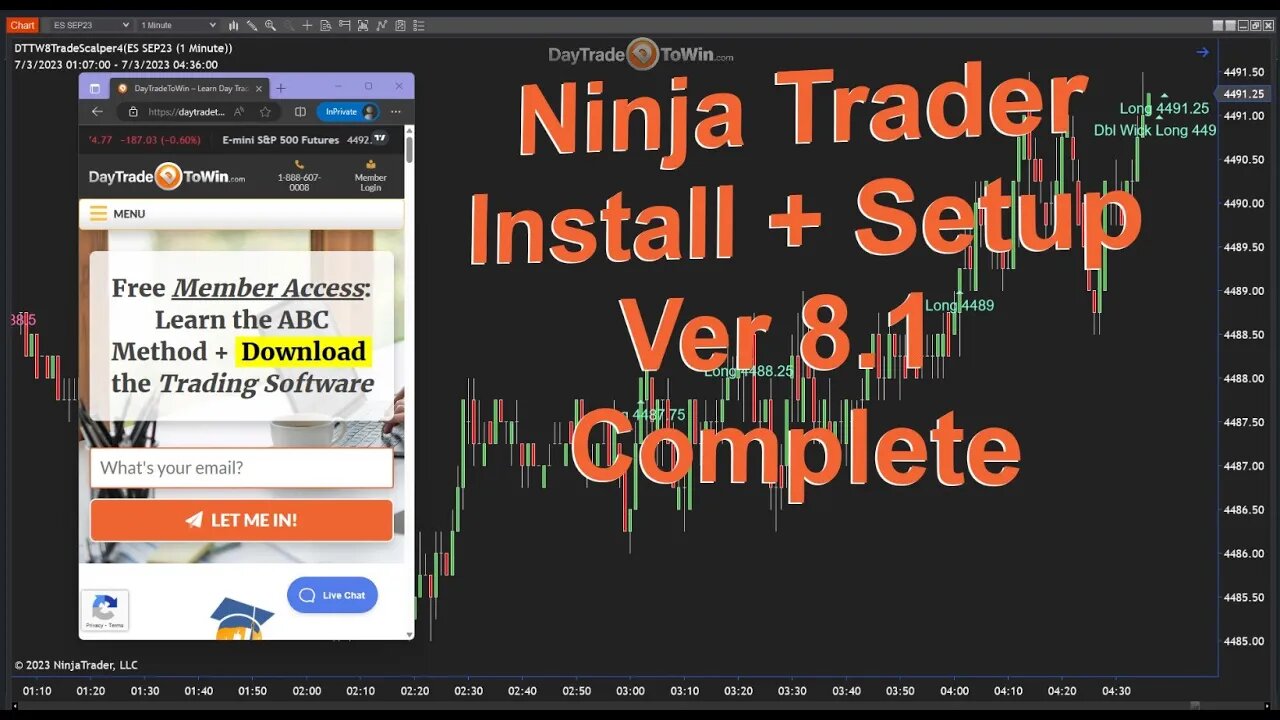
NInja Trader Ver 8.1 New install Setup Data Feed⚡
Free Member Access: https://access.daytradetowin.pro/register/
Day Trade To Win Provides the best Trading Tutorials, including the New NinjaTrader 8 Setup, Install, configure charts, Data feed setup, and so much more.
If you want to learn the basics of trade using NInja Trade and DayTradeToWin Indicators, this video will help you get started.
Scalper course and software - https://daytradetowin.com/the-trade-scalper
https://daytradetowin.com/trading-systems-courses
✔️The next Mentorship Class Begins this month!
Sign up now and get the first week's course (ATO) At the Open software and manual now before the start of class. https://daytradetowin.com/day-trading-mentorship-coach
How to Use NinjaTrader Video
Downloading and installing NinjaTrader
Obtaining a live futures data feed for practice (sim) trading
Correctly applying a data feed
Opening a chart and recommended settings
Navigating between charts using tabs
Installing and applying indicators
Saving configurations (presets, templates, and workspaces)
Tracking performance using Account Performance
Installing indicators is straightforward. Go to Tools
- Import NinjaScript Add-On
- Navigate to the folder containing the downloaded indicator .zip file and select it
- Click Open or OK
The indicator should import successfully. Next, right-click the chart
Indicators
find the imported indicator and double-click it
configure any desired settings on the right
click OK.
https://daytradetowin.org
https://daytradetowin.net
https://daytradetowin.review.com
https://daytradetowinreviews.com
☆★ RECOMMENDED RESOURCES: ★☆★
http://daytradetowin.com/how-to-day-trade
http://daytradetowin.com/trading-tips-for-success.php
Risk Disclosure: daytradetowin.com/risk https://daytradetowin.com/risk
-
 8:35
8:35
Day Trade To Win Channel
1 month agoHow to Profit When Markets Crash & Rebound 🚀
111 -
 LIVE
LIVE
Benny Johnson
1 hour ago🚨 Trump DOJ Launches CRIMINAL PROSECUTION of NY Attorney General Letitia James for FRAUD | 'JAIL?'
8,562 watching -
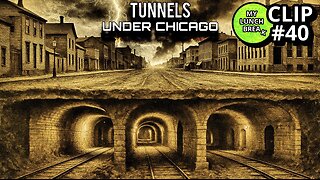 1:11:34
1:11:34
MYLUNCHBREAK CHANNEL PAGE
3 hours agoBeneath Chicago: Hidden Tunnels
7.21K5 -
 LIVE
LIVE
LFA TV
14 hours agoLFA TV - ALL DAY LIVE STREAM 4/16/25
4,124 watching -
 LIVE
LIVE
Grant Stinchfield
49 minutes agoWe Obtained the Documents the Fake News Refuses to Show You! Abrego Garcia is MS-13!
238 watching -
 LIVE
LIVE
The Shannon Joy Show
2 hours ago🔥🔥Artificial Ignorance - Elon Musk’s GROK Labels Dr. Mary Talley Bowden & Dr. Kat Lindley ‘GRIFTERS’ For Holding The Line On COVID Reckoning!🔥🔥
1,582 watching -

Tudor Dixon
2 hours agoEXCLUSIVE: Linda McMahon on the Future of Education | The Tudor Dixon Podcast
138 -
 LIVE
LIVE
Caleb Hammer
1 hour agoI Wasn't Expecting This... Transition… | Financial Audit
146 watching -
 DVR
DVR
Bannons War Room
1 month agoWarRoom Live
12.2M3.09K -
 1:56:07
1:56:07
Matt Kohrs
13 hours agoStocks Fall, Breaking Market News & Live Trading $1M || The MK Show
72.9K3