Premium Only Content

Total Annihilation: Hotkey Usage
Showcasing hotkey usage while replaying the second Arm mission. Although I didn't show them every single one, hopefully I showed enough to still be useful -- and places to find more as well.
Shift is especially useful for queueing things to build.
Making groups is normal, selecting is different: control+number is the norm, but to select them afterwards it's alt+number.
The commander, like a well armed SCV, not only builds things and can disintegrate anything with pressing D and left clicking on target, but can also speed up unit construction if you put them on guard duty of a production facility.
Also, you can set a rally point from a war factory: click on the production building, and either go to "order" and then "move" and left-click on where you want units to go; or click on the building, press "M", and left-click where they should go.
To put units on patrol, move them to one point of the patrol route, then press P for the other end of the line segment to pace along endlessly.
When units/groups are selected pressing "f" changes their firing stance, and "v" their movement stance.
Control + S selects units shown on screen.
CTRL + A selects everything.
CTRL + D destroys everything selected. EXTRA CRISPY.
CTRL + Z selects units of the same type everywhere.
CTRL + C selects the commander.
CTRL + V selects aircraft of dooooooom!
Remember the high ground; and surround & drown enemies with free ammo!!!!!!!!
-
 2:05:41
2:05:41
TimcastIRL
2 hours agoTrump SLAMS Ukraine President In TENSE WH Meeting, The War MAY END w/ Rob Smith | Timcast IRL
66.4K38 -
 LIVE
LIVE
Dr Disrespect
11 hours ago🔴LIVE - DR DISRESPECT - PGA TOUR 2K25 LAUNCH DAY
2,691 watching -
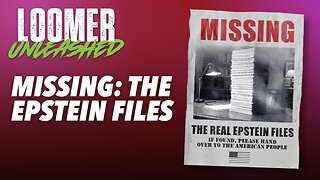 LIVE
LIVE
Laura Loomer
2 hours agoEP105: MISSING: The Epstein Files
3,011 watching -
 1:46:14
1:46:14
Kim Iversen
3 hours agoTrump to Zelenskyy: 'You're Gambling with World War III'
23.7K45 -
 55:28
55:28
Glenn Greenwald
4 hours agoGlenn Reacts to Trump-Zelensky Exchange and Takes Q&A from our Members | SYSTEM UPDATE #415
62.2K151 -
 4:26:54
4:26:54
Nerdrotic
7 hours ago $23.33 earnedMarvel PANIC MODE! Kathleen Kennedy GONE?! Hollywood DEI Dead | Friday Night Tights 342 Nick Freitas
92.5K25 -
 LIVE
LIVE
Flyover Conservatives
21 hours agoZelensky Fail... God Called IT!; From Prison to the White House: Angela Stanton King’s Unbelievable Redemption Story | FOC Show
828 watching -
 1:06:14
1:06:14
IsaacButterfield
6 hours ago $0.49 earnedFree Speech Is Dead | Did Trump Go Too Far? | Sexist Job
13.6K7 -
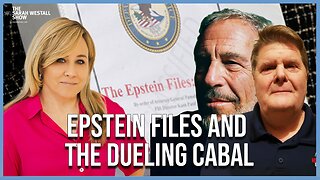 1:02:59
1:02:59
Sarah Westall
9 hours agoEpstein Files, Dueling Cabal Factions and Gold from Ancient Civilizations w/ Dave Hodges
37.4K13 -
 LIVE
LIVE
I_Came_With_Fire_Podcast
7 hours ago“Trump-Zelensky BEATDOWN | Europe BUILDS MUSCLE | NEWSCUM Podcast”
250 watching