Premium Only Content
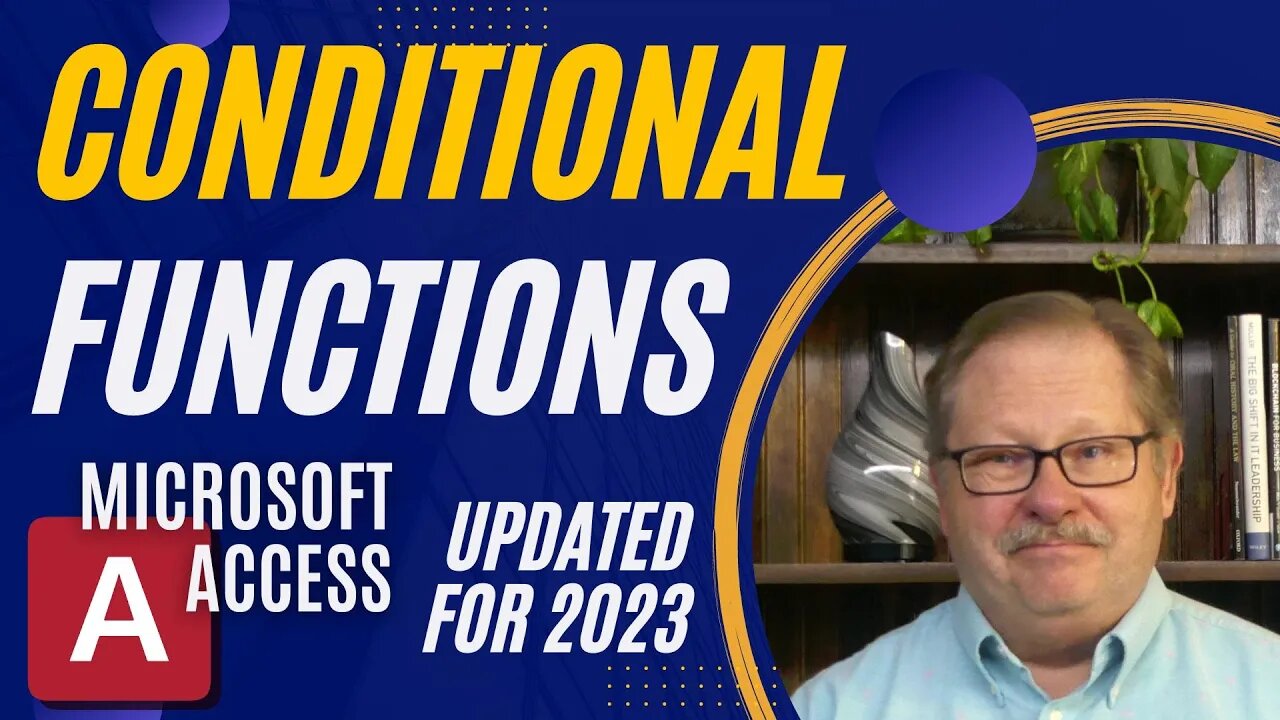
IIF vs. Switch: Simplifying Conditionals in Access
In this video, we delve into the world of conditional functions. We begin by discussing 'Immediate If', denoted as 'iif' in Access, which is a handy function that allows your program to make decisions based on certain conditions. While this function is straightforward to use, the challenge arises when there's more than one condition that needs evaluation.
To solve this, we introduce you to nesting immediate if functions. We illustrate this with an example: setting certain grades (A, B, C) depending on a value that is either greater, less than, or equal to 100. This can get cumbersome when more conditions are added, but don't worry, we got your back!
We then introduce the 'Switch' function in Access, which is simpler and cleaner for multiple conditions. We explain how this function works with an example, flipping our previous 'if' statement on its head, so the lowest conditions are checked first. We show how the switch statement provides a clearer, more efficient way to evaluate conditions.
To wrap it up, the video advises on when to choose the 'Immediate If' or the 'Switch' function based on comfort and readability, ensuring that you have the tools to write efficient and clean code. So don't forget to hit the like button if you find this useful and subscribe to our channel for more content.
Keywords: Conditional Functions, Immediate If, IIF, IF(), Switch Function, Access, Programming, Nesting Immediate If, Visual Basic, Program Decision Making, Data Flow
See my other channels:
Current news on the economy and economic concepts:
https://www.youtube.com/@doctorecon
Current thoughts on leadership topics:
https://www.youtube.com/@pharosleadership
Blockchain and Cryptocurrency News:
https://www.youtube.com/@pharosblockchain
-
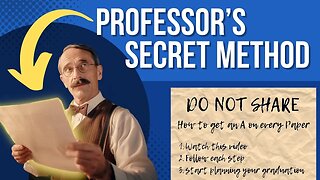 14:23
14:23
Pharos Technology
11 months agoHow to Ace Every Paper in University Classes
60 -
 56:23
56:23
LFA TV
18 hours agoToo Big to Rig | Trumpet Daily 11.6.24 9PM EST
14.7K1 -
 49:54
49:54
PMG
7 hours ago"Hannah Faulkner and Scotty Saks | MSM INSIDER TURNED WHISTLEBLOWER"
7.3K -
 1:43:46
1:43:46
Glenn Greenwald
5 hours agoTrump’s Landslide Win: Our Analysis, With Journalist Lee Fang | SYSTEM UPDATE #363
132K45 -
 2:25:44
2:25:44
WeAreChange
5 hours agoKamala OFFICIALLY Concedes! Peace And Prosperity Or PREPARE Now?
114K15 -
 4:07:49
4:07:49
Robert Gouveia
10 hours agoElection 2024 Latest News: Trump Margin GROWS; Kamala Delays; Lefty Reaction; House; Senate
184K48 -
 3:03:45
3:03:45
SNEAKO
7 hours agoONE MINUTE PODCAST - ONE DAY AFTER TRUMP WON!
118K5 -
 1:01:45
1:01:45
The StoneZONE with Roger Stone
3 hours agoBreaking Down President Trump’s Historic 2024 Election Victory | The StoneZONE
27.8K1 -
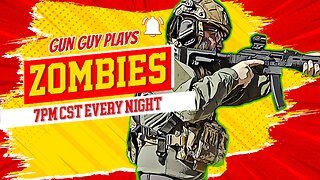 LIVE
LIVE
Tundra Gaming Live
5 hours agoFeels Good To Be On Team Rumble Today For Some Reason
186 watching -
 52:26
52:26
Sarah Westall
4 hours agoA New Era has arrived and the Mainstream Media is Officially Done w/ Sam Anthony
34.9K4