Premium Only Content
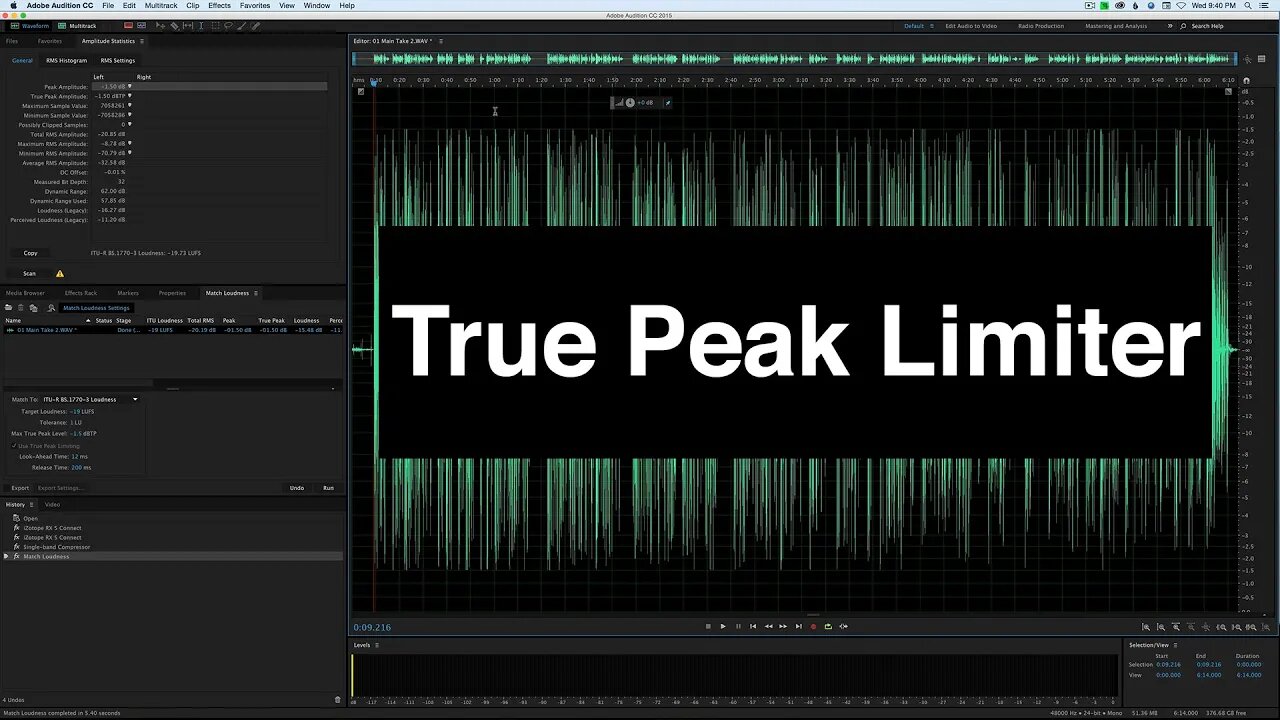
Adobe Audition True Peak Limiter: Loud, Controlled Dialogue!
Dialogue not loud enough for your film or video project? Using Adobe Audition? Good news! In the 2015.1 release of Audition, Adobe added a true peak limiter! This means that you can use the “match loudness” panel to make your dialogue audio loud enough and at the same time, not worry about the audio peaks clipping and distorting.
This is a great little timesaving feature. Thank you Adobe!
If you’d like to improve your sound recording skills for film, please have a look at our Sound Recording for Video course over at http://school.learnlightandsound.com
Visit us at http://learnlightandsound.com for more updates on how to improve your lighting and sound for video. Also be sure to subscribe to get new weekly episodes!
Gear used to create this episode:
—————————————————————————————
Electrovoice RE20 Dynamic Microphone
Amazon: https://geni.us/BXyvm
—————————————————————————————
Focusrite Saffire Pro 24 Audio Interface
Amazon: https://geni.us/PQrU
—————————————————————————————
Music copyright Curtis Judd 2012
Ethics statement: Some of the links above are Amazon.com, B&H Photo, or other affiliate links.
-
 1:30:23
1:30:23
Twins Pod
11 hours agoHe Went From MARCHING With BLM To Shaking Hands With TRUMP! | Twins Pod - Episode 45 - Amir Odom
112K26 -
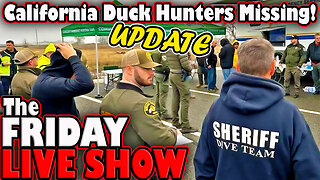 1:02:30
1:02:30
Exploring With Nug
13 hours ago $2.34 earned2 Duck Hunters Missing After Kayak Capsizes!
43.6K2 -
 46:48
46:48
Mally_Mouse
6 hours agoLet's Hang!! -- Opening Christmas gifts from YOU!
56.3K1 -
 44:55
44:55
Athlete & Artist Show
20 days ago $1.99 earnedNHL 4 Nations Snubs, Was Hawk Tuah Coin A Scam?
57.1K -
 33:47
33:47
Stephen Gardner
12 hours ago🔥Pentagon Whistleblower UNLEASHES on Biden and Obama!
112K173 -
 2:20:30
2:20:30
The Dilley Show
13 hours ago $26.85 earnedRoger Stone in Studio plus Q&A Friday! w/Author Brenden Dilley 12/27/2024
93.1K20 -
 1:57:02
1:57:02
The Charlie Kirk Show
11 hours agoThe Great H-1B Battle + AMA | Lomez | 12.27.24
178K248 -
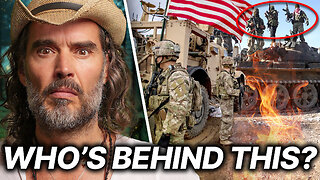 11:39
11:39
Russell Brand
1 day agoWhat You're Not Being Told About The Syrian War
177K261 -
 DVR
DVR
Bannons War Room
1 year agoWarRoom Live
101M -
 1:49:21
1:49:21
Film Threat
14 hours agoBEST AND WORST OF 2024 + SQUID GAME SEASON 2 | Film Threat Livecast
63.7K6