Premium Only Content
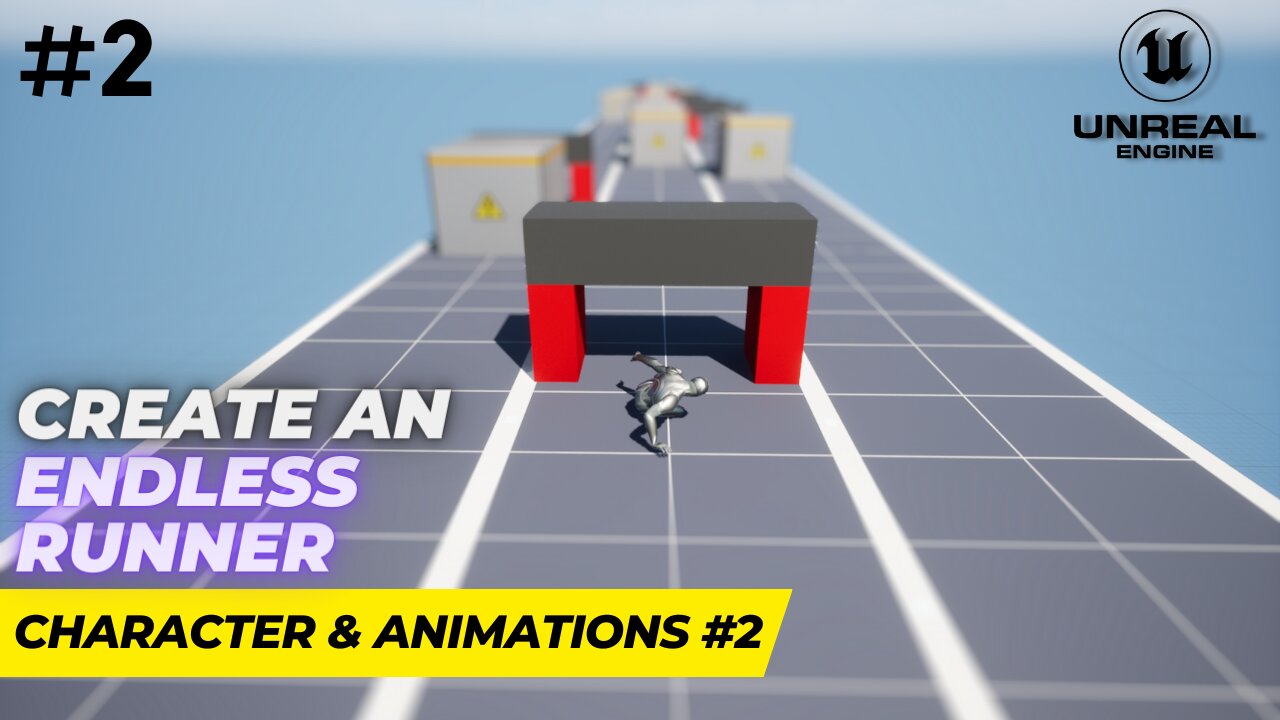
Unreal Engine 5.1 Endless Runner Tutorial - Part 2: Character Setup & Animations
Welcome back to the second part of our tutorial series for creating an Endless Runner game in Unreal Engine 5.1! In this video, we'll show you how to add the main character to your game and make it jump and slide using awesome animations.
Stay tuned for more updates in our tutorial series, and don't hesitate to ask any questions in the comments section.
Assets: https://bit.ly/3pCAXJ7
Note: Before using any of the assets, please make sure to read the Readme.txt file provided.
0:00 Intro
00:10 Importing Animations
01:12 Creating Character Blueprint and Input Mapping Context
02:47 Adding Input Action Mapping Function
03:41 Adding Infinite Running Function
04:41 Creating Input Actions and Adding Control Bindings
05:55 Adding Jump Function
07:18 Adding Slide Function
11:08 Fixing the Character Feet
11:46 Outro
Track Title: Down in the Rain
Music by: TeknoAXE
Music Link: https://www.youtube.com/watch?v=EikqTyeirYk
// Ignore the tags below. They are provided for reference purposes only.
Tags:
Game Development, Unreal Engine 5, Endless Runner Tutorial, Game Design, Game Programming, Game Tutorial, Indie Game Dev, Game Development Series, Endless Runner, Subway surfers, Tutorials, Game Development for Beginners, Game Development Tutorial, Game Development Step-by-Step, Game Development Walkthrough, 3d Character, unreal character, animations
-
 LIVE
LIVE
Donald J. Trump
45 minutes agoDonald J. Trump Attends the Presidential Parade
10,583 watching -
 LIVE
LIVE
GOP
12 hours agoDonald J. Trump Attends the Presidential Parade
3,999 watching -
 LIVE
LIVE
Steven Crowder
4 hours ago🔴 Crowder Inauguration Day Live Stream 2025 | The Return of Donald Trump!
112,134 watching -
 LIVE
LIVE
Right Side Broadcasting Network
6 days ago🔴 LIVE: The Inauguration of Donald J. Trump as the 47th President of The United States 1/20/25
96,538 watching -
 LIVE
LIVE
vivafrei
3 hours agoTHE DON OF A NEW AMERICA! Trump Inauguration Live Stream! Viva Frei Live!
4,744 watching -
 LIVE
LIVE
The Quartering
22 hours agoTrump Inauguration LIVE Broadcast & Commentary With DecoyVoice, Hannah Clare & Styxhexenhammer!
4,138 watching -
 53:47
53:47
Russell Brand
3 hours agoInauguration Day Live! – SF522
71.9K14 -
 2:43:30
2:43:30
Donald Trump Jr.
4 hours agoFull Coverage of My Father’s Inauguration, America is Back. | TRIGGERED Ep.209
252K208 -
 LIVE
LIVE
LFA TV
22 hours agoLIVE: INAUGURATION OF PRESIDENT DONALD J. TRUMP
5,984 watching -
 1:49:47
1:49:47
Donald J. Trump
2 hours agoThe 60th Presidential Inauguration Ceremony
268K434