Premium Only Content
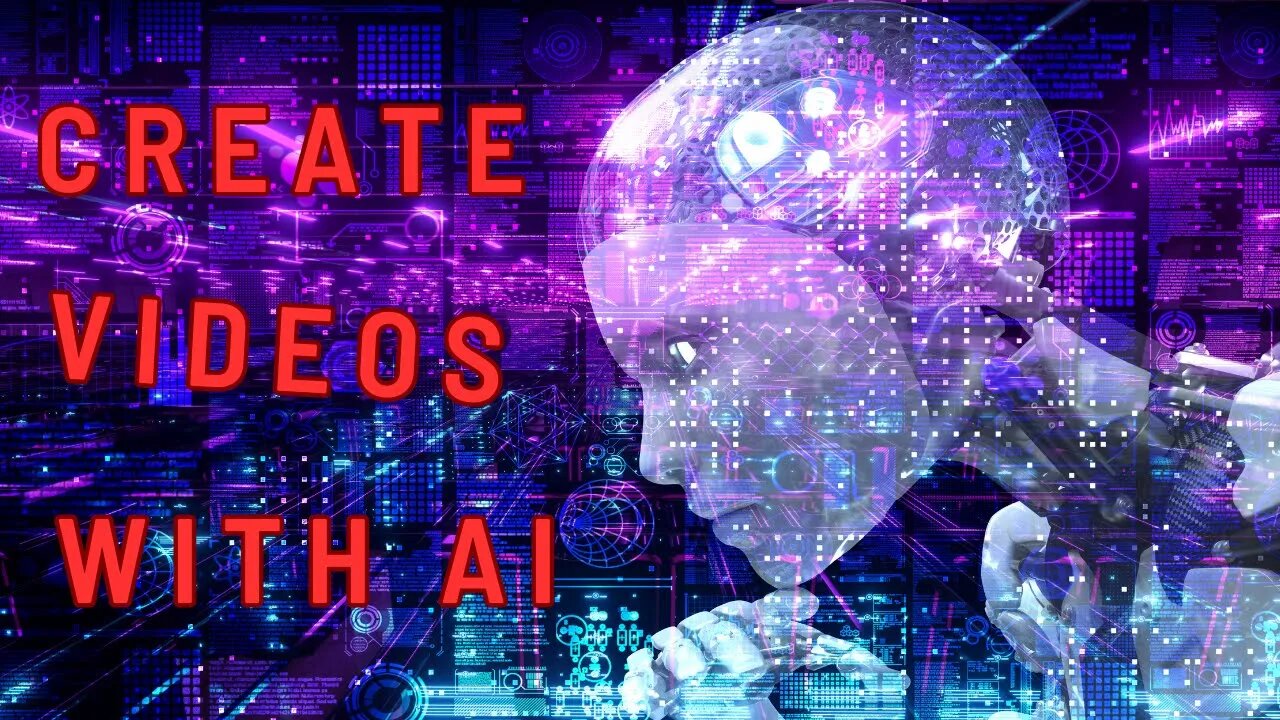
Why Create Videos with AI
#AIvideos #D-ID #createvideos #qualitytutorials #personalizetutorials #engagingvideos #googlebard
AI is a powerful tool that can be used to create engaging and informative video tutorials. If you're looking for a way to create tutorials without having to film anything yourself, or if you want to personalize your tutorials for different learners, then AI video generators are a great option.
D-ID https://www.d-id.com/ was used to create this video. D-ID is an AI-powered platform that allows you to create videos with realistic avatars or photos. The avatar will be able to read your text or speak your audio, so make sure it is clear and easy to understand. With D-ID, you can create videos that are both informative and engaging. Whether you are creating a tutorial, a product demo, or a marketing video, D-ID can help you create a video that will capture your audience's attention.
Google Bard was used to create the content of this D-ID generated video using a photo. This script was added to the video.
There are many reasons why you might want to use AI to create video tutorials.
Here are a few of the most common benefits:
Save time and effort: AI can automate many of the tasks involved in creating video tutorials, such as scripting, filming, editing, and exporting. This can save you a lot of time and effort, so you can focus on other aspects of your business or project.
Create high-quality tutorials: AI-powered tools can help you create high-quality tutorials that look and sound professional. This is because they use advanced algorithms to analyze and optimize your tutorials.
Reach a wider audience: AI can help you reach a wider audience with your tutorials. This is because you can translate your tutorials into multiple languages and customize them for different cultures.
Personalize your tutorials: AI can help you personalize your tutorials for different learners. This is because they can track your learners' progress and adjust the content accordingly.
Make your tutorials more engaging: AI can help you make your tutorials more engaging by using techniques such as facial recognition, eye tracking, and voice analysis. This can help you ensure that your learners are paying attention and understanding the content.
Here are some specific examples of how AI is being used to create video tutorials:
Synthesia: This AI video generator can be used to create videos with realistic AI presenters. This is a great way to add a personal touch to your tutorials without having to appear on camera yourself.
Pictory: This AI video generator can be used to easily create and edit high-quality videos, without any prior experience. This is a great option for creating tutorials that are both informative and engaging.
Elaia.io: This AI video generator allows you to create videos using just text, putting words in the mouths of digital avatars. This is a great way to create tutorials that are tailored to specific learners.
Join this channel to get individual support on topics related to instruction and learning.
https://www.youtube.com/channel/UCsLt8oYvDYGpSHcGhRBBkyw/join
E-learning has become increasingly popular for over 2 decades with a huge increase during the pandemic. Technology has changed the focus of learning from content-oriented teacher-based learning to student-centered learning with emphasis on the process and on how learners can use the information rather than on the teacher’s role as the transmitter of information.
Today, instructors can integrate technology into their traditional classrooms by developing computer-based learning environments, so that students can interact with the content, each other, the outside world, and the instructor. Online social networks such as Facebook, Google Plus, LinkedIn, Twitter, and emerging tools such as Google Drive, Blogs, Mobile apps, virtual classrooms like GoBrunch https://gobrunch.com and Spatial https://spatial.io, Cloud technology and course management systems such as Google Classroom and Moodle can facilitate the process of active learning and lifelong learning skills.
Take a look at the online conferences, workshops, and free online courses all year round https://docs.google.com/document/d/1P4794nE32uAHCMIQE2lIs0mesdLD4UEXZ1VEP3OuhPM/edit?usp=sharing The online courses include professional development courses on teaching with technology and Moodle.
-
 30:10
30:10
Afshin Rattansi's Going Underground
1 day agoTariq Ali: Donald Trump’s War Threats Against Iran🇮🇷 is Really About Targeting China🇨🇳
22.7K33 -
 2:45:19
2:45:19
TimcastIRL
6 hours agoTrump THREATENS 50% Tariff Increase After Market CHAOS, Tells China BACK OFF
204K92 -
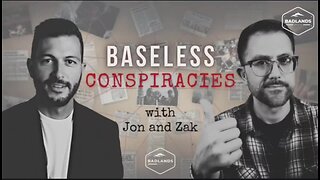 1:56:17
1:56:17
Badlands Media
12 hours agoBaseless Conspiracies Ep. 127: The Satanic Fed Op Behind 764, Pedo Networks & Psychological Warfare with Special Guest, BK
60.2K29 -
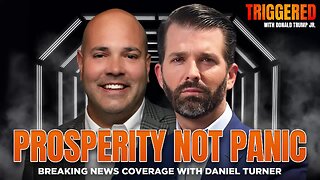 1:05:32
1:05:32
Donald Trump Jr.
12 hours agoNews Not Noise, Live with Power the Future's Daniel Turner | TRIGGERED Ep.231
172K82 -
 28:01
28:01
Side Scrollers Podcast
5 hours agoNEW SERIES! Smash JT Has a Full-On Meltdown | Nerd Duel ft. Lady Desiree & You, Me & The Movies
28.1K2 -
 2:13:28
2:13:28
I_Came_With_Fire_Podcast
7 hours agoMEAD & MENTAL HEALTH WITH I CAME WITH FIRE AND VOC!!!
38K4 -
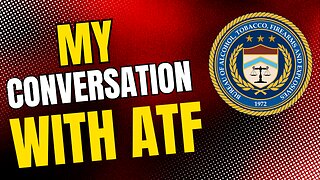 1:10:04
1:10:04
John Crump Live
4 hours ago $2.59 earnedYes I talked To The ATF
30.7K3 -
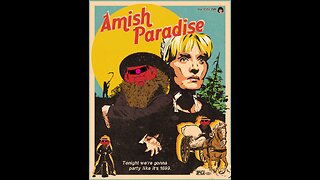 6:01:28
6:01:28
Amish Zaku
7 hours agoVerDanceKey Warzone - Birthday Fun
33.1K5 -
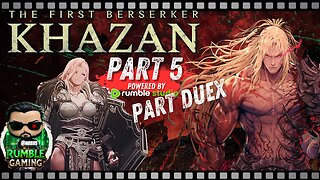 LIVE
LIVE
NeoX5
4 hours agoKhazan: The Road Less Taken | Part 5-2 | Rumble Studio | Rumble Gaming
283 watching -
 LIVE
LIVE
TwinGatz
10 hours ago🔴LIVE - He Is Doing His Best | ARMA Reforger
504 watching