Premium Only Content

How To Run Metal Gear Solid 3 On Pcsx2 Emulator 2023 - On Low End Laptop
How To Run Metal Gear Solid 3 On Pcsx2 Emulator 2023 - On Low-End Laptop
Running Metal Gear Solid 3 on pcsx2 emulator 2023 on a low-end laptop: In order to run MGS3 on a low-end laptop, first select "ultimate performance" in the power options section. Then download the latest nightly version of pcsx2 and the BIOS from ps2-bios.com, extract the files, and load them into the emulator. Finally, create a separate games folder and load the game ISO file to start playing. If experiencing issues, check the support forum, GitHub repository, or Discord server for help.
The link to download the 64-bit pcsx2 emulator called the latest nightly is right here - pcsx2.net
The link to download ps2 latest bios is right here - https://ps2-bios.com/
#mgs3 #metalgearsolid3 #rpcsx2 #guide #tutorial #howto #playstation2
You can check all my social media websites from the header of my website right here - https://www.liquidocelot.com
My laptop specs are
Lenovo ThinkPad Intel 4th generation i5 T450
Processor Intel(R) Core(TM) i5-5300U CPU @ 2.30GHz 2.29 GHz
Installed RAM 12.0 GB (11.9 GB usable)
System type 64-bit operating system, x64-based processor
Time Stamps:
Set laptop power options to ultimate mode 0:00
My low-end laptop specifications 0:43
How to download the pcsx2 64-bit emulator 1:11
How to update the pcsx2 emulator 2:05
How to download the latest ps2 bios 2:35
How to load the metal gear solid 3 game from the pcsx2 emulator 4:03
How to press new game on the game menu 5:30
How to skip cutscenes and mission briefings 10:55
Metal Gear Solid 3: Guns Of The Patriots Gameplay on pcsx2 emulator 11:15
How to get official support from pcsx2 forums and discord server 11:30
Please ask me any questions in the comments section 12:05
-
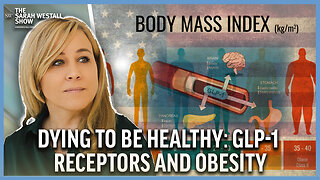 LIVE
LIVE
Sarah Westall
2 hours agoDying to Be Thin: Ozempic & Obesity, Shedding Massive Weight Safely Using GLP-1 Receptors, Dr. Kazer
771 watching -
 DVR
DVR
LFA TV
23 hours agoThe Resistance Is Gone | Trumpet Daily 12.26.24 7PM EST
4.98K2 -
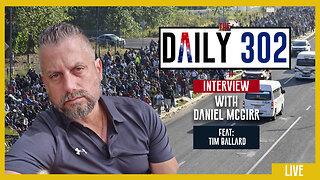 LIVE
LIVE
theDaily302
11 hours agoThe Daily 302- Tim Ballard
590 watching -
 13:22
13:22
Stephen Gardner
5 hours ago🔥You'll NEVER Believe what Trump wants NOW!!
60.8K160 -
 54:56
54:56
Digital Social Hour
1 day ago $7.51 earnedDOGE, Deep State, Drones & Charlie Kirk | Donald Trump Jr.
29.2K2 -
 DVR
DVR
The Trish Regan Show
6 hours agoTrump‘s FCC Targets Disney CEO Bob Iger Over ABC News Alleged Misconduct
37.5K33 -
 1:48:19
1:48:19
The Quartering
7 hours agoElon Calls White People Dumb, Vivek Calls American's Lazy & Why Modern Christmas Movies Suck!
120K95 -
 2:08:42
2:08:42
The Dilley Show
8 hours ago $32.37 earnedH1B Visa Debate, Culture and More! w/Author Brenden Dilley 12/26/2024
108K24 -
 4:55:59
4:55:59
LumpyPotatoX2
10 hours agoThirsty Thursday on BOX Day - #RumbleGaming
104K5 -
 1:04:52
1:04:52
Geeks + Gamers
9 hours agoDisney RATIO'D on Christmas Day | Mufasa Embarrassed By Sonic 3
76.8K8