Premium Only Content

Spektrum DX6 How To - Blade Inductrix BNF Agility Mode Setting with DX6
This video is a quick tutorial showing you how to change from SAFE Mode or Stability Mode with the Blade Inductrix BNF to the Agility Mode Setting with the Spektrum DX6 6-Channel DSMX Transmitter. The DX6 is an RC aircraft radio is made by Spektrum RC brand, which is owned and run by Horizon Hobby.
Links to radio: https://bit.ly/3i9yM7t & Inductrix: https://bit.ly/3idXPGg
The links in this description are affiliate links. They give me a small commission on sales which helps support the channel and keep it independent: https://www.amazon.com/shop/gblyndensrc
This radio is modeled after the Spektrum DX8, Spektrum DX9, and Spektrum DX18. This is newer than the DX8 and has more model memory, while the DX9 and DX18 have way more of everything. With that being said, those radios should also work like the DX6 with this set-up in the DX6 Tutorial.
For some history on why I decided to buy this radio, here is why I decided to buy it. I bought my DX6 only because my Spektrum DX6i ran out of model memory. My hangar continues to grow every day. It is full of Parkzone and E-flite brand BNF & PNP RC Aircraft using 2.4GHz DSM2 and DSMX.
This is how Horizon Hobby describes this radio:
"The Spektrum™ DX6 has been designed from the ground up to deliver way more than you would ever expect from a 6-channel transmitter in its price range.
Programmable Voice Alerts
With voice alerts, the DX6 will allow you to keep tabs on important functions without ever taking your eyes off what you’re flying. They can be programmed to call out what flight mode you’ve chosen or report telemetry information on demand. If an alarm goes off, you won’t have to look at the transmitter display to see what’s happening. The DX6 will tell you.
Wireless Trainer Link
The wireless trainer link gives instructors the option to wirelessly ''buddy box'' with another DSM2®/DSMX® transmitter. Once bound to another transmitter, ModelMatch™ technology will allow the DX6 to re-link without having to go through the bind process again.
Programming for Airplanes, Helicopters and Sailplanes
In addition to its extensive airplane and heli programming, the DX6 includes an impressive list of programming features for sailplanes as well. Five available flight modes, 4 wing types, 3 tail types, a flap-to-elevator curve mix – it has all this and more. The intuitive SimpleScroll™ programming interface makes all of these functions incredibly easy to access and use.
250 Model Memory
The enormous capacity of the DX6's on-board memory means you will rarely, if ever, need to juggle models between transmitter memory and your SD card. The model memory menu is easier to navigate too. Only memory slots with model settings saved to them will appear. You won't have to scroll through empty slots or move models around if one is deleted.
Fly Smarter with Built-In Telemetry
The DX6 is equipped with a built-in telemetry feature that gives you real-time information on things like your model's battery voltage, signal quality, engine or motor temperature, airspeed, altitude and more.*
Using the voice alert system, you can program the DX6 to tell you when specific telemetry values reach or exceed limits you define. You can also have it call out a sequence of telemetry values on demand with the flip of a switch. If you want to review telemetry after a flight, the DX6 can be set up to record the data to its SD card."
I plan to get the Blade Inductrix Switch Air as soon as it comes out, so stay tuned for that!
-
 5:03
5:03
GBLynden's RC
1 year ago112MPH FMS Flash 850mm RC Speed Plane | Unboxing & Overview
184 -
 2:29:56
2:29:56
Laura Loomer
5 hours agoEP100: MAGA Goes Scorched Earth On USAID
50.9K34 -
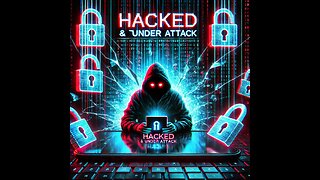 51:45
51:45
Talk Nerdy 2 Us
6 hours ago🔥 Talk Nerdy 2 Us – Feb 7th: HACKED, TRACKED & UNDER ATTACK! 🔥
25.8K2 -
 58:33
58:33
Man in America
12 hours agoFluoride & the Sinister Plot to Poison Us From Birth w/ Larry Oberheu
32.4K17 -
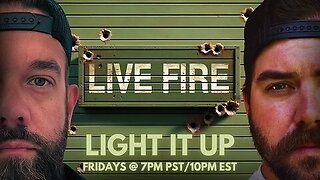 LIVE
LIVE
I_Came_With_Fire_Podcast
13 hours ago🔥USAID SCANDAL | MA-GAZA | Cartel VIOLENCE Ramps Up🔥
1,368 watching -
 LIVE
LIVE
SpartakusLIVE
7 hours agoShadow BANNED, but we PARTY ON || Friday Night HYPE
531 watching -
 2:00:53
2:00:53
Omar Elattar
5 hours agoGRANT CARDONE: “Will I Run for Governor?” | Trump EXPOSED | Bitcoin | $500 Billion Crisis!
35.5K8 -
 46:48
46:48
Glenn Greenwald
8 hours agoGlenn Takes Your Questions On Gaza, USAID, and More | SYSTEM UPDATE #403
73.6K43 -
 56:42
56:42
Candace Show Podcast
12 hours agoBecoming Brigitte: One Coincidence Too Many | Ep 3
156K168 -
 3:14:38
3:14:38
Nerdrotic
12 hours ago $17.33 earnedDisney Plus's Complete FAILURE! Fantastic Four Trailer, MCU Phase 5 Reveal | Friday Night Tights 340
143K44