Premium Only Content
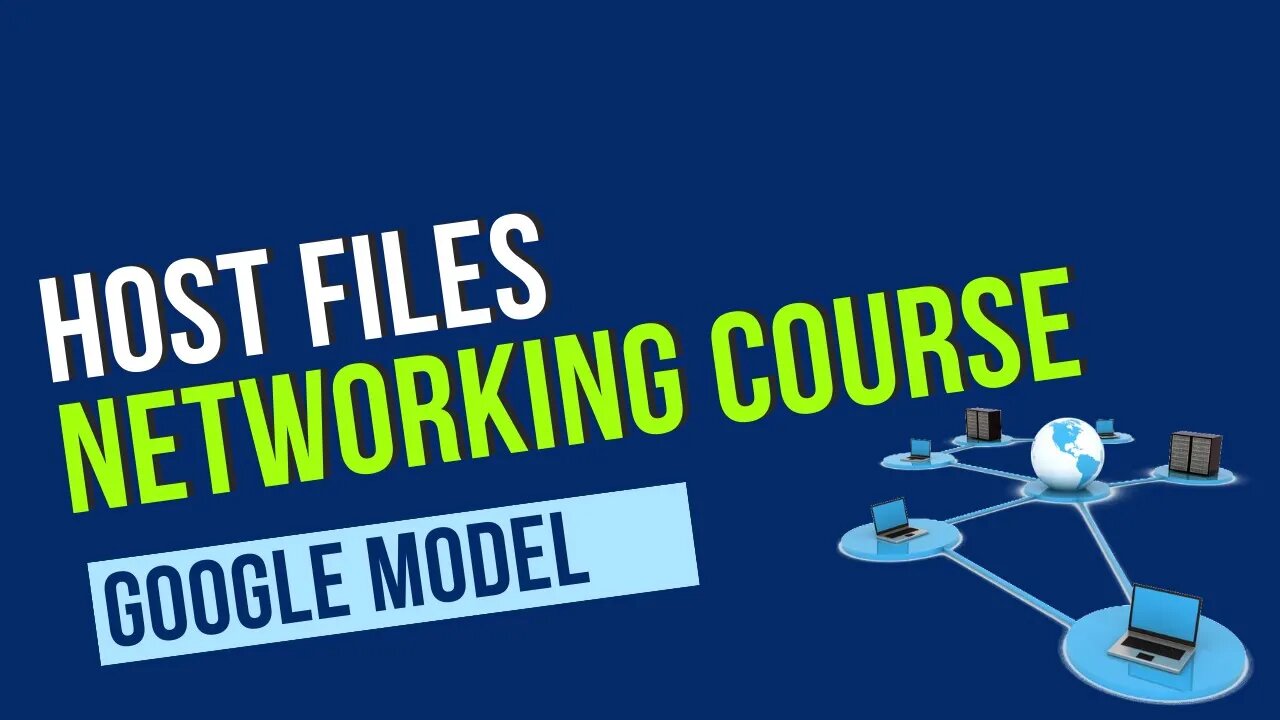
Host Files Explained Part 72
Host Files Explained
The "hosts" file is a plain text file that is present on most operating systems, including Windows, macOS, and Linux. It is used to map domain names to specific IP addresses, effectively overriding the default DNS (Domain Name System) resolution.
Here's how the hosts file works:
DNS Resolution: When you enter a domain name (e.g., example.com) in a web browser, your computer needs to resolve that domain name to an IP address. It typically does this by querying DNS servers, which provide the IP address associated with the domain.
Hosts File: However, before making a DNS query, the operating system checks the hosts file for any mappings related to the domain name being accessed.
Mapping Entries: The hosts file contains a list of mapping entries, with each entry on a separate line. Each line consists of an IP address followed by one or more domain names associated with that IP address. For example:
127.0.0.1 localhost
In this example, the IP address 127.0.0.1 is mapped to the domain name "localhost." The IP address 127.0.0.1 refers to the loopback address, which points to the local machine itself.
Overrides DNS Resolution: If a domain name is found in the hosts file, the associated IP address is used instead of querying DNS servers. This allows you to override the default IP address associated with a domain name. For example, you could map a domain name to a local IP address to test a website or block access to certain websites by mapping them to an invalid IP address.
Administrative Privileges: Modifying the hosts file usually requires administrative privileges or root access, as it is a system file. This helps prevent unauthorized changes to the file, protecting the DNS resolution process.
#HostFiles
#DNSOverrides
#CustomDNS
#HostsFileMapping
#LocalHosts
#DomainMapping
#OverrideDNS
#BlockWebsites
#AdBlocker
#HostsFileHacks
-
 1:55:25
1:55:25
Steven Crowder
4 hours agoJFK Files Dropped: Examining the Biggest Claims & Trump Putin Call Breakdown
441K305 -
 54:00
54:00
The Rubin Report
3 hours agoElon Musk Confirms Ugly Rumor of How Biden Abandoned Astronauts
65.5K40 -
 58:53
58:53
VINCE
4 hours agoDan Bongino Wasn’t Bluffing: Cutesy Time Is OVER At FBI | Episode 3 - 03/19/25
368K534 -

Grant Stinchfield
1 hour ago $1.14 earnedElon Musk - The Threat of Assassination Has Never Been Greater
24.2K4 -
 LIVE
LIVE
The Dana Show with Dana Loesch
1 hour agoTRUMP RELEASES CLASSIFIED JFK FILES | The Dana Show on Rumble!
620 watching -
 LIVE
LIVE
The Boomer Effect
22 hours agoGen Z Cancer Survivor Offers Hope to AYA's 18-39 Cancer Patients
64 watching -
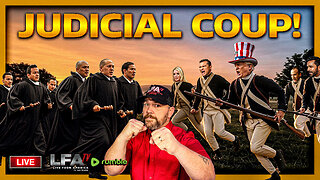 2:02:20
2:02:20
LFA TV
17 hours agoJUDICIAL COUP! | LIVE FROM AMERICA 3.19.25 11AM
86.5K22 -
 LIVE
LIVE
The Charlie Kirk Show
1 hour agoThe Injunction Crisis + JFK Docs, Finally + Illinois Mom | Georgas, Ortz, Sen. Hawley | 3.19.25
4,967 watching -

Benny Johnson
2 hours ago🚨JFK Assassination Files RELEASED, THOUSANDS of Files | Deep Dive into the DARKEST Day in History
105K67 -
 30:01
30:01
Rethinking the Dollar
2 hours agoThe FOMC Meeting Doesn't Matter (Gold Has Already Won!) | Morning Check-In
38.7K1