Premium Only Content

Here's How To Manually Speed Up Your Computer Without Any Additional Software? A slow step by step!
Here's How To Manually Speed Up Your Computer Without Any Additional Software? A slow step by step!
Sure, here are some ways to manually speed up your computer without any additional software:
Free up disk space. If your hard drive is running low on space, it can slow down your computer. To free up some space, you can delete old files, uninstall unused programs, and move files to an external hard drive or cloud storage.
Defragment your hard drive. Over time, the data on your hard drive can become fragmented, which can slow down your computer's performance. To defragment your hard drive, you can use the Windows Disk Defragmenter tool or a third-party defragmentation tool.
Add more RAM. If your computer has a lot of programs running at the same time, it can start to slow down. Adding more RAM can help improve your computer's performance.
Update your drivers. Outdated drivers can also slow down your computer. To update your drivers, you can use the Device Manager in Windows or a third-party driver updater tool.
Manage startup processes. When you start your computer, a number of programs automatically start up. These programs can slow down your computer's startup time. To manage startup processes, you can use the Task Manager in Windows.
Check for viruses and spyware. Viruses and spyware can also slow down your computer. To scan your computer for viruses and spyware, you can use a antivirus or anti-spyware program.
In addition to these tips, you can also try the following to speed up your computer:
Restart your computer regularly. This can help to clear out temporary files and other memory-hogging programs.
Close unused tabs in your web browser. Each tab that you have open in your web browser uses up some of your computer's resources.
Use a lighter theme for your operating system. A lighter theme will use less of your computer's resources, which can help to improve performance.
Optimize your browser settings. There are a number of settings in your browser that you can adjust to improve performance. For example, you can disable animations and turn off unnecessary add-ons.
By following these tips, you can manually speed up your computer without having to install any additional software.
-
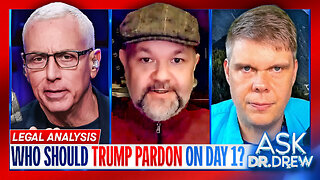 LIVE
LIVE
Dr. Drew
7 hours agoRoger Ver, Jan 6ers, Ross Ulbricht: Who Should Trump Pardon First? w/ Robert Barnes & Aaron Day – Ask Dr. Drew
1,541 watching -
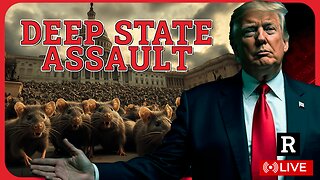 1:28:46
1:28:46
Redacted News
3 hours agoBREAKING! CIA DEEP STATE PLAN TO STOP TRUMP ACCELERATES WITH FALSE FLAGS TIED TO IRAN | REDACTED
88.3K180 -
 5:38:59
5:38:59
Dr Disrespect
7 hours ago🔴LIVE - DR DISRESPECT - FORTNITE - FIRST PERSON MODE
175K65 -
 UPCOMING
UPCOMING
Melonie Mac
2 hours agoThe Game Awards Live Reaction! Go Boom Live Ep 31!
5291 -
 LIVE
LIVE
Exploring With Nug
8 hours agoMissing Person Found After 25 Years With A Dark Past! What Did He Do?
168 watching -
 1:02:09
1:02:09
In The Litter Box w/ Jewels & Catturd
22 hours agoFANI IN DEFAULT | In the Litter Box w/ Jewels & Catturd – Ep. 703 – 12/11/2024
49.9K17 -
 3:21:08
3:21:08
Viss
6 hours ago🔴LIVE - Dominating The Delta Force Arena! - Delta Force Extractions
23.5K5 -
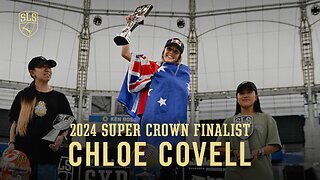 17:41
17:41
SLS - Street League Skateboarding
6 hours agoSuper Crown Finalist: Chloe Covell | Best of the 2024 SLS Championship Tour, so far…
15.7K1 -
 2:09:10
2:09:10
Mally_Mouse
3 hours agoLet's Yap About It - LIVE!
43.9K2 -

Film Threat
9 hours agoJUSTINE BATEMAN SPEAKS! LIVE INTERVIEW | Hollywood on the Rocks
25.8K4