Premium Only Content
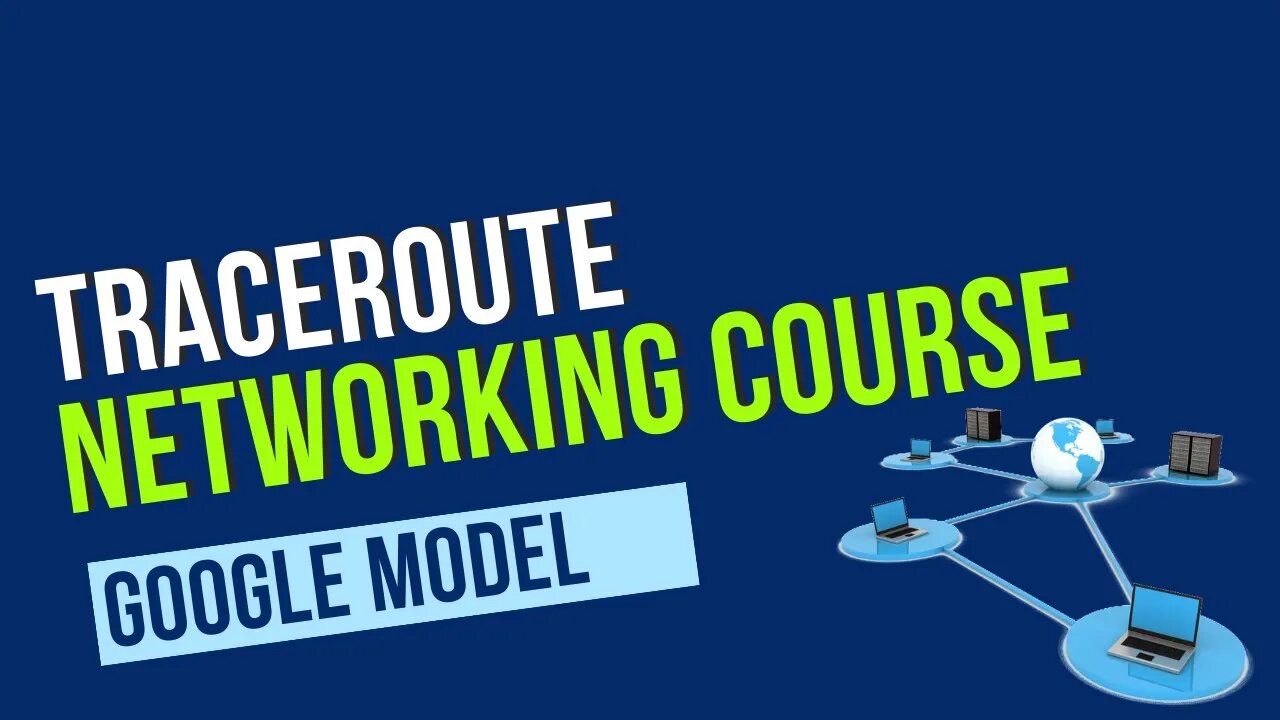
Traceroute Part 67
Traceroute
Traceroute is a network diagnostic tool used to trace the route taken by packets from a source device to a destination device over an IP network. It helps identify the path and measure the network latency between the source and destination by sending a series of specially crafted packets called Internet Control Message Protocol (ICMP) or User Datagram Protocol (UDP) packets.
When you initiate a traceroute, it sends packets with incrementing Time to Live (TTL) values. The TTL field specifies the maximum number of network hops (routers) that a packet can traverse before being discarded. The first packet has a TTL of 1, the second packet has a TTL of 2, and so on.
As each packet travels through the network, it reaches each router in its path. When a router receives a packet with a TTL value of 1, it decrements the TTL by 1 and then discards the packet. Before discarding it, however, the router sends an ICMP Time Exceeded message back to the source device to indicate that the packet has expired. This process is repeated for subsequent packets with increasing TTL values.
By analyzing the ICMP Time Exceeded messages received from each router along the path, the traceroute tool determines the path taken by the packets and the time taken for each hop. The source device records the IP addresses of the routers and the round-trip time (RTT) for each hop, creating a trace or list of the network path.
Traceroute output typically includes the IP addresses or domain names of the routers, the RTT for each hop, and sometimes additional information such as the geographical location of each router. This information helps network administrators and users diagnose network issues, identify latency or packet loss problems, and troubleshoot connectivity or routing problems.
Keyword
traceroute
traceroute explained
traceroute command
tracert
what is traceroute
icmp
como funciona traceroute
how to traceroute
#Traceroute
#NetworkTracing
#PacketRouting
#TracePath
#NetworkDiagnosis
#NetworkTroubleshooting
#TracerouteCommand
#NetworkTopology
#HopCount
#NetworkPathDiscovery
-
 49:35
49:35
Donald Trump Jr.
10 hours agoA New Golden Age: Countdown to Inauguration Day | TRIGGERED Ep.202
148K169 -
 1:14:34
1:14:34
Michael Franzese
9 hours agoWhat's Behind Biden's Shocking Death Row Pardons?
65.3K42 -
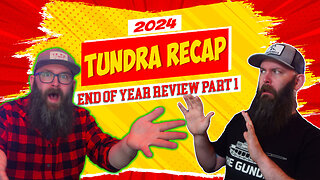 9:49
9:49
Tundra Tactical
8 hours ago $13.14 earnedThe Best Tundra Clips from 2024 Part 1.
76.9K7 -
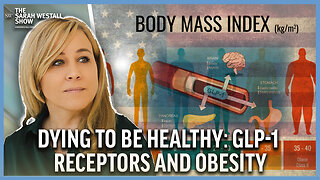 1:05:19
1:05:19
Sarah Westall
8 hours agoDying to Be Thin: Ozempic & Obesity, Shedding Massive Weight Safely Using GLP-1 Receptors, Dr. Kazer
61.1K19 -
 54:38
54:38
LFA TV
1 day agoThe Resistance Is Gone | Trumpet Daily 12.26.24 7PM EST
45.3K9 -
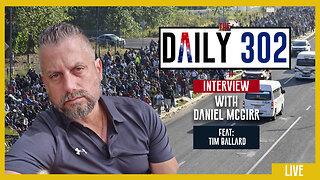 58:14
58:14
theDaily302
17 hours agoThe Daily 302- Tim Ballard
52.8K2 -
 13:22
13:22
Stephen Gardner
10 hours ago🔥You'll NEVER Believe what Trump wants NOW!!
97.5K232 -
 54:56
54:56
Digital Social Hour
1 day ago $10.51 earnedDOGE, Deep State, Drones & Charlie Kirk | Donald Trump Jr.
56.4K5 -
 DVR
DVR
The Trish Regan Show
12 hours agoTrump‘s FCC Targets Disney CEO Bob Iger Over ABC News Alleged Misconduct
61.7K37 -
 1:48:19
1:48:19
The Quartering
13 hours agoElon Calls White People Dumb, Vivek Calls American's Lazy & Why Modern Christmas Movies Suck!
141K112