Premium Only Content
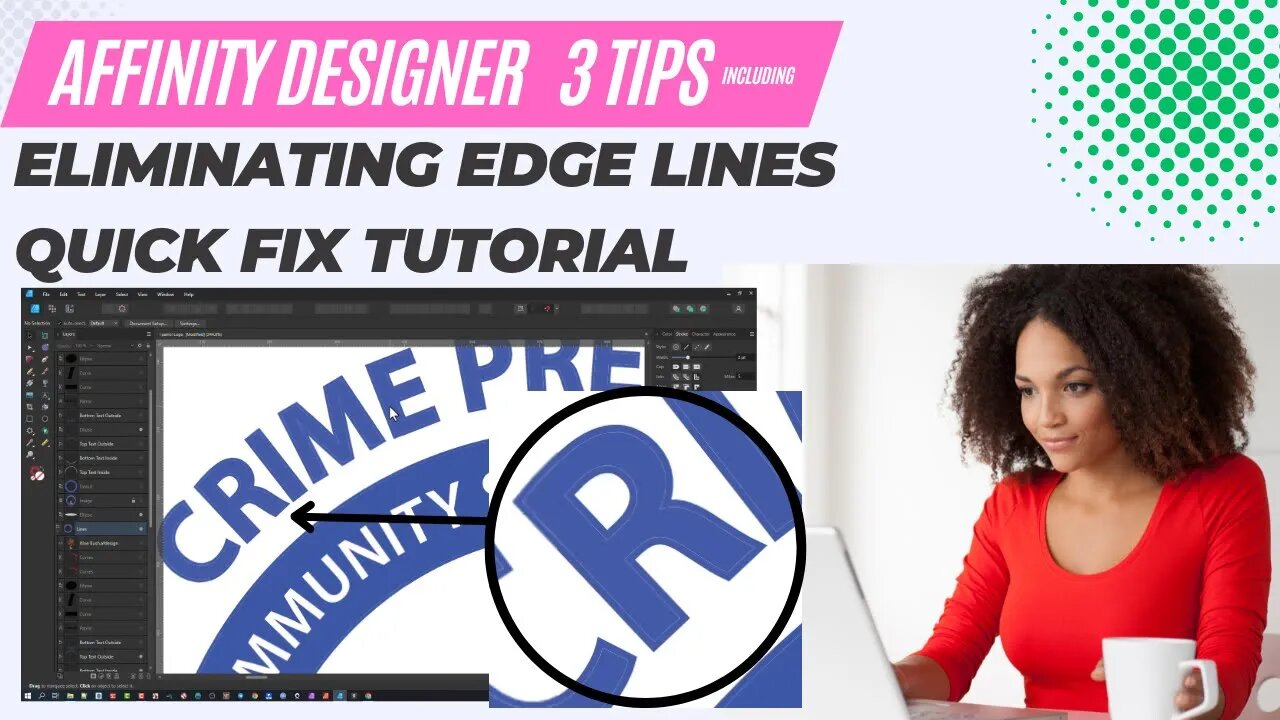
Eliminating Edge Lines: Quick Fix for Affinity Designer Design Glitch
In this tutorial, we address a common issue faced by Affinity Designer users: the annoying appearance of a line at the edge of their designs. If you've ever encountered this problem while working on your graphic projects, fret no more! We've got you covered with a simple and effective solution.
Join us as we dive into the world of Affinity Designer and discover the cause behind this frustrating line artifact. We'll guide you through step-by-step instructions on how to tackle this issue and ensure your designs look seamless and professional. Additionally, we'll explore two exciting features in Affinity Designer: the new Rename Artboard function and creating a Logo Circle.
Whether you're a beginner or an experienced user, this tutorial is designed to help you overcome this hurdle in no time. We'll share some invaluable tips and tricks along the way, including how to utilize the Rename Artboard feature for better organization, and mastering the art of creating a stunning Logo Circle.
Don't let that pesky line ruin your artistic vision! Watch this tutorial and bid farewell to the edge line glitch in Affinity Designer. Your designs will thank you for it!
-
 49:57
49:57
Game On!
3 hours ago $1.10 earnedNFL Wildcard Weekend FINALE! Plus, can Notre Dame actually beat Ohio State?
19.4K2 -
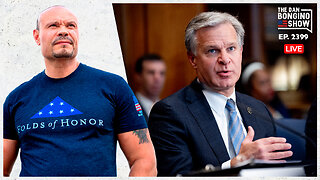 1:00:13
1:00:13
The Dan Bongino Show
7 hours agoThe FBI Warns Of A Grave Threat, But Will Anyone Believe Them? (Ep. 2399) - 01/13/2025
745K1.45K -
 1:23:10
1:23:10
The Rubin Report
4 hours agoMark Zuckerberg Makes Joe Rogan Go Quiet with Never-Before-Told Details of Biden’s Lies
73.3K69 -
 1:01:54
1:01:54
Grant Stinchfield
2 hours ago $1.65 earnedBe Wary of Viral CA Wildfire Conspiracies... But the Anomalies Can't be Ignored!
17.7K3 -
 LIVE
LIVE
The Dana Show with Dana Loesch
2 hours agoLATEST ON CALIFORNIA WILDFIRES | The Dana Show LIVE On Rumble!
620 watching -
 1:31:12
1:31:12
The Shannon Joy Show
6 hours ago🔥🔥The LA Fires & OMNI War. The Enemies Are Within & The Rules Have Changed.🔥🔥
18.8K12 -
 2:58:58
2:58:58
Wendy Bell Radio
9 hours agoStone Cold Incompetent
83.8K95 -
 2:04:21
2:04:21
LFA TV
1 day agoHUNTERS NOW THE HUNTED! | LIVE FROM AMERICA 1.13.25 11am
53.7K19 -
 1:24:35
1:24:35
Caleb Hammer
4 hours agoMost Childish Couple I've Ever Had On Financial Audit
24.7K3 -
 1:08:35
1:08:35
Graham Allen
6 hours agoNEWSOM IS TO BLAME! Fires Spread As Dems Blame Trump! + Biden Claims He Could Have “Beaten Trump”
85.2K42