Premium Only Content

Excel Unpivot Data with Multiple Headers (Multiple Row levels into Columns with Power Query)
16 July 2020 Excel Power Query (Get & Transform)
Check Out the Complete Excel Power Query course: https://www.xelplus.com/course/excel-power-query/
Stop wasting time creating complex formulas to transpose data in columns with multiple headers to get proper tabular data. With Excel's Power Query you can easily create a dynamic solution to transform your report-style data into a dataset you can use to run Pivot Tables on or do further analysis on with formulas.
Unpivot means to create rows from columns. For example if you have a sales report and the months Jan - Dec are each reported in its own column. By Unpivoting we "shrink" this report with 12 columns for the months into a tabular format where all months are consolidated in one column and the data is shown in the rows. This way your data is properly structured for further analysis.
⯆ DOWNLOAD the workbook here: https://www.xelplus.com/excel-advanced-unpivot-power-query
LINK to Unpivot video: https://youtu.be/JMrfbv2h7p8
★ My Online Excel Courses ► https://www.xelplus.com/courses/
✉ Not sure which of my Excel courses fits best for you? Take the quiz: https://www.xelplus.com/course-quiz/
EXCEL RESOURCES I Recommend: https://www.xelplus.com/resources/
Get Microsoft 365: https://microsoft.msafflnk.net/15OEg
Microsoft Surface: https://microsoft.msafflnk.net/c/1327040/451518/7593
GEAR
Screen recorder: http://techsmith.pxf.io/c/1252781/347799/5161
Main Camera: https://amzn.to/3a5ldBs
Backup Camera: https://amzn.to/2FLiFho
Main Lens: https://amzn.to/39apgeD
Zoom Lens: https://amzn.to/3bd5pN7
Audio Recorder: https://amzn.to/2Uo5rLm
Microphone: https://amzn.to/2xYy9em
Lights: http://amzn.to/2eJKg1U
More resources on my Amazon page: https://www.amazon.com/shop/leilagharani
Time Stamps:
00:00 Purpose of UnPivot in Excel
02:27 Prepare data for Excel Power Query
04:44 Use Power Query Editor to Unpivot Data
10:06 Test Dynamic Solution when adding new data
11:26 Remove empty cells from report
Let’s connect on social:
Instagram: https://www.instagram.com/lgharani
Twitter: https://twitter.com/leilagharani
LinkedIn: https://at.linkedin.com/in/leilagharani
Note: This description contains affiliate links, which means at no additional cost to you, we will receive a small commission if you make a purchase using the links. This helps support the channel and allows us to continue to make videos like this. Thank you for your support!
#MsExcel #Excel #LeilaGharani
-
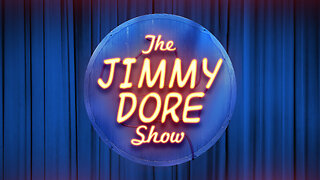 LIVE
LIVE
The Jimmy Dore Show
1 hour agoBlue Origin All-Female Space Flight a HUGE FAKE! Israel Implementing Nazi Plan in Gaza!
8,268 watching -
 1:19:15
1:19:15
Kim Iversen
3 hours agoThe Rise Of The New Nazis: Free Speech Is DEAD in Europe — And It’s Coming Here Next | CJ Hopkins
40.9K38 -
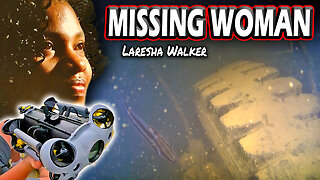 13:24
13:24
Exploring With Nug
10 hours ago $0.65 earnedSearching For Missing Woman Using Underwater Drone!
6.58K -
 LIVE
LIVE
2 MIKES LIVE
3 hours ago2 MIKES LIVE #206 News Breakdown Wednesday!
176 watching -
 LIVE
LIVE
Mally_Mouse
5 hours agoLet's Hang!!
157 watching -
 LIVE
LIVE
Sarah Westall
47 minutes agoTariffs: Devil is in the Details, the 3-Day Warning & Real Life Consequences w/ Farmer Derrick Josi
150 watching -
 LIVE
LIVE
LFA TV
7 hours agoDemocrats’ Last Stand | TRUMPET DAILY 4.16.25 7PM
180 watching -
 LIVE
LIVE
Quite Frankly
7 hours ago"Megalith Revelations & CIA Files" ft. Timothy Alberino 4/16/25
736 watching -
 1:35:42
1:35:42
Redacted News
3 hours ago"STOP WHINING!" China slams Trump after new 245% Tariff War explodes, Xi ready to talk? | Redacted
94.9K134 -
 1:09:29
1:09:29
vivafrei
6 hours agoBig Trouble for Letitia! Auto-Pen "Scandal"? More Tyranny & Conservative Cowardice in Canada! & MORE
58.5K37