Premium Only Content
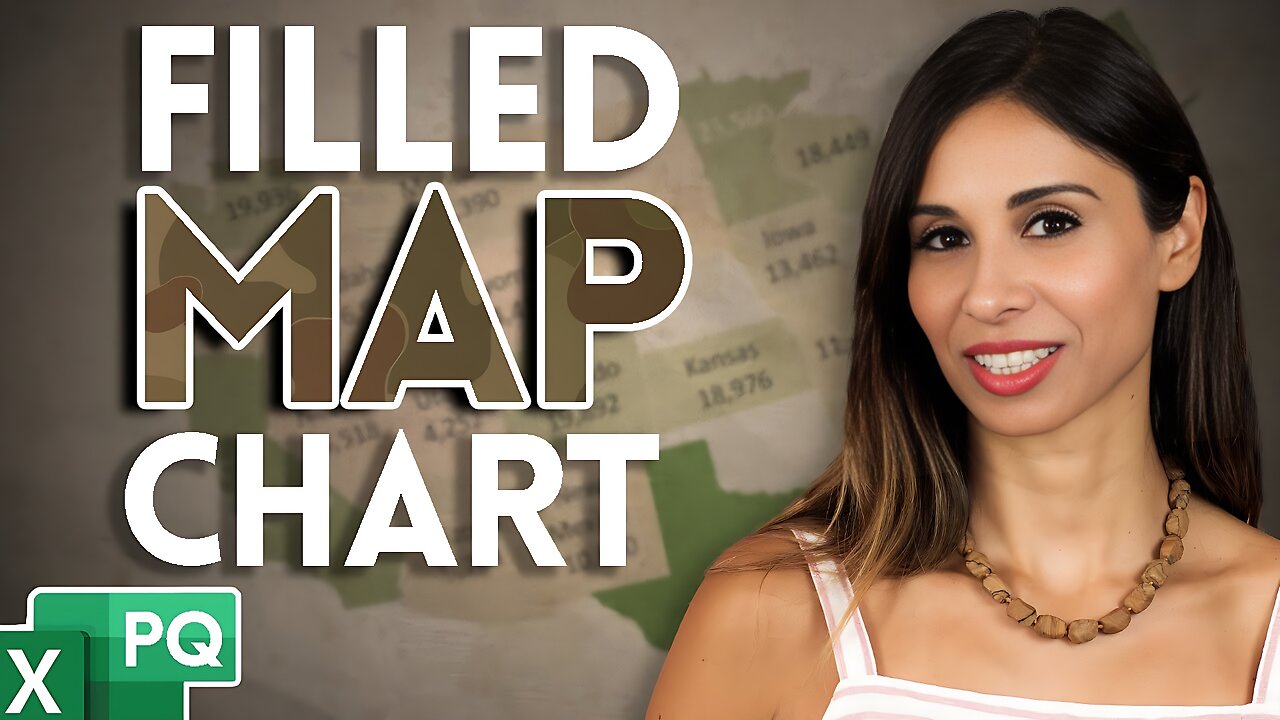
Excel Dynamic Filled Map Chart with Power Query
2 July 2020 Excel Power Query (Get & Transform)
Check Out the Complete Excel Power Query course: https://courses.xelplus.com/p/excel-power-query
*** Note: On XelPlus you will get additional bonuses that are NOT available on other platforms! Check the course landing page for more info.
In this video I'll show you how you can use Excel Power Query to import data from a CSV file to Excel. We'll use Power Query's data transformation features to extract the required information from a column. Then we'll use the Group By feature to summarize the data by state.
As a last step I'll show you how easy it is to create a Filled Map Chart based on this data set (available in Excel 2019 and Microsoft 365) in Excel.
⯆ Full article and csv file can be accessed here: https://www.xelplus.com/excel-filled-map-chart-using-power-query/
LINK to Power Query playlist: https://www.youtube.com/playlist?list=PLmHVyfmcRKyyKV86N7i0q9TfYNN8bBjX-
★ My Online Excel Courses ► https://www.xelplus.com/courses/
✉ Not sure which of my Excel courses fits best for you? Take the quiz: https://www.xelplus.com/course-quiz/
Time Stamps:
00:00 Import CSV file with Excel Power Query
02:03 Extract Text Between Delimiters with Power Query
02:51 Summarize Data with Group By in Power Query
04:04 Create Filled Map Chart in Excel
06:36 Refresh Query with New Data
EXCEL RESOURCES I Recommend: https://www.xelplus.com/resources/
Get Microsoft 365: https://microsoft.msafflnk.net/15OEg
Microsoft Surface: https://microsoft.msafflnk.net/c/1327040/451518/7593
GEAR
Screen recorder: http://techsmith.pxf.io/c/1252781/347799/5161
Main Camera: https://amzn.to/3a5ldBs
Backup Camera: https://amzn.to/2FLiFho
Main Lens: https://amzn.to/39apgeD
Zoom Lens: https://amzn.to/3bd5pN7
Audio Recorder: https://amzn.to/2Uo5rLm
Microphone: https://amzn.to/2xYy9em
Lights: http://amzn.to/2eJKg1U
More resources on my Amazon page: https://www.amazon.com/shop/leilagharani
Let’s connect on social:
Instagram: https://www.instagram.com/lgharani
Twitter: https://twitter.com/leilagharani
LinkedIn: https://at.linkedin.com/in/leilagharani
Note: This description contains affiliate links, which means at no additional cost to you, we will receive a small commission if you make a purchase using the links. This helps support the channel and allows us to continue to make videos like this. Thank you for your support!
#MsExcel #Excel #LeilaGharani #powerquery
-
 LIVE
LIVE
LFA TV
23 hours agoWhy Exposing Waste and Fraud Terrifies the Beltway | TRUMPET DAILY 2.19.25 7PM
152 watching -
 LIVE
LIVE
Glenn Greenwald
51 minutes agoRumble & Truth Social Sue Brazil’s Chief Censor Moraes in US Court; DC Establishment Melts Down Over Trump's Ukraine Policy | SYSTEM UPDATE #409
1,177 watching -
 1:01:13
1:01:13
Candace Show Podcast
3 hours agoBlake Lively's BOMBSHELL Legal Filing | Candace Ep 149
64.3K58 -
 1:11:22
1:11:22
Vigilant News Network
6 hours agoElon Musk Shuts Down RFK Jr. Critics With One Powerful Statement | The Daily Dose
37.6K8 -
 LIVE
LIVE
Dad Dojo Podcast
18 hours agoEP20: The Super Bowl and Solving The Economy
127 watching -
 4:49
4:49
Tactical Advisor
3 days agoBest Small Handgun Optics | CH PWS Shot Show 2025
5.94K1 -
 1:01:21
1:01:21
In The Litter Box w/ Jewels & Catturd
23 hours agoI've Got Your Proof - Right Here! | In the Litter Box w/ Jewels & Catturd – Ep. 745 – 2/19/2025
84.5K24 -
 2:14:30
2:14:30
FreshandFit
6 hours agoDavid Icke On COVID Lies, Censorship, Secret Societies, Infiltration of MAGA, AI Control, Alternative Media Subversion And MORE!
85.1K41 -
 1:41:41
1:41:41
The Quartering
8 hours agoTrump's New IVF Order, GameStop CEO Denounces Wokeness Amid Sale, and Elon Musk's DOGE Role Revealed
112K58 -
 LIVE
LIVE
Dr Disrespect
7 hours ago🔴LIVE - DR DISRESPECT - TARKOV - ZERO TO HERO PISTOL ONLY
2,125 watching