Premium Only Content
This video is only available to Rumble Premium subscribers. Subscribe to
enjoy exclusive content and ad-free viewing.

How to See Who Saved Your TikTok
1 year ago
8
Hello, My Dear friends, !! In this video I will Show you How to See Who Saved Your TikTok. Watch the video till the end Thanks.
Step 1: To see who has favorited your TikTok, go to your inbox and check the activity tab.
Step 2: There you should be able to see if anyone has favorited your videos.
Step 3: TikTok has also previously reintroduced a profile views feature, where you're able to keep track of some of the accounts that are viewing your profile.
Thank you Everyone for watching. If this video can help you, don't forget to like & subscribe to my channel.
#initial #solution #See #Who #Saved #Your #TikTok
Loading comments...
-
 1:01
1:01
howtosimonexplains
1 year agoHow To See Your Friends Repost On Tiktok
-
 1:01
1:01
howtosimonexplains
1 year agoHow To Connect Your Tiktok To Capcut
-
 2:09
2:09
Geez show
1 year agoHow to Secure Your TikTok Account
3 -
 5:05
5:05
Owner
1 year agoyour saved
2 -
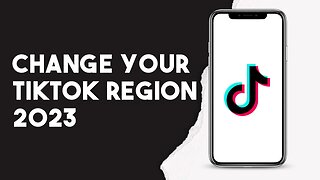 1:28
1:28
howtosimonexplains
1 year agoHow To Change Your TikTok Region 2023
3 -
 2:42:40
2:42:40
AngrySnowman
1 year agoyour daily TikTok Philosophy
4 -
 0:15
0:15
myfriendanas
2 years agoTikTok you saved yourself 😜
-
 1:22
1:22
howtosimonexplains
1 year agoHow To Change Your Age On Tiktok (2023)
-
 0:14
0:14
gamingwithanna
1 year agoYour Future House Video Funny TIKTOK
12 -
 2:45
2:45
Jayrot
1 year agohow to make your TikTok content go viral
324